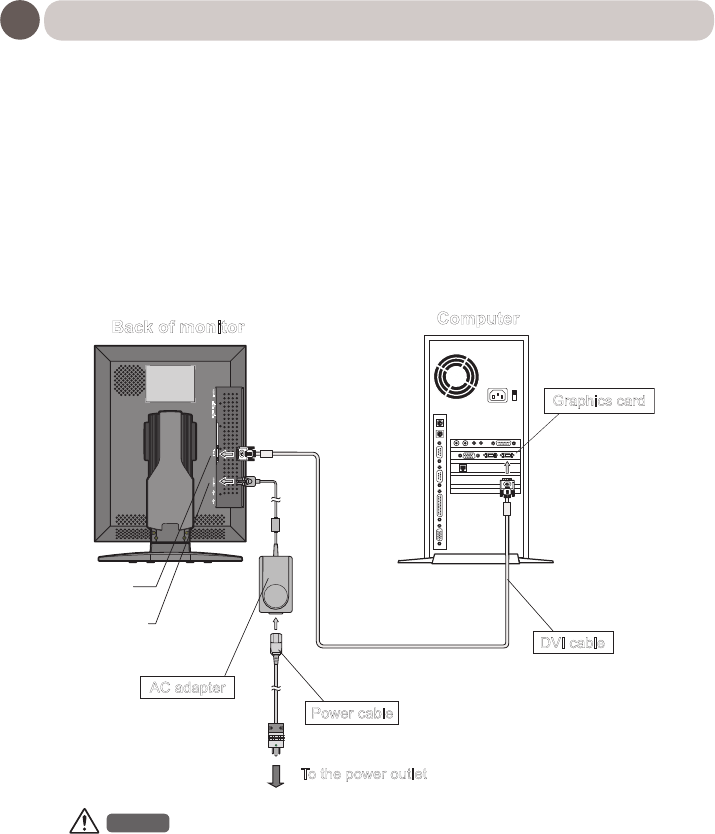
- 13 -
13
Connection Method
Make sure you use the auxiliary AC adapter.
1. Conrm that the computer is turned off.
2. Connect the computer’s DVI digital video output connector and the LCD monitor's "SIGNAL" with the
provided cable. When connecting the cable, do not forget to tighten the screw of the cable.
3. Connect the DC output connector of the attached AC adapter to the LCD monitor's "DC IN 12V" and
the power plug to an inlet.
4. Turn on the LCD monitor and computer. Conrm that the monitor displays images.
Example of Connection
Caution


















