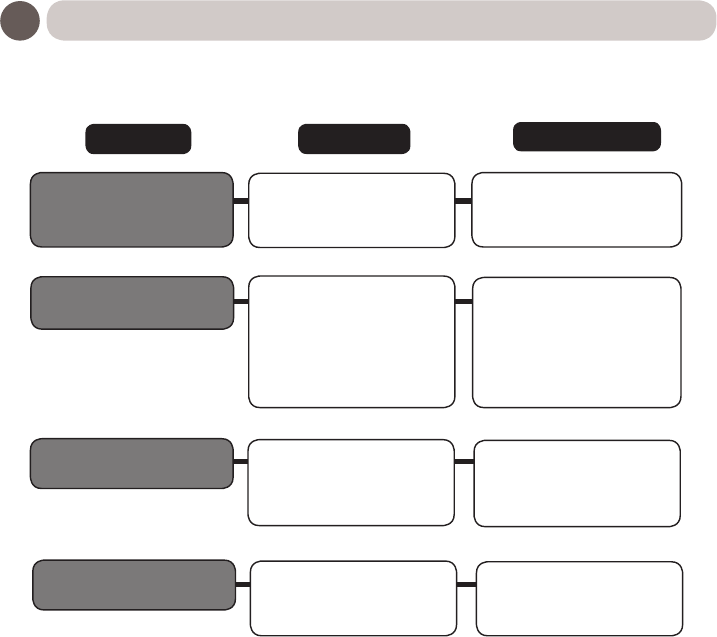
- 18 -
Failure Diagnosis
Check the followings before requesting repair.
Symptom
Power doesn't turn on!
(POWER indicator doesn't
light!).
Verication
Countermeasure
a: Is the power cord
connected?
b: Is the power switch ON?
a: Connect the power cord (see
Pg.12).
b: Turn the power switch on.
a: Is the signal cable properly
connected?
b: Is the POWER indicator
orange?
c: Is the computer on?
a: Properly connect the
appropriate signal cable (see
Pg. 12).
b: Disengage the power saving
mode.
c: Turn the computer on.
Screen doesn't properly
display
a: Is the Graphics card
properly installed onto the
computer per the operating
manual?
a: Properly install according to
the Graphics card
Operating Manual.
The screen is not
displayed!
The entire screen is not
displayed
a: Is the Graphics card
properly set up?
a: Properly set it up according
to the Exclusive Graphics
card Operating Manual.


















