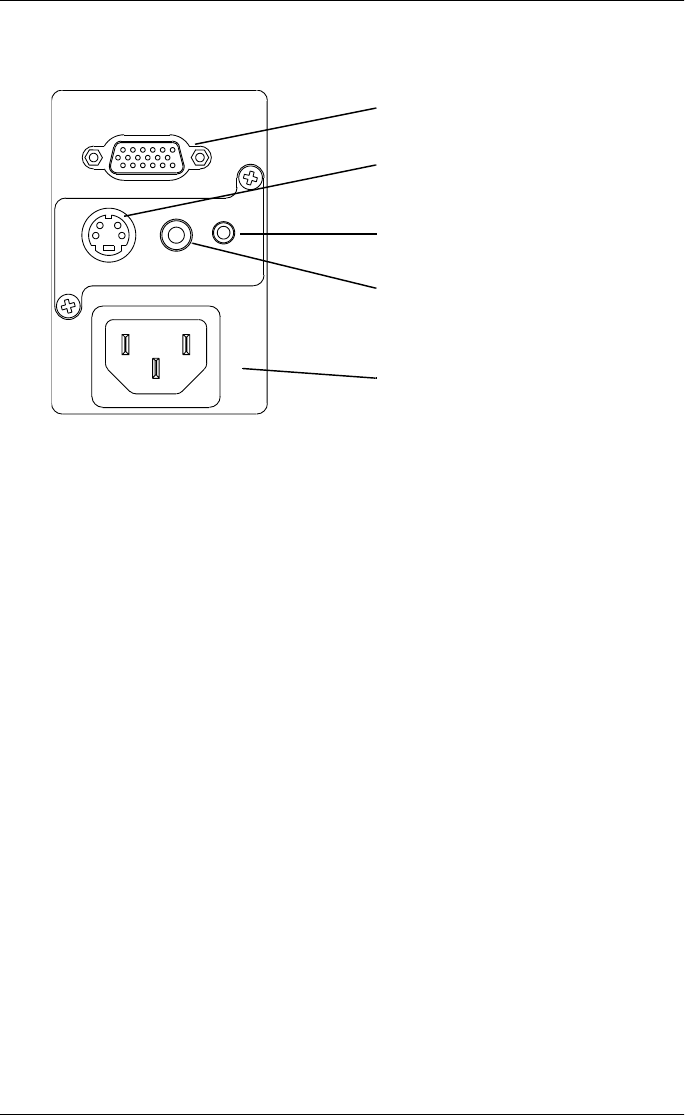
KODAK V600 Digital Projector and KODAK V600 Zoom Digital Projector
6
Connecting the Projector
The cables are color coded to assist you with making the connections.
When you connect the power cable to the projector, the Power light
on the keypad begins to blink.
You can connect more than one image source at a time. Use the Setup
tab on the menu screen to select which image source you want to
view. See “Setting Up the Image Source” on page 14.
If you are using an older MACINTOSH computer, you might need to
use the MACINTOSH adapter that was included with your projector.
Warning:Always turn off the image source (computer or video
source) and projector before connecting or disconnecting
cables.
PC / MAC
S-VIDEO VIDEO AUDIO
AC
110V
~
220V
Power cord connection
PC/MAC connection
to the computer
monitor port
S-Video
to the S-Video out port
to an electrical outlet
out port
Audio
to the source’s Audio out port
Video
to the Composite video


















