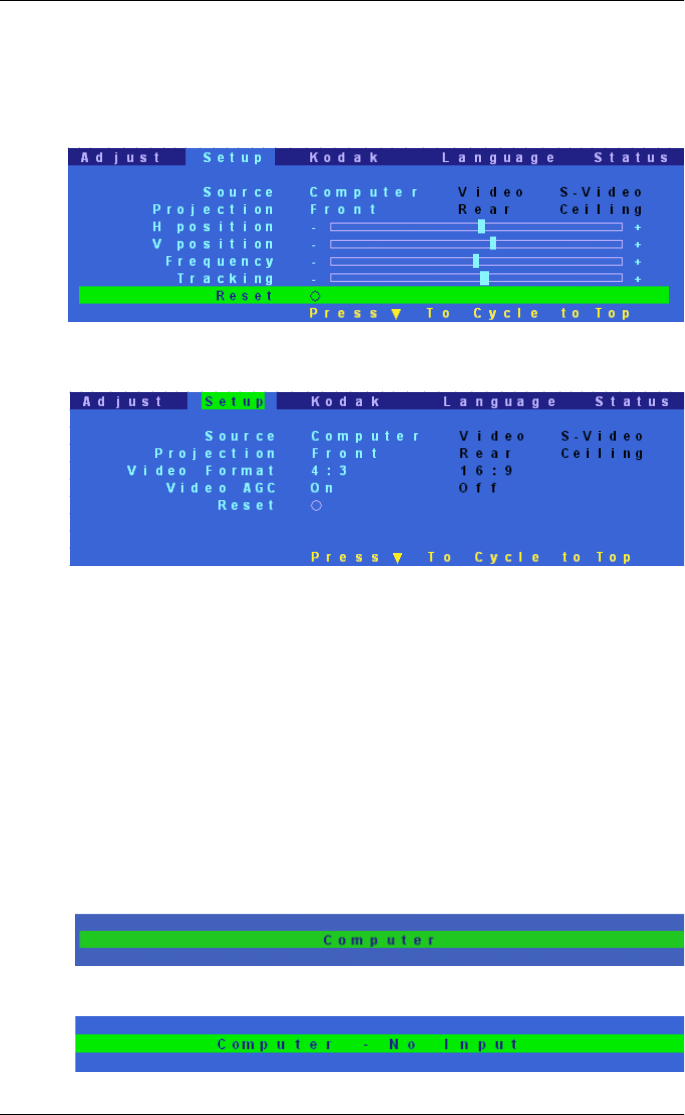
KODAK V600 Digital Projector and KODAK V600 Zoom Digital Projector
14
Setting Up the Image Source
The features that are available on the Setup tab depend on the type of
image source that you are using.
1. Press Menu and use the Adjust + - buttons to go to the Setup tab.
2. Use the Next button to select a feature.
3. Use the Adjust + - buttons to select an option for the selected
feature.
If you wish to return to the factory default settings, use Next to
highlight Reset and press Enter.
Source options are computer, video and S-video. When you change
sources, a source status message appears indicating if the projector is
receiving a signal from that source.
Signal is received:
No signal:
Computer Source
Video Source


















