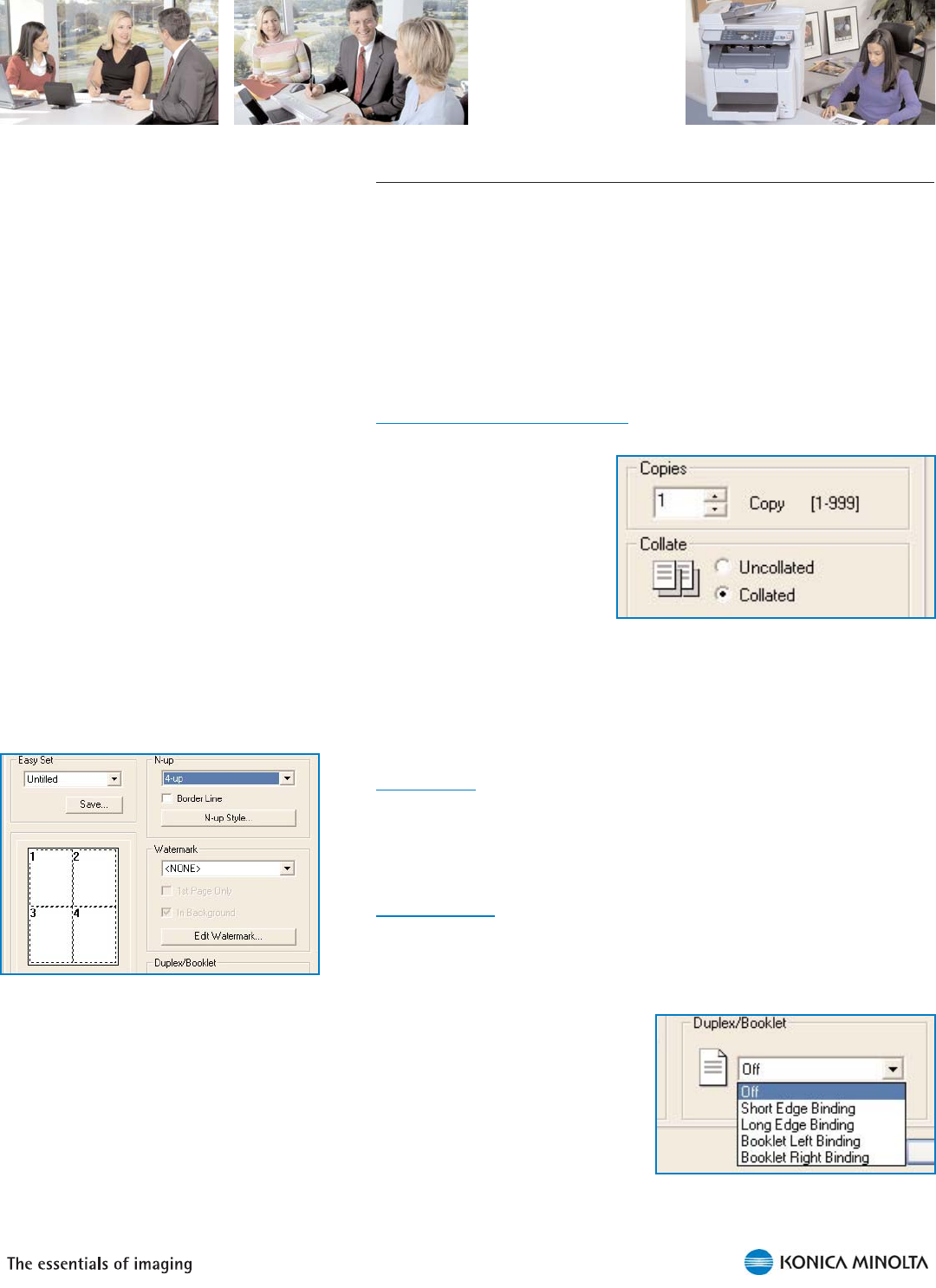
19
Advanced Document Processing—Printing
The magicolor 2480MF and 2490MF printer drivers provide several
advanced document processing functions for printed documents:
Printer-based electronic collation
N-up printing
2-sided printing
Form overlays
Watermarks
Printer-based electronic collation
Collation refers to sorting
multiple printed copies of a
multi-page document into the
proper order.
Printer-based electronic
collation means that the
document file is transmitted
to the magicolor 2480MF or
2490MF only once, and the sorting is done at the all-in-one.
For example, if you want 2 collated copies of a 3-page document, on
the Paper tab specify 2 copies and select “Collated.” The document file
is transmitted to the magicolor 2490MF once, and the pages are printed
in the order 1-2-3 (copy 1), 1-2-3 (copy 2).
N-up printing
The n-up option allows 2, 4, 6, 9, or 16 pages of a multi-page document
to be printed on a single sheet of media. You can also add a border line
around each page and specify the flow of the pages across the sheet.
2-sided printing
If an optional duplexer is not installed, 2-sided documents can be
printed manually by printing one side, reinserting it in the input tray, and
then printing the other side.
If an optional duplexer is installed,
four automatic duplex options are
available on the Setup tab: Short
Edge Binding, Long Edge Binding,
Booklet Left Binding, and Booklet
Right Binding. The two Booklet
options print pages that can be
folded in half to create a booklet.
Use the N-up feature on the Setup tab to
print 2, 4, 6, 9, or 16 pages on a single
sheet.


















