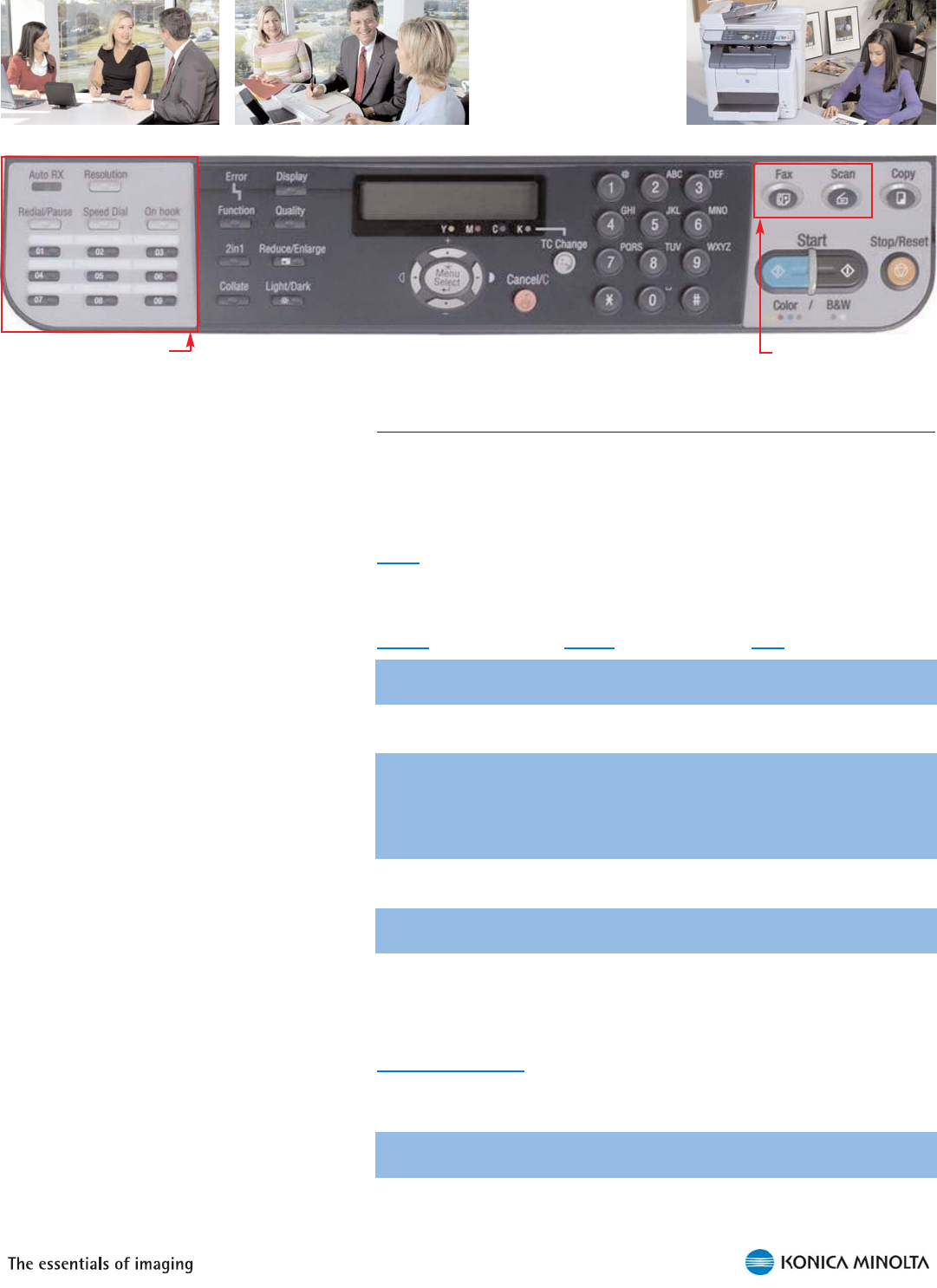
magicolor 2490MF only
27
Control Panel
The magicolor 2480MF and 2490MF control panels have a 2-line, 20-
character LCD window that displays copy settings, machine status
(including status and error messages), menus and settings options in
the configuration menu, and toner supply levels.
LEDs
Six LEDs indicate machine status.
Ready
Green Red
Auto RX Automatic fax N/A
(magicolor 2490MF) reception is selected.
Copy The machine is in N/A
Print/Copy mode.
Error N/A The machine requires
attention. This is
usually accompanied
by a status message in
the message window.
Fax The machine is in N/A
Fax mode.
Scan The machine is in N/A
network Scan mode.
Start The machine is
The machine is warming
ready to use. up or printing, or an
error has occurred.
Configuration Keys
Six keys are used for machine configuration.
Menu/Select Enters the configuration menu;
selects the displayed menu or setting.
Left and Right Keys Move left and right through the settings
in the configuration menu; specify
copy density in Copy mode.
The magicolor 2480MF and 2490MF
control panels are identical with the
following exceptions: the magicolor
2490MF (shown above) has two
additional keys on the right side of the
panel (Scan and Fax) as well as an
additional fax keypad on the right side of
the panel with thirteen keys and one LED
(Auto RX).
magicolor 2490MF only


















