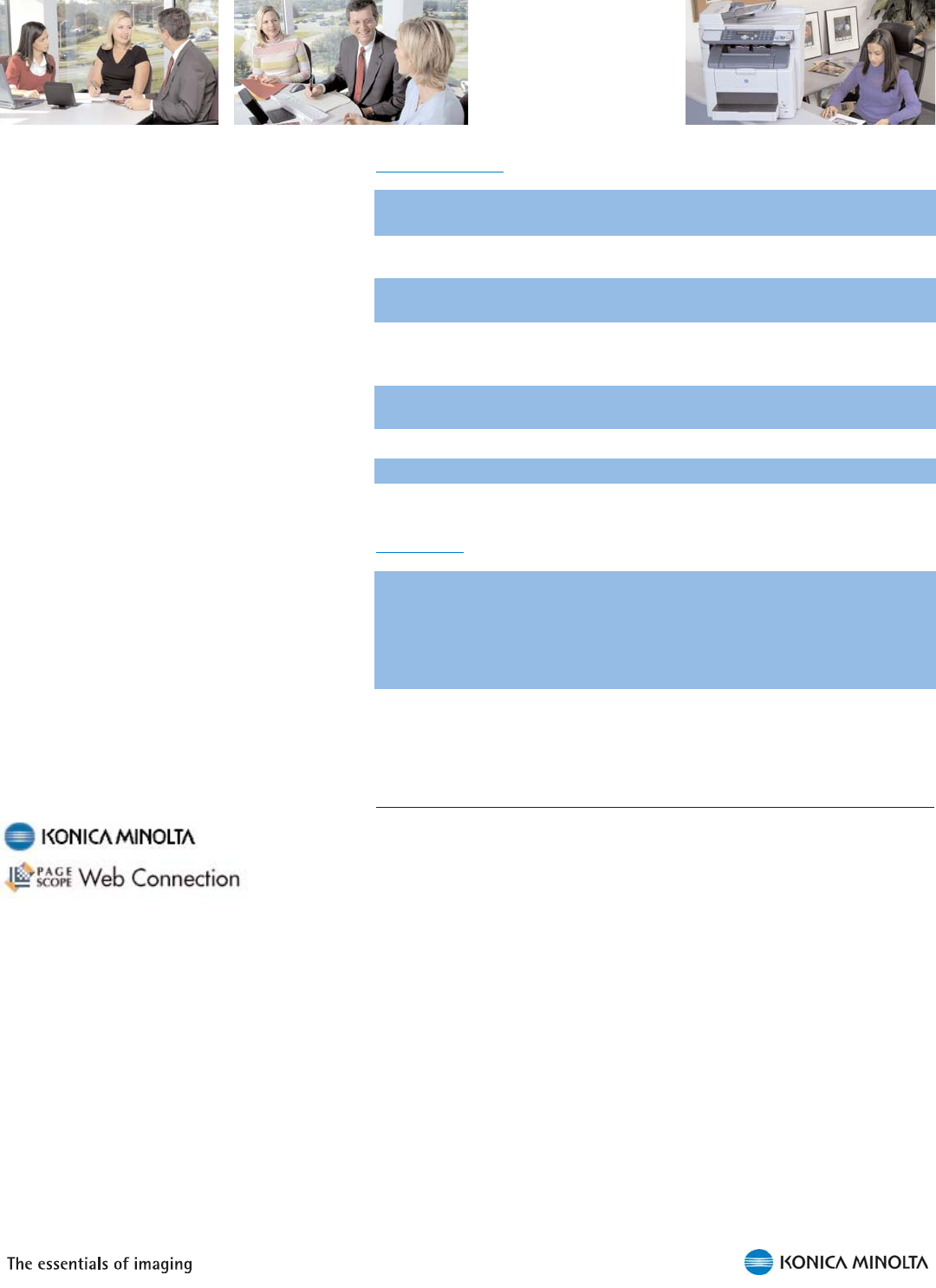
29
Fax Keys (cont.)
01–09 Keys Registers and recalls one-touch dial
numbers.
Numeric (0-9) Keys Used to enter numbers, such as fax
numbers, and letters, such as names.
On Hook Key Sends and receives fax transmissions
with the receiver on the hook.
Redial/Pause Key Recalls the last number dialed or, if
a number is being dialed, inserts a
a pause.
Resolution Key Adjusts the image quality of fax
documents.
Speed Dial Key Recalls a speed dial number.
Start Key Starts a fax transmission or reception.
Stop/Reset Key Stops the current process.
Other Keys
Display Key Toggles the control panel message
window between the main screen
(which displays copy settings), the
toner supply screen, fax transmission
results and, if applicable, the error
message screen.
TC Change Key Prepares the machine for toner
replacement.
PageScope Web Connection (magicolor 2490MF)
The magicolor 2490MF has an embedded web page that allows anyone
on the network to retrieve real-time status information about the
machine as well as configure its settings from your desktop. This
feature, PageScope Web Connection, is accessible through your
existing web browser.
PageScope Web Connection provides answers to such questions as
these:
How much toner is there in each toner cartridge?
What size and type of media is currently installed in each input
tray?
What are the machine’s network configuration settings?
What fax speed dials have been set?


















