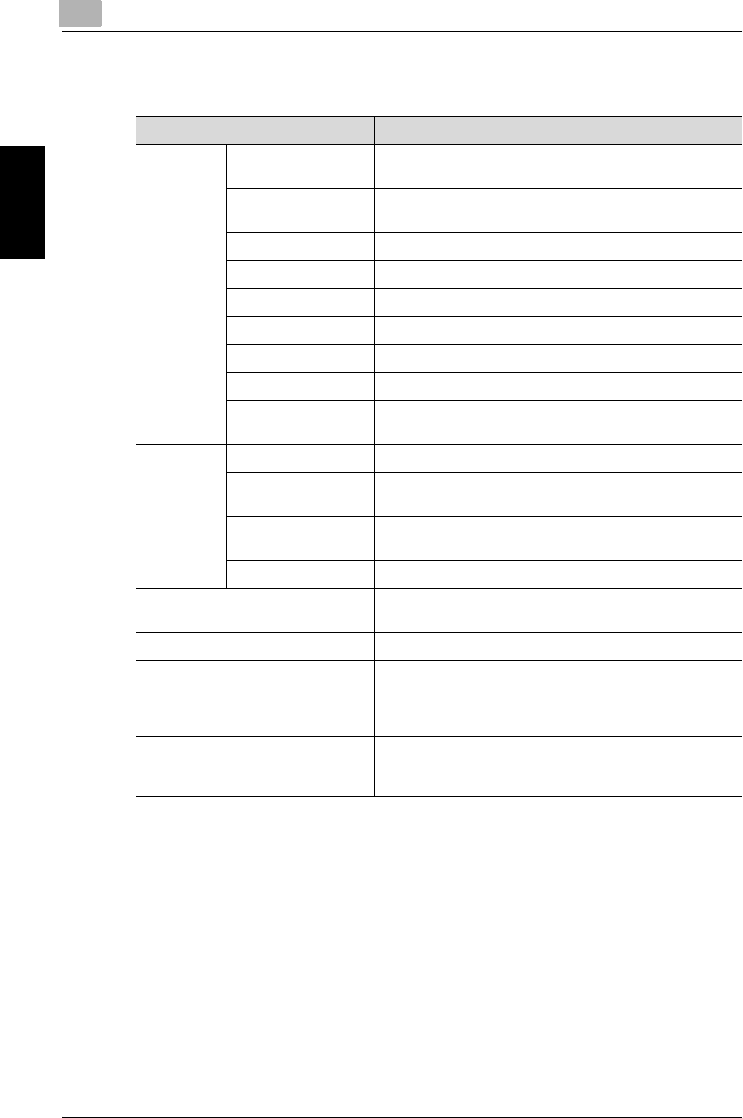
8
Specifying settings using PageScope Web Connection
8-4 200/250/350
Specifying settings using PageScope Web Connection Chapter 8
Network tab (Administrator mode)
Item Description
Common
Setting
TCP/IP Specify the required settings for using this machine over
a network.
IP Filtering Select whether or not reception is possible within the
range of specified IP addresses.
IPP For details, refer to the User’s Guide [Print Operations].
NetWare For details, refer to the User’s Guide [Print Operations].
NetWare Status For details, refer to the User’s Guide [Print Operations].
Windows For details, refer to the User’s Guide [Print Operations].
AppleTalk For details, refer to the User’s Guide [Print Operations].
LDAP Specify whether to use the LDAP search function.
LDAP Server Setting Register the LDAP server to be searched when using the
LDAP search function.
E-Mail/
Internet
FAX
POP3 Specify the POP3 server to be used with Internet faxing.
SMTP Specify the SMTP server to be used with the Scan to E-
Mail or Internet fax operation.
Subject/Text Register the subject and text of e-mail messages sent
with the Scan to E-Mail or Internet fax operation.
Other Specify other e-mail transmission settings.
FTP Configuration Specify FTP server settings and FTP proxy server set-
tings.
SNMP Select whether or not SNMP is used.
SSL/TLS When SSL/TLS is enabled, the communication between
the machine and the client computer can be encrypted.
Specify settings for creating, deleting, or encrypting cer-
tificates.
User Authentication Displays the authentication type when “External Server
Authentication” is specified. Specify the server type and
domain name to be used in authentication.


















