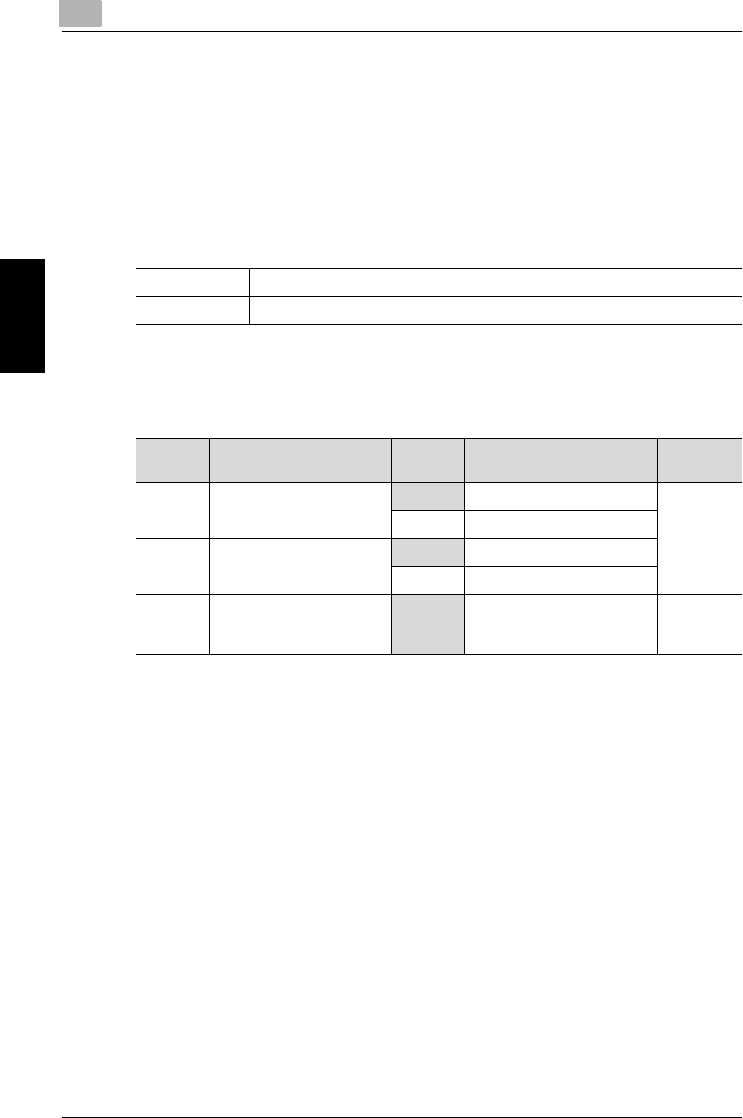
9
Specifying management settings
9-52 200/250/350
Specifying management settings Chapter 9
Passwords that do not meet the password rule are not accepted. For the
password rules, refer to User’s Guide [Copy Operations].
Specifying the export file format (mode 470)
You can specify the file format and default value when exporting registered
information for one-touch dialing.
Factory settings
Specifying settings
The shaded cells represent the factory settings. The page numbers on the
right refer to the descriptions of the corresponding functions.
Bit 7 6 5 4 3 2 1 0
Setting 0 0 0 0 0 0 0 0 (HEX: 00)
Bit Description Setting Description Page Ref-
erence
7 Export file format
0 TXT format page 8-37
1CSV format
6 Default value of export file
type
0Mode 1
1Mode 2
5, 4, 3, 2,
1, 0
-----------------------------
000000 *Do not change these bits
when specifying settings for
this function.
---------


















