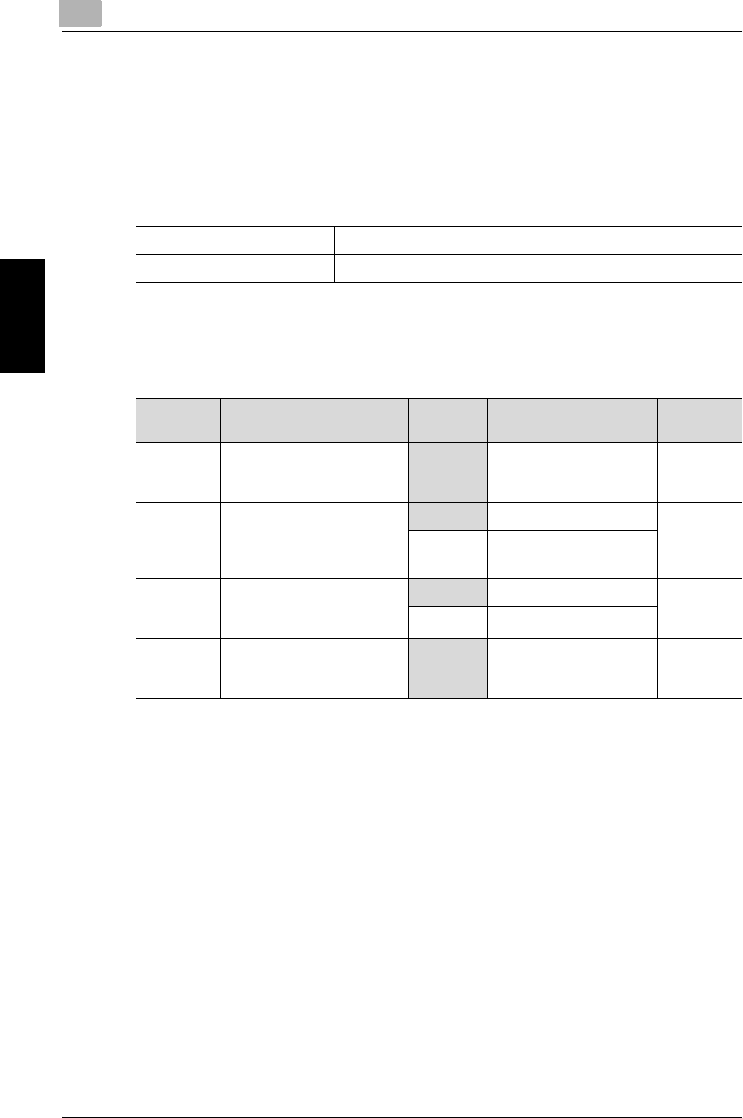
9
Specifying management settings
9-34 200/250/350
Specifying management settings Chapter 9
Specifying settings for address input and broadcast transmissions
(mode 018)
Select whether or not recipients can be specified by directly entering their
address, and select whether or not broadcast transmissions are permitted.
Factory settings
Specifying settings
The shaded cells represent the factory settings. The page numbers on the
right refer to the descriptions of the corresponding functions.
*1
Prohibited when bit 6 of software switch setting mode 477 is set so that
the settings can only be specified in Administrator mode
Bit 7 6 5 4 3 2 1 0
Settings 0 0 0 0 0 0 0 1 (HEX: 01)
Bit Description Setting Description Page
Reference
7, 6, 5, 4 ----------
0000 *Do not change these
bits when specifying set-
tings for this function.
----------
3 Specifies whether or not a
destination can be speci-
fied by directly entering its
address.
* 1
0 Permitted ----------
1Prohibited
2 Specifies whether or not
broadcast transmissions
are permitted.
0 Permitted ----------
1Prohibited
1, 0 ----------
01 *Do not change these
bits when specifying set-
tings for this function.
----------


















