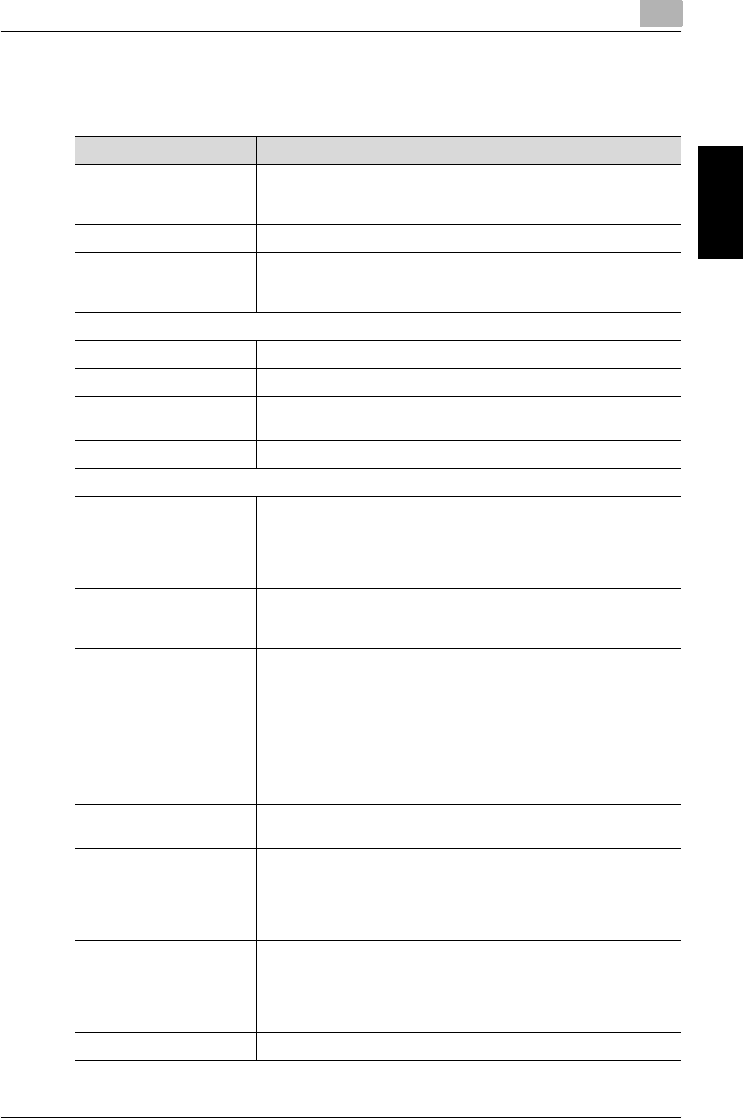
Specifying settings using PageScope Web Connection
8
200/250/350 8-29
Specifying settings using PageScope Web Connection Chapter 8
When registering a fax program, specify settings for the following functions/
parameters.
Item Description
Program Name Type in the name of the program that will appear as the name of
the one-touch dial destination. Up to 12 characters can be
entered.
Mode Select “TX”.
Destination Specify the program destination. Click [Select Destination], select
the check box of a registered one-touch dial destination, and then
click [Apply].
Original Type
Original Type Select the scan resolution.
Density Select the scan density.
Reduction This is a fax setting. For details, refer to the User’s Guide [Facsimile
Operations].
Scan Area Specify the document size for scanning.
Menu 1
TSI Select transmission source information to print the registered text,
such as the name, fax number, or address, at the edge of pages
sent with the Internet fax operation.
For details on registering transmission source information, refer to
“TSI Registration” on page 8-42.
Dest. Insert Select whether to print the destination name registered with the
one-touch dial button together with other transmission source
information when TSI1 through TSI8 is selected.
TX Report Select the conditions for outputting the transmission results report.
Default: Select this setting to output the report according to the
setting specified from the Administrator Management screen.
Output On: Select this setting to output the report, regardless of
the transmission result.
If TX Fail: Select this setting to output the report only if the
transmission failed.
Output Off: Select this setting to not output the report, regardless
of the transmission result.
2in1 Select whether to send an Internet fax using the 2in1 function
(printing two pages on one page).
2-Sided TX Select whether or not a double-sided transmission is performed
with the Internet fax operation.
On: Select this setting to perform a double-sided transmission.
When set to “On”, specify the binding margin and page orientation.
Off: Select this setting to not perform a double-sided transmission.
Rotation TX Select whether or not to rotate the scan image according to the
paper orientation of the receiving machine when sending an
Internet fax.
The resolution can be set to 200 dpi or less when sending an A4-
size document.
Priority TX Select whether or not the data is sent with priority over other jobs.


















