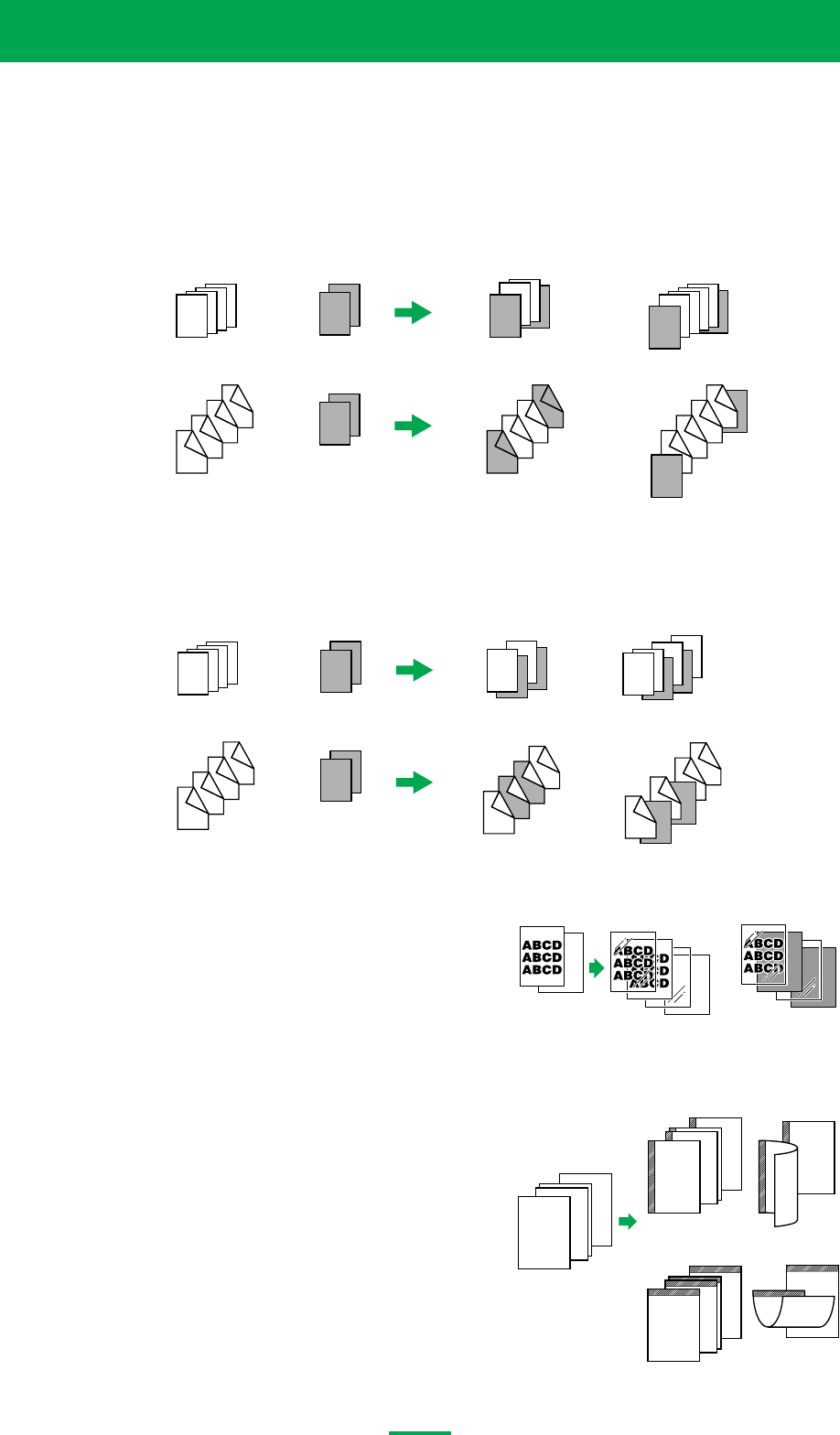
21
4. Features and Functions
Cover Mode Function
Users can specify the paper to be used for the cover pages and add front and back cover pages to the copies. In addition, the
first and last pages of the document can be copied onto the cover pages.
Insert Sheet Function
Paper, such as colored paper, can be inserted into the copy as an insertion sheet. Users can specify whether or not a page of
the document is copied onto the insertion sheet by selecting either “With Image” or “Blank”.
OHP Interleave Function
In order to prevent copies printed onto overhead projector transparencies
from sticking together as a result of the heat that is produced during
copying, paper (interleaves) can be inserted between the transparencies.
Select either “With Image” or “Blank” to specify whether or not the
copy is printed onto the interleaves.
Page Margin Function
Copies can be printed with a filing margin so they can easily be stored
in filing binders. When making double-sided copies while using the “Page
Margin” function, the orientation of the copied image can be adjusted
for the position of the filing margin. In addition, the image orientation
can be adjusted without creating a filing margin.
EFGH
EFGH
EFGH
EFGH
EFGH
EFGH
EFGH
EFGH
EFGH
EFGH
EFGH
EFGH
EFGH
EFGH
EFGH
EFGH
EFGH
EFGH
EFGH
EFGH
EFGH
With the “Blank”
setting
With the “With Image”
setting
4
4
ABCD
ABCD
ABCD
3
3
ABCD
ABCD
ABCD
3
3
ABCD
ABCD
ABCD
2
2
ABCD
ABCD
ABCD
3
3
ABCD
ABCD
ABCD
4
4
ABCD
ABCD
ABCD
3
3
ABCD
ABCD
ABCD
2
2
ABCD
ABCD
ABCD
4
4
ABCD
ABCD
ABCD
3
3
ABCD
ABCD
ABCD
2
2
ABCD
ABCD
ABCD
1
1
ABCD
ABCD
ABCD
1
1
ABCD
ABCD
ABCD
1
2
ABC
ABC
ABC
1
1
ABCD
ABCD
ABCD
1
ABCD
2
ABCD
ABCD
Left filing margin
Top filing margin
7
7
8
5
5
6
3
3
4
4
4
3
3
2
2
7
7
8
5
5
6
3
3
4
1
1
2
7
7
8
5
5
6
3
3
4
1
1
2
1
1
2
1
1
4
4
4
4
3
3
2
2
1
1
3
3
2
2
1
1
Single-sided
document
Double-sided
document
Cover page
+
Cover page
+
With the “With Image”
setting
With the “With Image”
setting
With the “Blank”
setting
With the “Blank”
setting
4
4
3
3
4
4
2
2
1
1
3
3
2
2
1
1
7
7
8
5
5
6
3
3
4
1
1
2
7
7
8
2
5
5
6
3
3
4
1
1
2
4
4
3
3
2
2
7
7
8
5
5
6
3
3
4
1
1
2
1
1
Single-sided
document
Double-sided
document
Insertion sheet
Insertion sheet
+
+
With the “With Image”
setting
With the “With Image”
setting
With the “Blank”
setting
With the “Blank”
setting


















