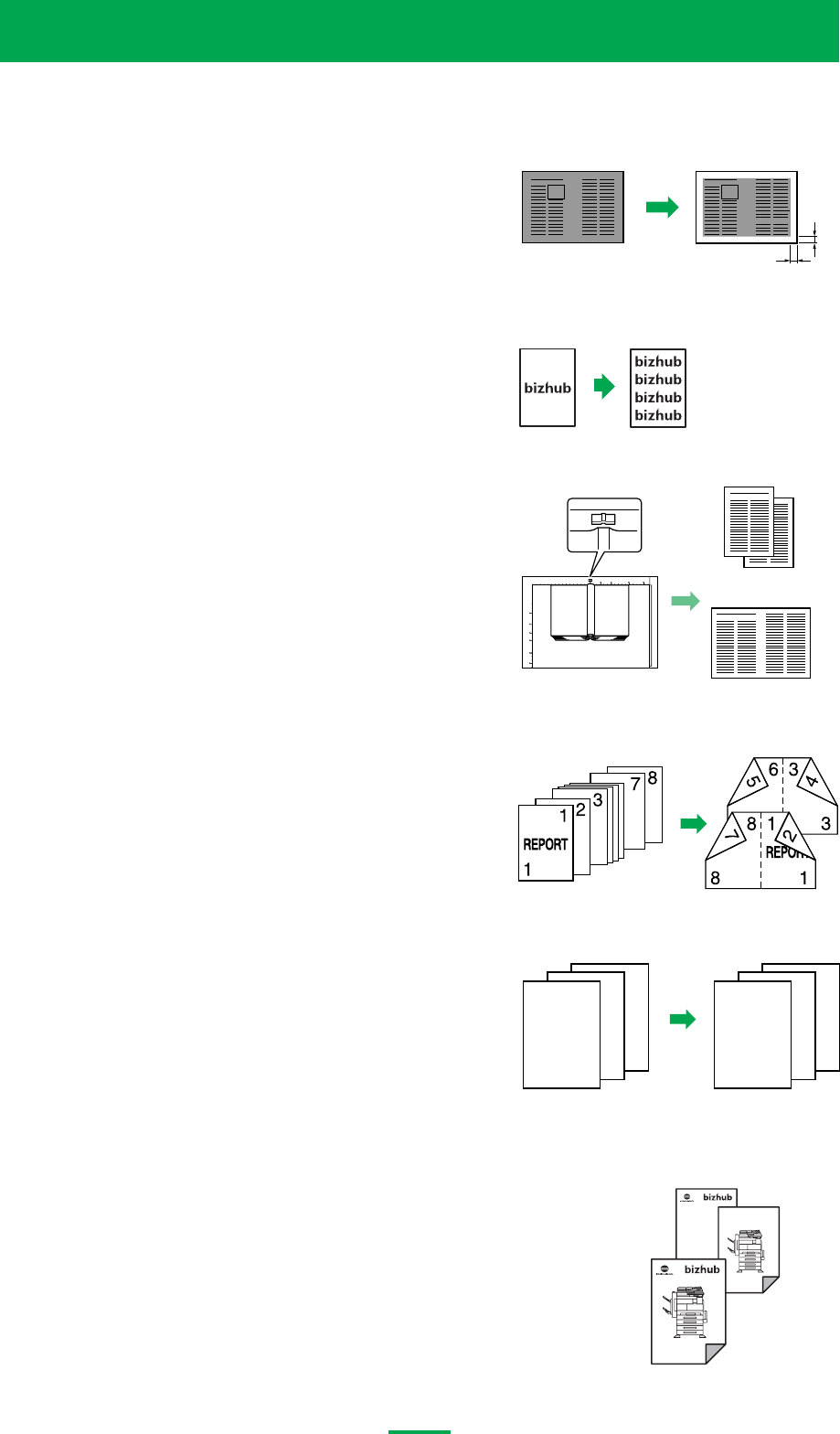
22
4. Features and Functions
Edge / Frame Erase Function
Copies can be produced by erasing unwanted areas around the document,
such as the transmission information on received faxes and the shadows
of punched holes.
Image Repeat Function
Multiple copies of the specified scanning area can be printed on a single
sheet of paper.
A : 5 mm to 20 mm
A
A
Booklet Function
Double-sided copies of the document pages are arranged so that the
copies can be read like a bound book when it is folded in half. Stapling
is available only if optional finisher is installed.
Book Copy Function
A page spread, such as in an open book or catalog, can be copied with
the left and right pages on separate pages or both on the same page. In
addition, settings can be specified for the “Page Order” and “Book Erase”
functions. The following Book Copy settings are available.
With the “Separation”
setting
With the “Book Spread”
setting
Image Settings Function
A stamp, such as “CONFIDENTIAL” can be added to the center of
background copies, or a distribution number can be added when multiple
copies are made. The following Image Settings functions are available.
Set Numbering: A three-digit distribution number can be printed on each
copy.
Stamp: The selected preset text (CONFIDENTIAL, TOP SECRET, COPY,
DRAFT, DO NOT COPY, FINAL, or PROOF) can be printed.
3
3
2
2
1
1
REPORT
3
3
2
2
1
1
001
REPORT
Image Overlay Function
Images previously stored on the hard disk can be printed to overlap on another document.


















