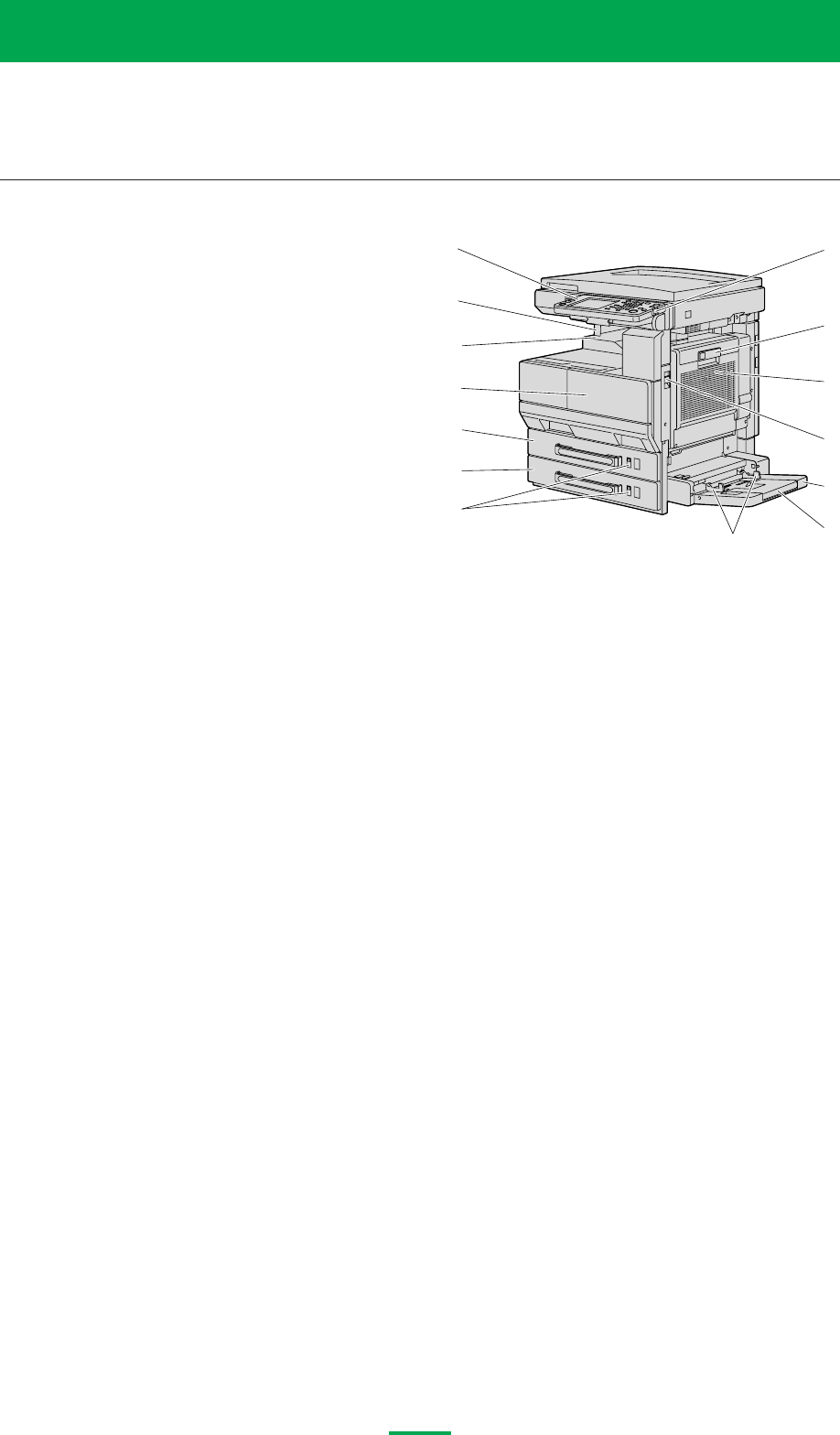
28
6. Parts Identification
1. Control panel
Used to specify the various settings and perform operations such
as starting copying.
2. [Power] (auxiliary power) key
Press to turn on and off machine operations, for example, for
copying, printing or scanning. When turned off, the machine enters
a state where it conserves energy.
3. Automatic duplex unit door release lever
Used to open the automatic duplex unit door.
4. Automatic duplex unit door
Opened when clearing paper misfeeds within the automatic duplex
unit.
5. Release lever for main unit right-side door
Used to open the right-side door of the main unit.
6. Multiple bypass tray
Used when printing onto paper with a size not loaded into a paper tray or onto thick paper, overhead projector transparencies,
postcards, envelopes or label sheets. Can be loaded with up to 150 sheets of plain paper, 50 overhead projector transparencies,
postcards, label sheets or sheets of thick paper, or 10 envelopes.
7. Tray extension
Pull out when large-sized paper is to be loaded.
8. Adjustable document guides
Adjust to the width of the paper.
9. Paper stopper
Prevents printed pages from falling out of the output tray. Use when the optional job separator is installed.
10. Copy output tray
Collects printed pages fed out of the copier facing down.
11. Front door
Opened when replacing the toner bottle.
12. 1st tray
Can be loaded with up to 500 sheets of paper. The paper size can be adjusted freely.
13. 2nd tray
Can be loaded with up to 500 sheets of paper. The paper size can be adjusted freely.
14. Paper-empty indicator
As the amount of paper in the paper tray decreases, the area that appears in red increases.
1) Copier Parts and Accessories
Main Unit
14
13
12
11
10
4
2
5
7
1
3
8
6
9


















