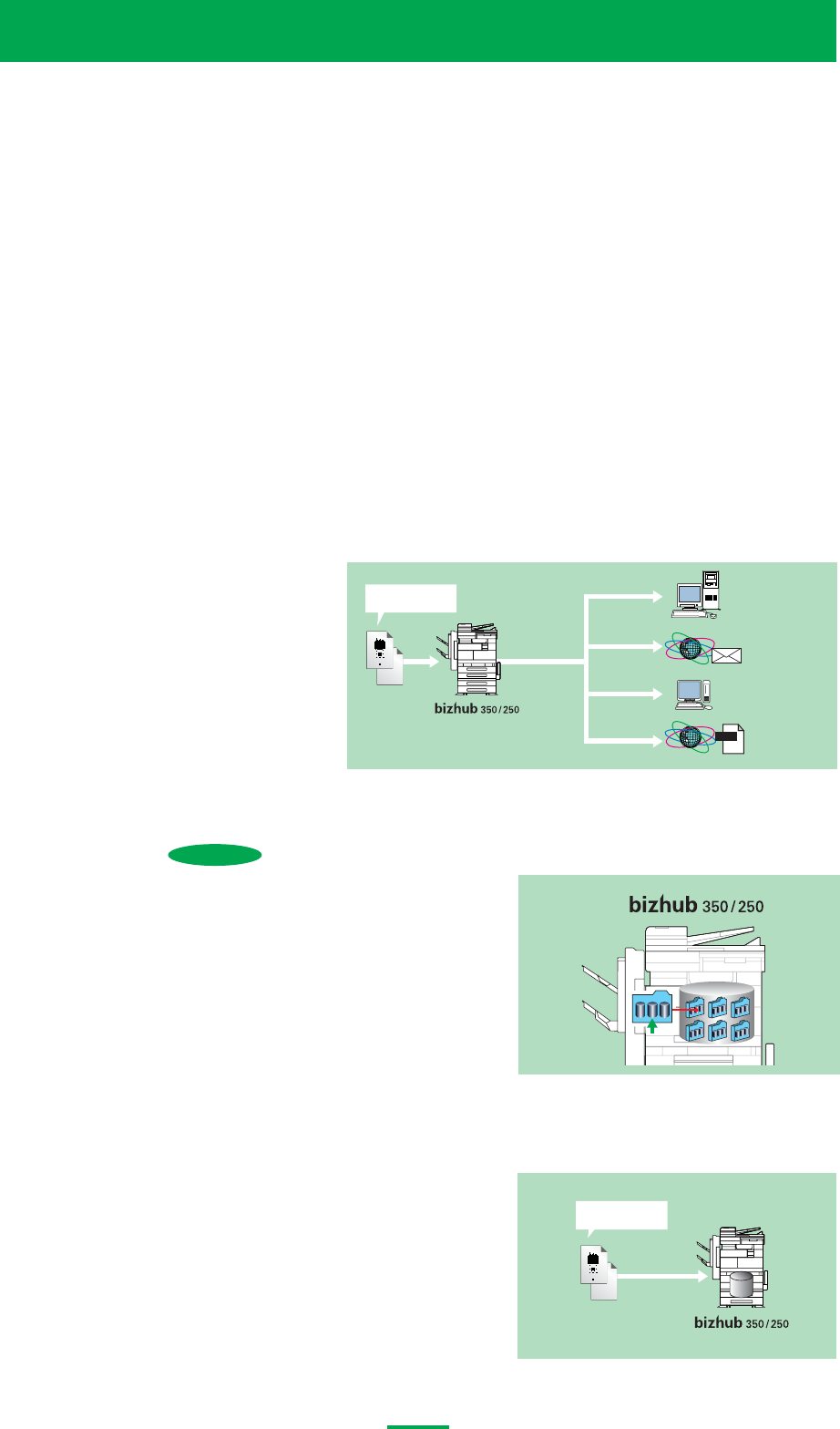
6
1
Scan & Send
1) 1)
1) 1)
1)
High-speed Network Scanning Function
Thanks to the RADF, documents are digitalised at a speed of 41 opm at 600 dpi and 70 opm at 200 dpi. High-speed scanning
is complemented by the ability to share softcopy and send it to a variety of destinations. Information flows more freely and
is easier to archive.
Specifications
Max. Document Size: A3
Resolution: 200 x 100 dpi, 200 x 200 dpi, 400 x 400 dpi, 600 x 600 dpi
Speed: 41 opm (600 x 600 dpi), 70 opm (200 x 200 dpi) with RADF
Interface: Ethernet (100Base-TX / 10Base-T)
Data Format: TIFF / PDF
4. Features and Functions
4) 4)
4) 4)
4)
Scan to HDD
With the optional HDD, archiving scan data on the bizhub 350 / 250
create a valuable cache of centralised information that is easy to access
and share.
Scan Data flow
Text and graphics
up to A3 size
FTP server
E-mail
SMB
Internet FAX
FAX
2) 2)
2) 2)
2)
Scan to Multi-send
Scan to Multi-send is a function that allows users
to forward scanned data to more than one
destination at the same time. Convenient and
timesaving, this function sends scanned data
simultaneously to any combination of the
following destinations:
• FTP
• E-mail
• SMB
• Internet Fax
3) Box Function
The optional 40GB Hard Disk HD-504 functions as a file server to
quickly make reprints from data stored in folders organised by project,
department or user. Frequently used forms, as well as print and scan
data, are easily shared or sent as e-mail attachments or faxes.
Bo
Bo
xBox
Individual user
Individual user
folder
older
Individual user
folder
40GB HDD
Text and graphics
up to A3 size
Scan
HDD
In Development


















