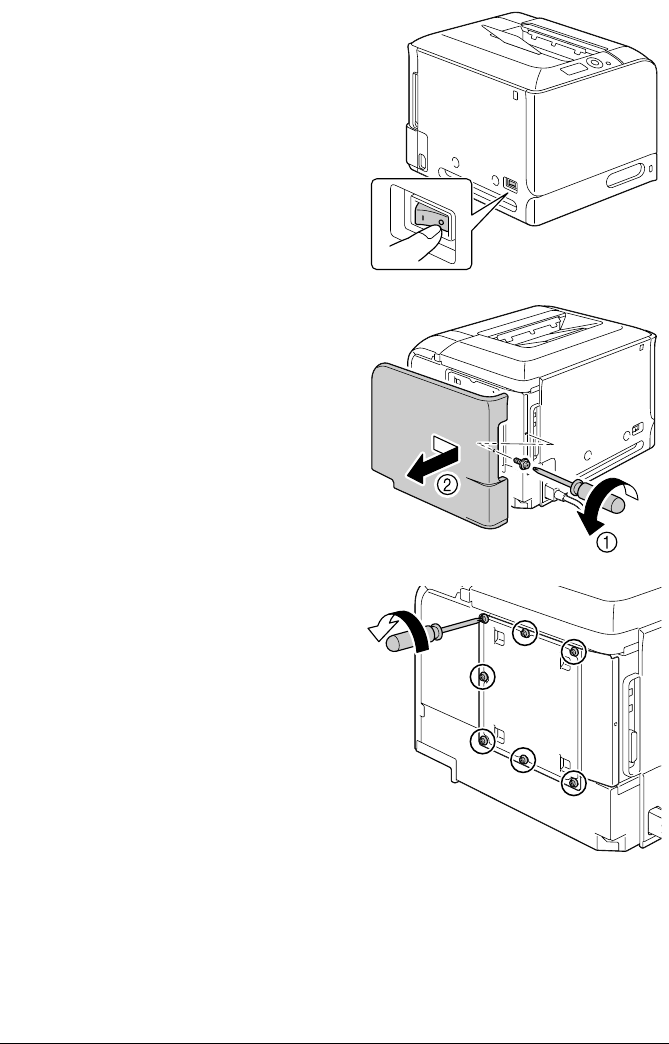
CompactFlash228
1 Turn off the printer and discon-
nect the power cord and inter-
face cables.
2 Using a screwdriver, remove the
screw. Then, slide the rear cover
to the right and remove it.
3 Using a screwdriver, loosen the
seven screws. (Do not remove
them from the printer.)


















