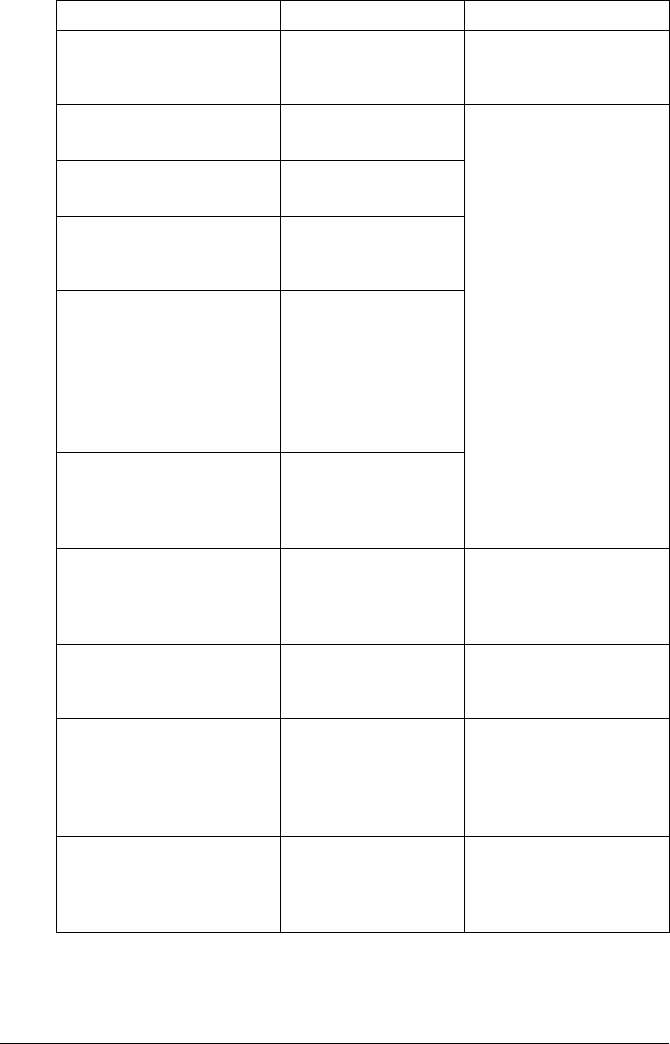
Status, Error, and Service Messages122
FUSER
NOT ATTACHED
The fuser unit is not
installed.
Contact Technical Sup-
port with the error infor-
mation.
MEDIA JAM
DUPLEX LOWER
Media has misfed in
the duplex option.
Locate and remove the
misfeed.
MEDIA JAM
DUPLEX UPPER
Media has misfed in
the duplex option.
MEDIA JAM
FUSER
Media has misfed
leaving the fuser
area.
MEDIA JAM
TRANSFER ROLLER
Media has misfed in
the transfer roller
area. This type of
misfeed means that
the media did not
make it to the paper
exit area.
MEDIA JAM
TRAY X
Media has misfed
while being pulled
from the specified
tray (X).
MEDIA JAM
UNDEFINED
A media misfeed
occurred because the
driver settings are
inconsistent.
After clearing the media
misfeed, check the
driver settings.
NO GENUINE TONER
X
The X toner cartridge
is not genuine.
Install a genuine
KONICA MINOLTA toner
cartridge.
PUT MEDIA : TRAY 1
“MEDIA”
The media type set in
the printer driver is
different from the type
of media loaded into
Tray 1.
Load the correct media
type into Tray 1.
PUT MEDIA : TRAY X
“SIZE”
The media size set in
the printer driver is
different from the size
of media loaded.
Load the correct media
size into the specified
tray.
This message... means... do this...


















