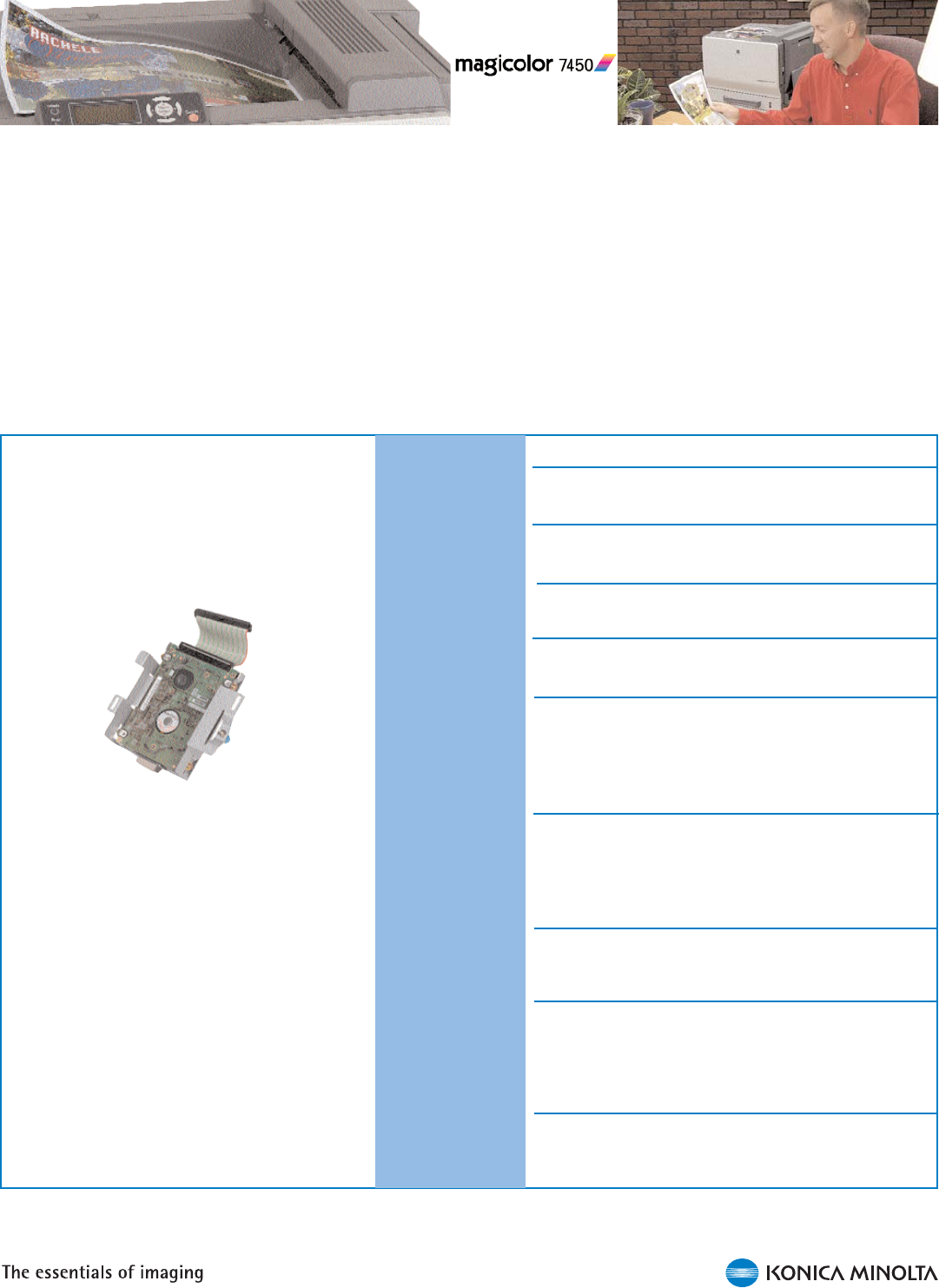
13
The printer has a 256 MB SDRAM DIMM occupying one of two
available memory slots on the controller. This memory is sufficient for
printing all supported page sizes (simplex and duplex) at its standard
9600 x 600 dpi-class resolution. One slot is available for upgrading
printer memory up to 1024 MB. Additional memory can improve the
printer’s performance, especially in a busy network environment and
when printing complex, graphics-filled files.
The magicolor 7450 can be equipped with an internal IDE 40 GB hard
disk to support additional memory, security, and convenience functions.
Storage Store fonts, forms, overlays, macros, and profiles
PDF Print Print PDF files (via PageScope Web Connection)
without accessing the source application
JPEG/TIFF Print Print JPEG & TIFF files (via PageScope Web
Connection) without accessing the source application
Processing Enhance booklet printing, background printing, and
printer-based electronic collation
Job Accounting Access print job information, including number of
jobs printed, file name, and sender
Proof then Print Review the first copy of a job before the rest of the
job is printed. Access PageScope Web Connection
or the printer’s front panel to release the remainder
of the job. Unprinted jobs are deleted on reboot or
manually.
Secured Job Release copies of a secured print job sent to the with
a 4-digit PIN via PageScope Web Connection or the
front panel. Unprinted jobs are deleted manually or
when a “Held Job Timeout” occurs. Selecting a copy
count of 0 will also delete a job.
Print & Hold Print all copies of a job sent to the printer. The file
is then held at the printer until a “Held Job Timeout”
or reboot occurs, or it’s manually deleted.
Stored Job Store copies of a job sent to the printer without
printing them. The job is not deleted upon reboot or
printing. Stored jobs can be deleted through the
front panel or PageScope Web Connection. They’re
also deleted when a “Held Job Timeout” occurs.
Stored Job w/ PIN Same as Stored Job except it requires a 4-digit PIN
to access the file.
An optional 40 GB hard drive activates a
number of printing functions.


















