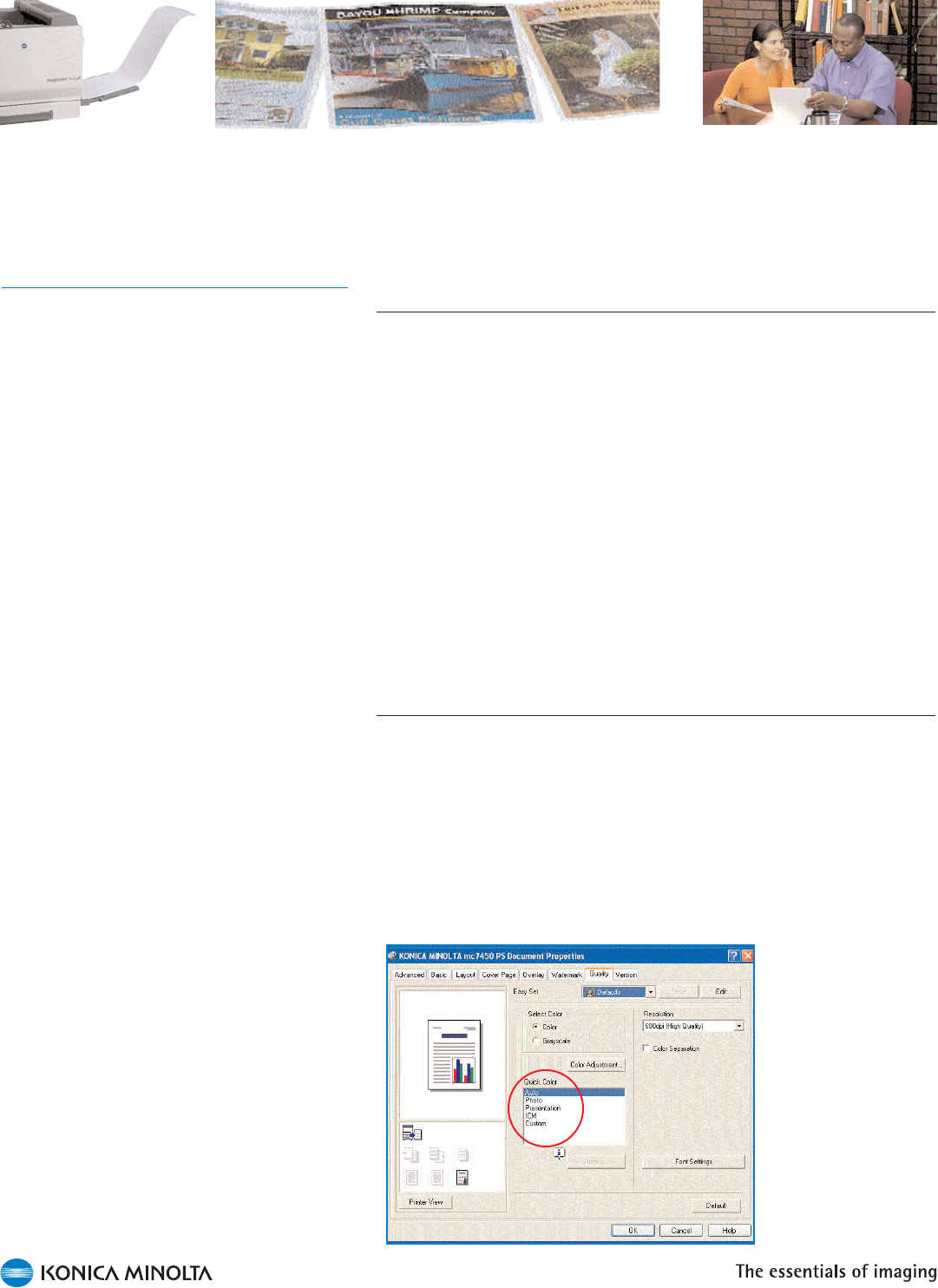
36
Professional Color Tools
The magicolor 7450 makes it easy to get excellent, accurate color.
Featuring the KONICA MINOLTA Color Management Module, a built-in
ICC color matching system that automatically adjusts color for you, the
magicolor 7450 faithfully reproduces color documents with no user
intervention required.
For more professional users, the printer supports these automatic and
hands-on color matching tools:
Host-based ICC color matching
Dynamic Contone Screening
Custom Color Controls
PANTONE Color Look-Up Tables
Enhanced Automatic Image Density Control (eAIDC)
Automatic ICC-Based Color Matching
The magicolor 7450 has a built-in ICC-based color matching system
called the KONICA MINOLTA Color Management Module (CMM).
Whether a page contains photos, graphics, text, or a combination of
these elements, this CMM provides controls for automatic correction of
color files. Using built-in ICC profiles and an sRGB color space, this
system makes it as easy to get great color from any application.
You can leave the Quick Color selection in the driver set at “Auto” for
automatic color matching, or choose “Photo” or “Presentation” to better
define the primary content of their document.
The printer-resident ICC color matching system
automatically adjusts color based on a page’s
content—no user intervention needed.
Color Control
Get great color without great effort.


















