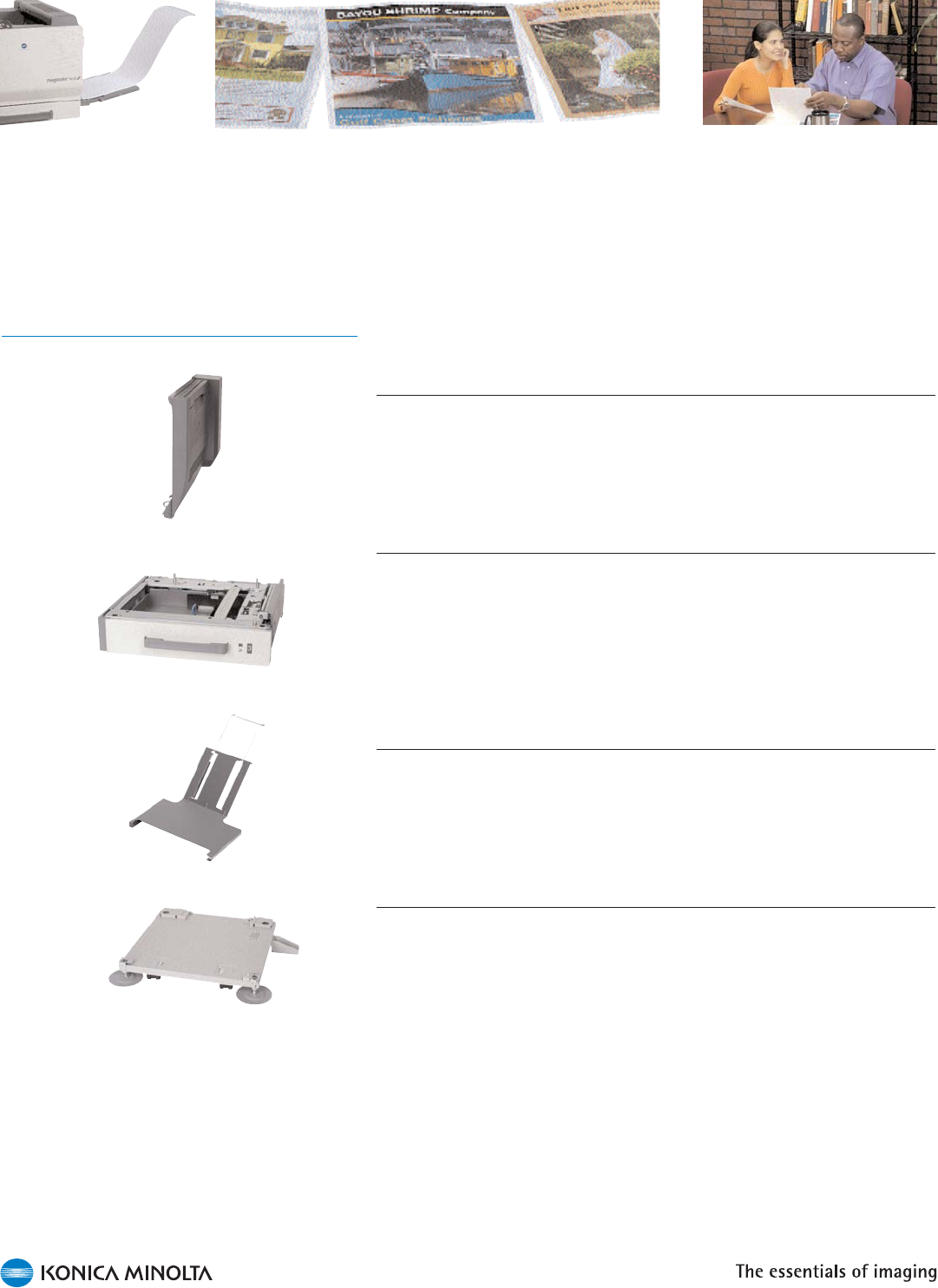
40
Options &
Requirements
Build it to your specifications.
Duplex Option
You can perform manual duplexing on the magicolor 7450 by printing on
one side of a page, turning it over, and then printing on the other side.
For more convenient two-sided printing, an automatic duplex option is
available. It installs on the side of the printer and adds very little width to
the footprint of the printer.
500-sheet Cassette
Up to three optional 500-sheet cassettes can be added to the magicolor
7450, increasing input to its maximum capacity of 1,850 sheets. The
cassette accepts up to ledger-size paper and attaches conveniently
underneath the printer. Adding this option not only reduces the
frequency of paper refills, but allows you to load more than one type of
media in the printer—perfect for printing a mixture of regular
documents, letterhead, forms, and preprinted stock.
Banner Feed Tray
An optional banner feed tray provides greater input flexibility when
printing banner sizes (W) 3.55" - 12.25", (L) 5.50" - 47.24". This option
attaches to the manual feed tray. The banner tray ensures the smooth
feeding of long media into the magicolor 7450, but is not required to do
banner prints.
Caster Base
Make the magicolor 7450 mobile with a caster base. It’s great for offices
that can’t afford to relinquish desktop space for the printer. It also provides
added stability for the printer. The caster base can be installed either
directly under the printer or under the 500-sheet cassette.


















