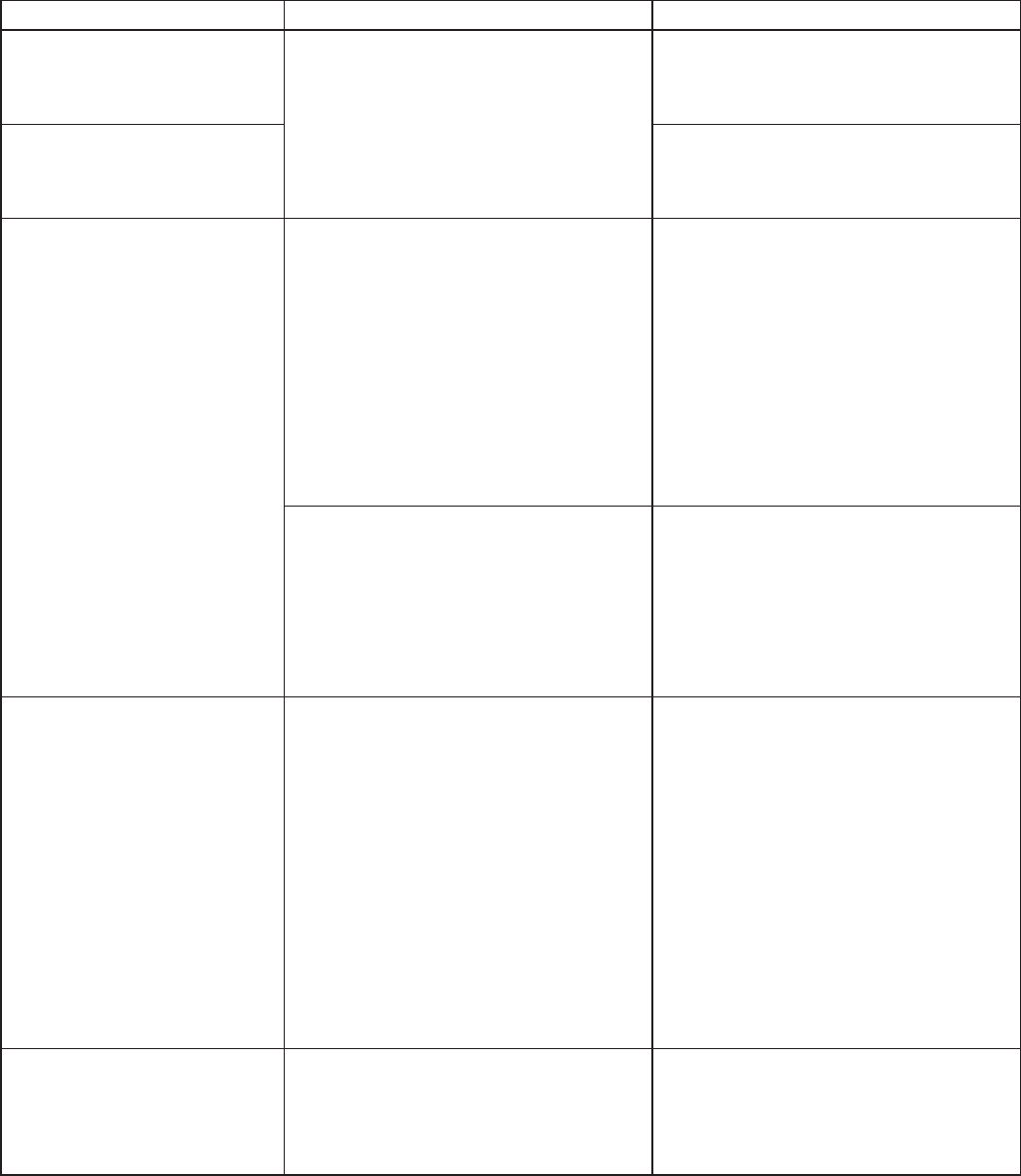
19
Troubleshooting
IfyouhavesomeproblemswhenusingtheRANGE7/5,pleaserefertothefollowingtabletocheckonthesituation.
TheRANGE7/5operationiscontrolledbythe3Dprocessingsoftware“RANGEVIEWER”.TheRANGEVIEWER
monitorstheRANGE7/5condition,anddisplaystheappropriatemessages.
Pleasealsorefertothe“ErrorMessage”sectionintheRANGEVIEWERReferenceManual.
Symptoms Itemtocheck/Possiblecauses Correctiveactions
PowerisnotturnedON. • IstheACadapterconnected?
• IstheACcordoftheACadapterproperly
connectedtothemainoutlet?
• IsthegreenindicatorontheACadapter
ON?
• ChecktheACadaptorandACcord
connections.Ifnotconnected,doso
properly.
The indicator does not light
yellow when the power switch is
pressed.
• ConnecttheRANGE7/5ACadaptertoa
100to240Vac(50to60Hz)mainoutlet
before use.
The yellow indicator went off
withoutturningOFFthepower.
• DidyoudisconnecttheUSBcableduring
measurement?
• ConnecttheUSBcableproperly,and
turnONtheRANGE7/5poweragain.
*
TheRANGE7/5isconnectedtoaPC
usingtheUSBcable,andmeasurements
are controlled by the 3D processing
software“RANGEVIEWER”.When
theUSBcableisdisconnectedduring
measurement,theRANGE7/5power
turns off.
• IstheACadapterconnected?
• IstheACcordoftheACadapterproperly
connectedtothedesignatedmainoutlet?
• ChecktheACadaptorandACcord
connections.Ifnotconnected,doso
properly.
• ConnecttheRANGE7/5ACadapterto
100to240Vac(50to60Hz)mainoutlet
before use.
Does not scan • IstheRANGE7/5properlyconnectedto
aPCusingtheUSBcable?
• Isthelensproperlyattached?
• IstheRANGE7/5powerturnedON?
• CheckthattheRANGE7/5isproperly
connectedtoaPCusingtheUSBcable.
AlsocheckthattheUSBcableBplugis
securelyconnectedtotheRANGE7/5
USBconnectionport.
• Properlyattachthelensaccordingto
objectsize,ordistancetosaidobject.
• Conrmthatthepowerbuttonislit
yellow-greenwhenthepowerbuttonin
the upper right part of the rear panel of
theRANGE7/5ispressed.
TheRANGE7/5exteriorbecomes
hot
• IstheRANGE7/5ventblocked? • Donotblockthevent.
* Doing so may cause affect air circulation
and cause the internal temperature of
theRANGE7/5torise.


















