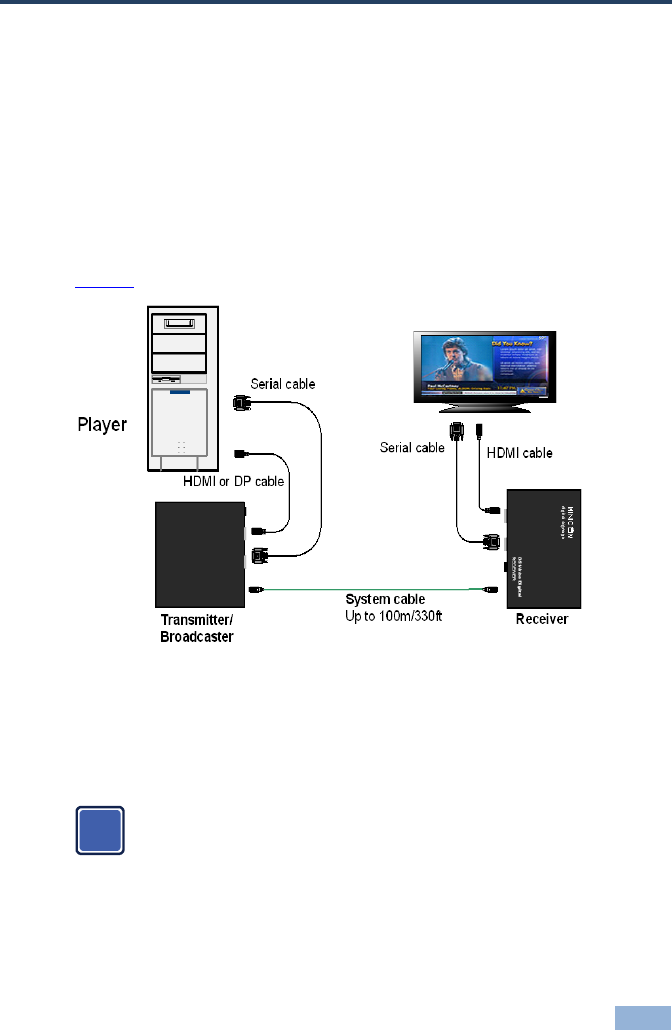
DS Vision® Digital - Serial Control 11
6 Serial Control
To enable serial control of remote displays:
1. Connect a serial (9-pin D-sub male/female) cable between the players and
the broadcaster/transmitter.
2. Connect a serial (9-pin D-sub female/female) cable between the receiver
and the screen.
Figure 9 illustrates the connections:
Figure 9: Serial Control
When using a broadcaster, the serial command is broadcasted to all the displays.
In order to send a quarry command to a specific display, make sure to place the
relevant screen ID in the serial command.
Note! In order to address a specific display, make sure the display
supports “ID mode”.
i


















