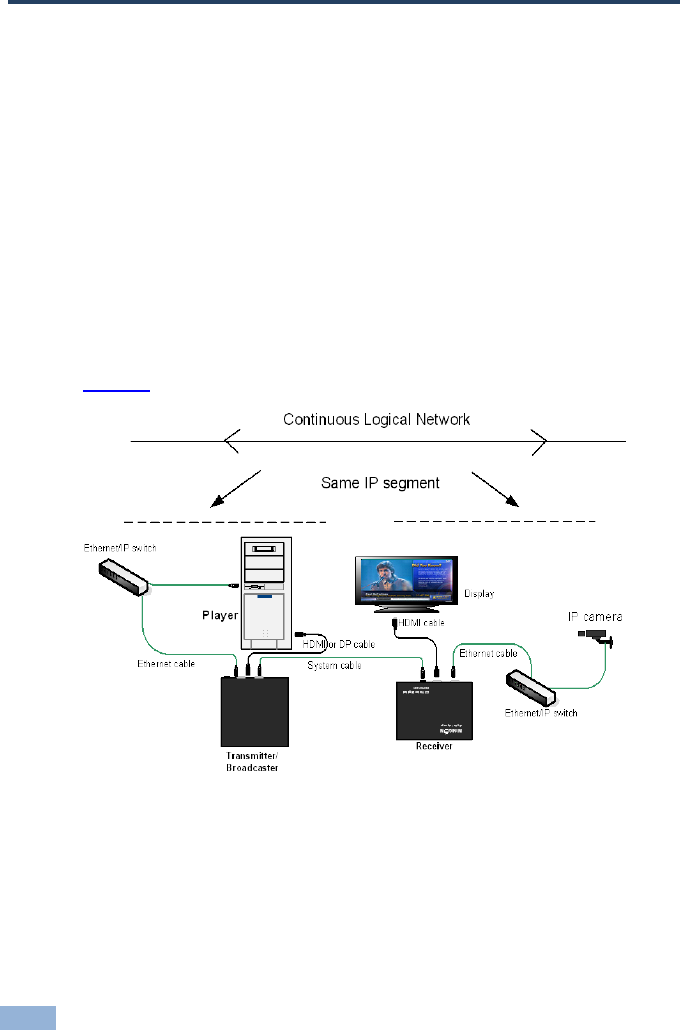
12 DS Vision® Digital - Terminal IP Connectivity
7 Terminal IP Connectivity
To extend a network from the transmitter/broadcaster side to the remote terminal
side:
1. Connect a standard Ethernet cable (Ethernet 10/100BaseT straight-through
cable) between the player side network and the transmitter/broadcaster.
2. Connect a standard Ethernet cable (Ethernet 10/100BaseT straight-through
cable) between the receiver and the terminal side units.
Once these connections have been made, the extension system enables the
creation of an extended IP segment.
Figure 10 illustrates the connections to be made:
Figure 10: Terminal IP Connectivity


















