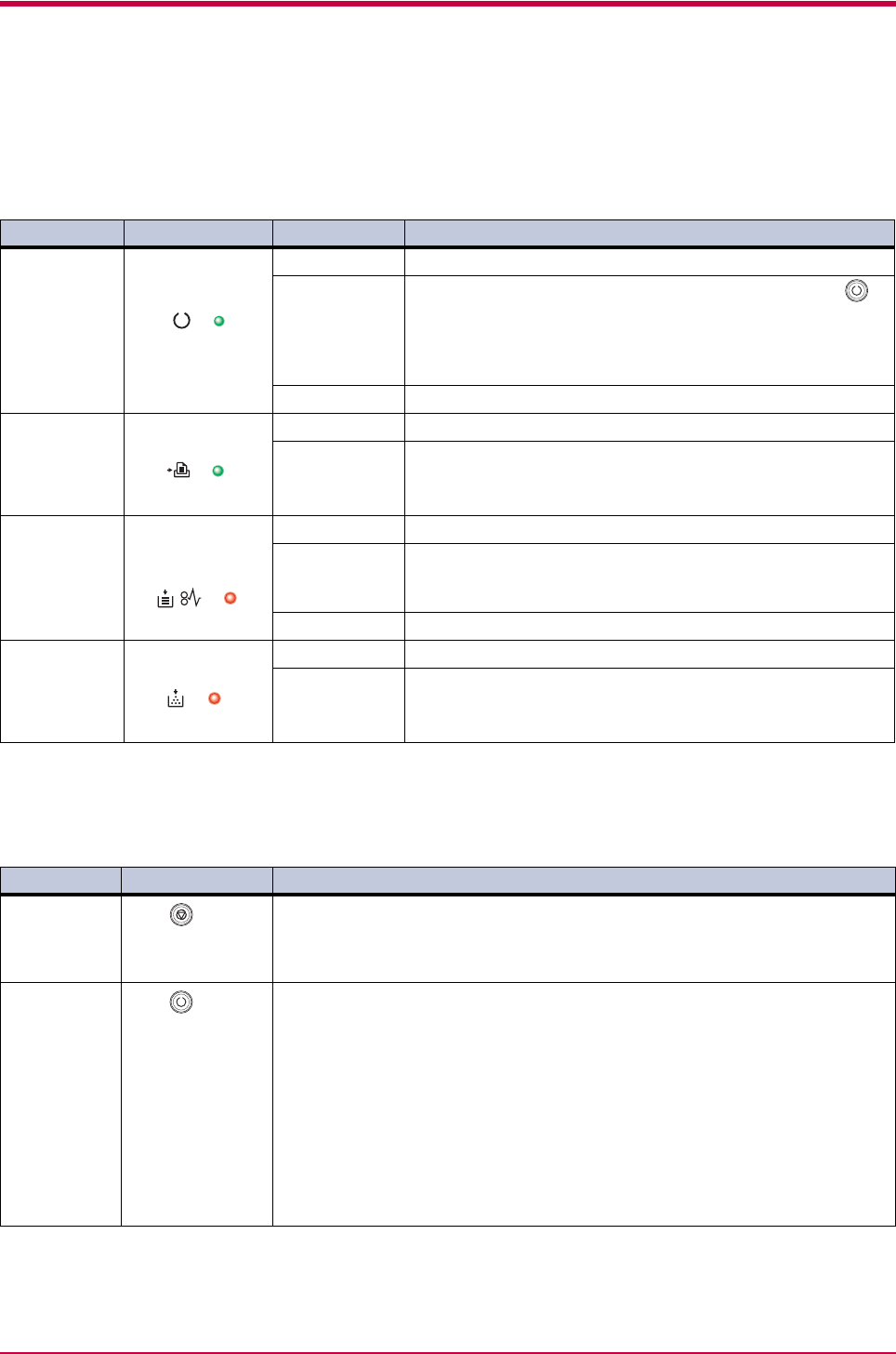
Operator Panel
1-3
1.1.1 Indicators
Refer to the following table for the name and description of each indicator.
The same indicator can have a variety of meanings, depending on the speed
at which it is flashing. For details, see Chapter 3.
1.1.2 Keys
Refer to the following table for the name and description of the basic
functions of each key.
† For a full description of the standard status page, see the next page.
†† The service status page is used for service purposes.
Reference Name Status Meaning
1 Ready indicator
(Green)
Lit Indicates online status (printing is possible).
Flashing • An error has occurred, but printing resumes when the
key is pressed.
• Offline status. You cannot print, but the printer can receive
data.
• The printer is in sleep mode.
Off Printing has stopped because an error has occurred.
2Data indicator
(Green)
Lit The printer is processing data.
Flashing The printer is receiving data.
3 Attention
indicator
(Red)
Lit The printer cover is open.
Flashing • A paper jam has occurred.
• The paper cassette is not inserted properly or the paper has
run out.
Off The printer status is normal.
4 Toner indicator
(Red)
Lit The printer has stopped because the toner is exhausted.
Flashing The toner is running low.
Table 1-1
Reference Name Function
5 key
(Cancel key)
Cancels printing in progress when pressed for 1 second or more.
6 key
(Go key)
• Switches between online and offline when pressed for less than 3 seconds.
• Depending on the error message displayed in the KM-NET for Clients, there
are cases where operation will continue after pressing this key. If such a
message appears, operation resumes when this key is pressed.
(The KM-NET for Clients utility is used for making printer setting from a
computer and is contained on the Kyocera Mita Software Library CD-ROM
that is supplied with the printer. For details, see the KM-NET for Clients
Operation Guide.)
• Prints a standard status page
†
when pressed for 3 seconds or more and less
than 10 seconds.
• Prints a service status page
††
when pressed for 10 seconds or more.
Table 1-2


















