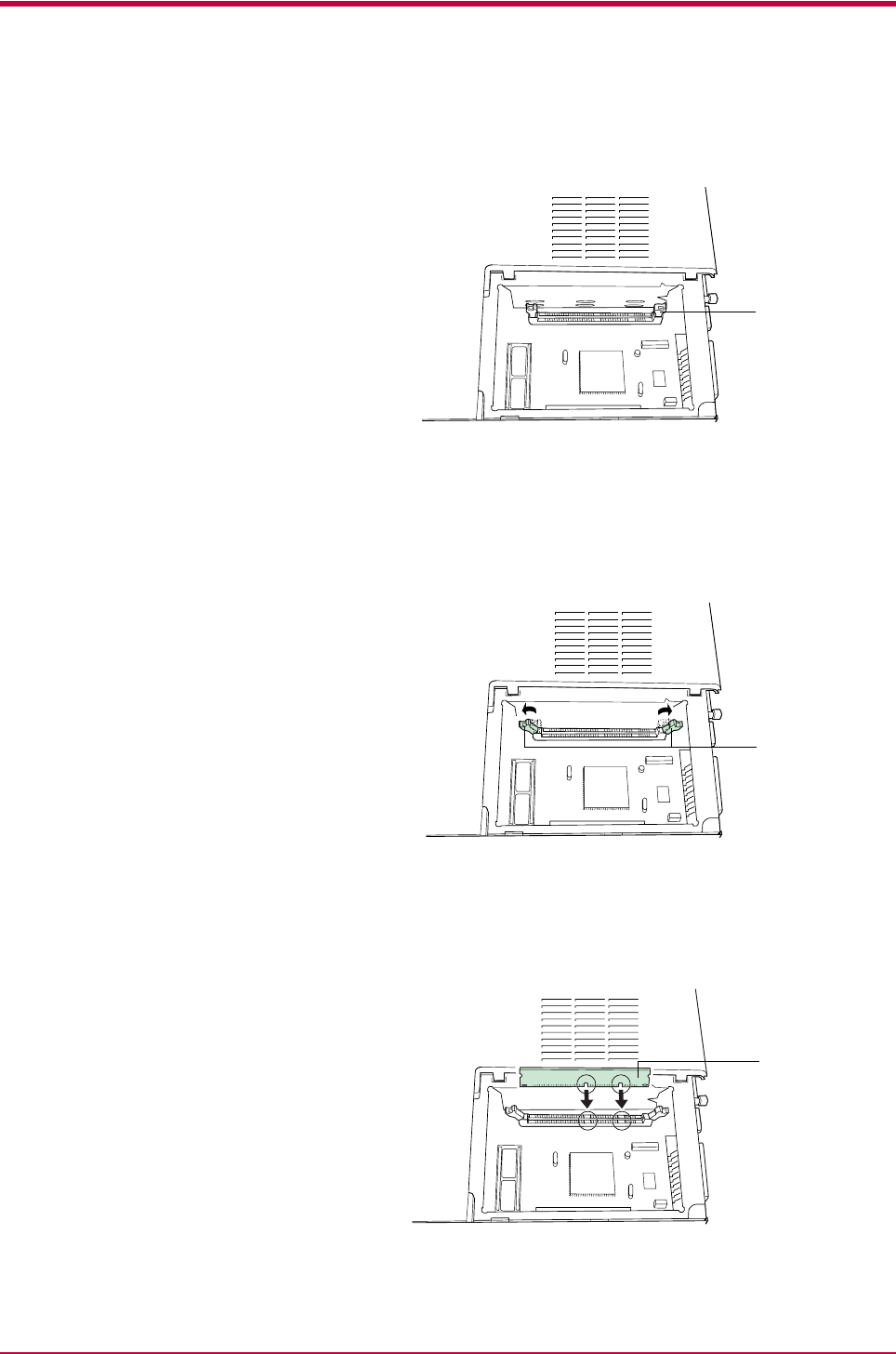
Expansion Memory Installation
A-5
After removing the side cover, you can see the DIMM socket on top of
the main circuit board.
Figure A-8
4
Remove the DIMM from its package.
5
Open the clips on both ends of the DIMM socket.
Figure A-9
6
Insert the DIMM into the DIMM socket so that the notches on the
DIMM align with the corresponding protrusions in the slot.
Figure A-10
DIMM socket
Clips
DIMM


















