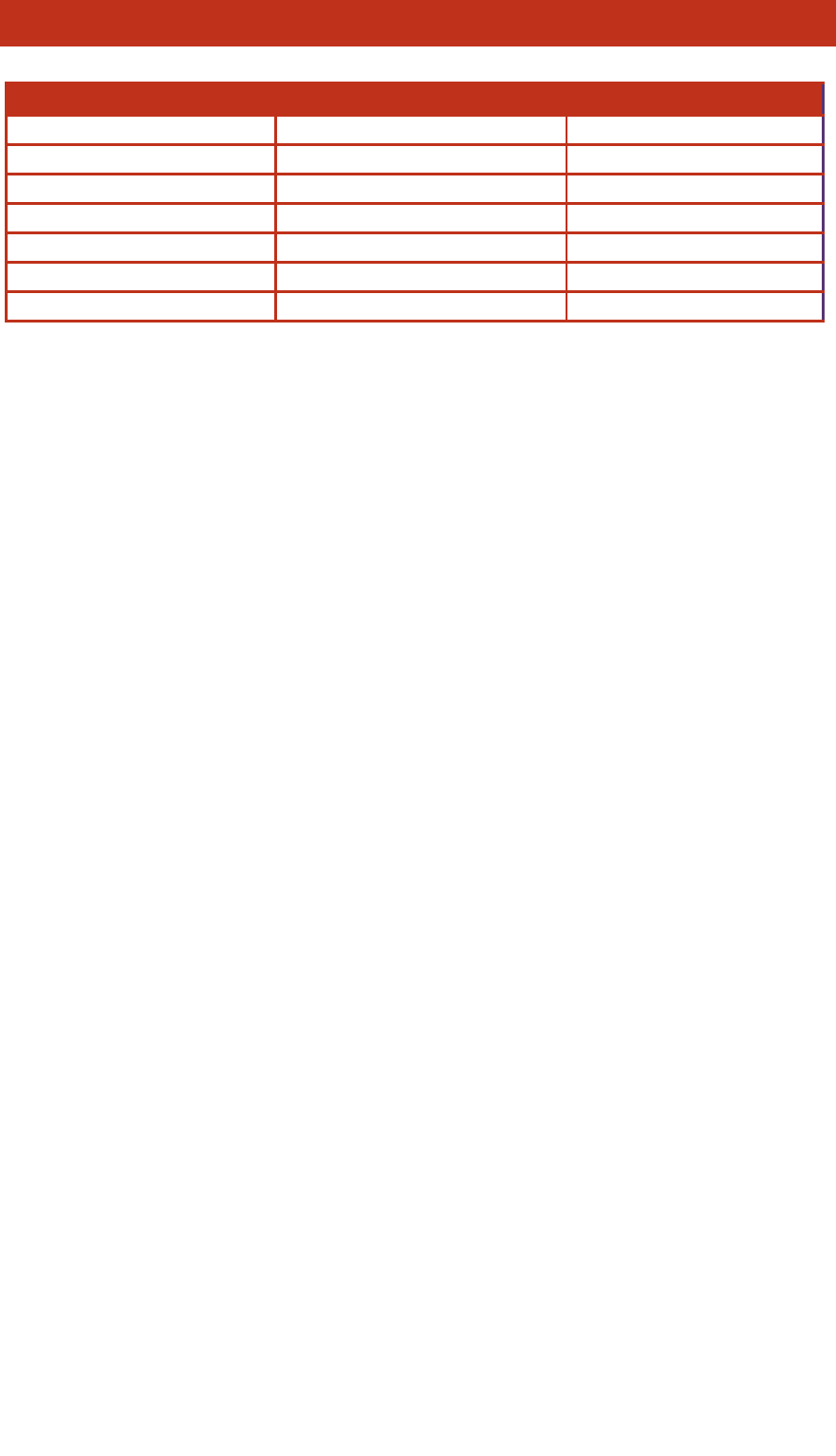
High-Quality
In addition to Kyocera’s original Multi-Bit image processing technology, as an
enhancement over the FS-C5016N, Kyocera has developed and incorporated
Normal (2 bit) and Fine Colour (4 bit) Technology hardware and Intelligent
Colour Technology software in the FS-C5020N and the FS-C5030N to create
smoother and consistent high-quality prints.
Standard Connectivity
The FS-C5020/30N supports TCP/IP, IPX/SPX, NetBEUI, and AppleTalk
protocols enabling communication to the Printer from network environments
such as; Windows, Macintosh, UNIX, NetWare, etc.
When used in conjunction with a customer’s eMail system, the FS-C5020/30N’s
networking supports advanced POP3 functionality allowing users from
anywhere in the world to output a document on the Printer by sending the file
as an eMail attachment.
Hard Disk Drive Storage
An optional 20GB Hard Disk Drive transforms the FS-C5020/30N from a Page
Printer to a Document Printer, and adds the following capabilities:
• Job Storage
• Quick Copy
• Private Print*
• Proof and Hold*
• Virtual Mailbox
* can be used when HDD is not installed by using Printer RAM
Variable Gloss
Virtually all Colour Copiers, Thermal Wax Transfer, and Colour Laser Printers
produce a glossy image. Although this is sometimes appealing when printing
photographic images, the majority of business users generate documents
containing text and charts. Furthermore, business documents require the ability
to make notations or corrections, which is virtually impossible when the output is
too glossy.
Printer Simplex Speed Duplex Speed
FS-C5020N 16ppm 16ppm
FS-C5030N 24ppm 24ppm
DocuPrint C1618 16ppm 10ppm
Magicolour 5440DL 25ppm 12.8ppm
DocuPrint C2535A 25ppm 14.8ppm
Magicolor 5430DL 20ppm 12.8ppm
OKI 7200/7400 12ppm 10ppm
FS-C5020N and FS-C5030N Product Guide
FS-C5016N
- 14 -
FS-C5020N and FS-C5030N Key Features


















