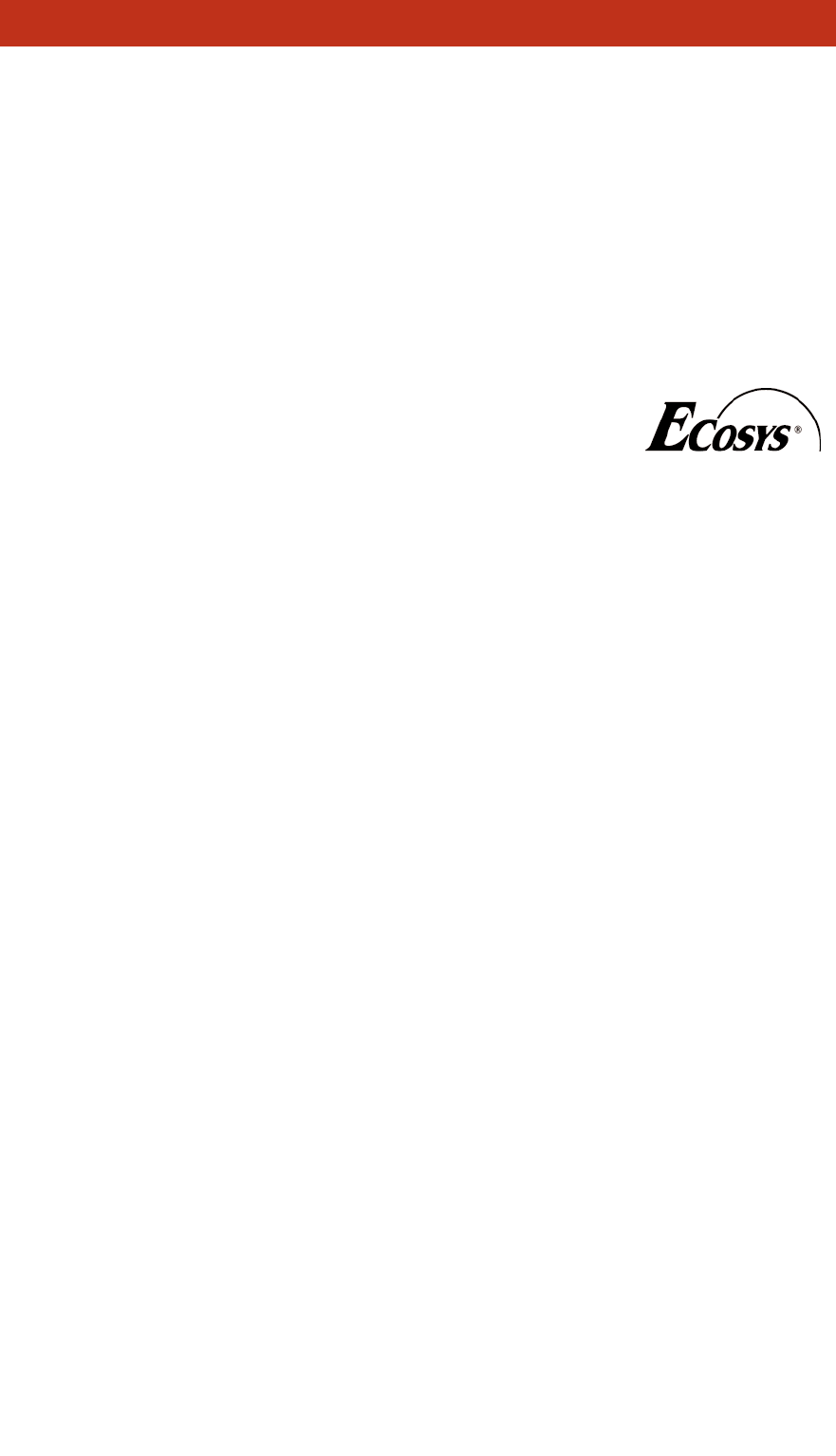
By activating the Glossy Mode setting within the FS-C5020N or FS-C5030N’s
Operation Panel or the KX Driver, users have the ability to print glossy output
for photographs or presentations. When generating business graphics or
working documents requiring editing, approval signatures, or comments, users
may choose Low-Gloss Mode to produce printed pages with less sheen or for
different presentation styles.
Note: The Variable Gloss setting can be adjusted to either High or Low. The output speed
of the FS-C5020/30N will be reduced when Gloss Mode is used. It is not available for
Transparencies.
ECOSYS Concept
The FS-C5020/30N is an ECOSYS Printer, which means it is
based on Ecology, Economy, and System. Kyocera is dedicated
to the welfare of the environment and developed the
FS-C5020/30N within the guidelines of the ECOSYS concept: they are
environmentally friendly because they eliminate unnecessary waste and utilise
long-life drums to significantly reduce their cost per page.
Although ECOSYS printers also include Monochrome, the concept has even more
impact in Colour devices because it provides a significant cost advantage, and
helps differentiate the FS-C5020/30N printers from the competition. The ECOSYS
concept makes a difference, not in specifications, but in overall concept. ECOSYS
printers are the only line of printers on the market developed with customer cost
savings in mind from inception to production.
Low CPP
With Kyocera’s long-life technology, and the FS-C5020/30N’s ECOSYS
technology, Full-Colour and Monochrome CPPs are very low.
Total Cost of Ownership (TCO)
With sales of Colour Laser Printers on the rise, savvy organisations view TCO
as an important consideration during the acquisition process. However, the
majority of prospects only evaluate the initial acquisition price and pay little
attention to the consumable and long-term maintenance costs. Successful
sales representatives focus on this strategy as opposed to “speeds and feeds”
to distinguish themselves from their competitors.
Kyocera realised the significance of TCO and utilises long-life technology
and Maintenance Kits to ensure an aggressive TCO.
EcoPrint*
Using the FS-C5020/30N Operation Panel or the KX Driver, users can activate
EcoPrint Mode to reduce Monochrome and Full-Colour Toner consumption by
as much as 50%. This mode is a perfect way to further reduce TCO and can
be used when printing document drafts or any information not requiring high-
resolution. (Off, 75%, 50%)
*KPDL3 Only Function
FS-C5020N and FS-C5030N Product Guide
FS-C5016N
- 15 -
FS-C5020N and FS-C5030N Key Features


















