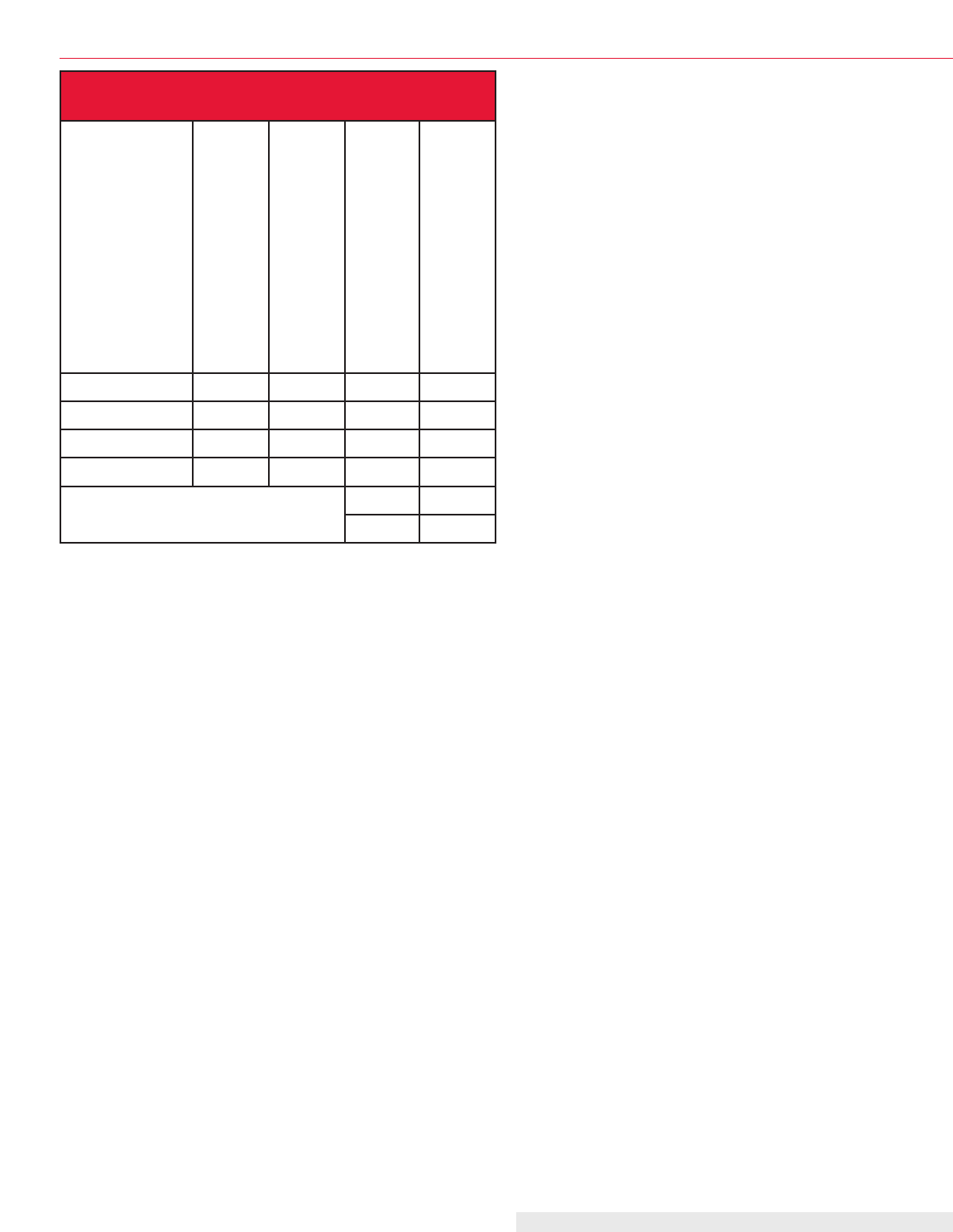
The Color Laser Printer Guide: Vendor & Product Profiles
Entire Contents © 2006 Prog
ressiv
e Business Publications. Copying of Pages Prohibited.To Order: 800 247 2185 or www.betterbuys.com 13
ers and among the faster color laser printers on the
mar
ket.
The Color LaserJet 4700, 4700n, and 4700dn come
standard with a 100-sheet multipurpose tray and a 500-
sheet paper tray capacity. The 4700dtn comes with three
500-sheet trays standar
d, for a standar
d capacity of 1,600
sheets. The 4700ph+ comes with a total of 2,600 sheets
of input standard.
Output capacity is 500 sheets
, whic
h is better than
some, but still low for heavy-duty workgroup use. The
finisher on the 4700ph+ has single-position stapling of up
to 30 sheets at a time, and its output tray holds up to 750
sheets
. That’s more limited than more robust multiposi-
tion sta
pling solutions found on other machines in this
guide, but is suitable for simple office work. The finisher
is available as an option for the other models in the fam-
ily.
T
her
e ar
e a variety of features that enhance the 4700
f
amil
y’s attractiveness. The printers are powered by a
533MHz processor; that is quite competitive. Processing
power has become more important as the files that users
print have grown in complexity.
T
he f
amil
y has outstanding base memor
y of 160MB for
the 4700 and 4700n,
288MB f
or the 4700dn and 4700dtn,
and 544MB f
or the 4700ph+. This memory can be
expanded to 544MB, which is excellent.
A 40GB hard drive (along with the added memory)
allows the machine to process multipage, multi-set jobs in
one shot r
a
ther than processing each set separately. This
is kno
wn as multiple original printing, and its presence
makes the printer a credible choice for handling a work-
g
roup’s printing needs. (The hard drive is optional on all
4700 models except the 4700ph+, where it is standard.)
There is an embedded Web server through which an IT
manager or other user can oversee the printer remotely
using a standard browser. These models also have job
retention features. These include proof and hold (which
allows you to send a job to the printer, print only the first
copy for proofing, and then either release the job from the
printer control panel or delete it if you find mistakes in
the proof) and private (or secure) printing (which allows
you to send a confidential job to the printer and hold it
for release at the control panel to avoid it being seen by
prying eyes). HP has been gradually introducing these
features to all its laser printers, after first introducing
them on its upscale monochrome models. (To activate
these features, you need the hard drive.)
In terms of connectivity, aside from USB and Ethernet,
there is optional IEEE 802.11b or g connectivity that
allows you to print to the machine from a PC over a wire-
less (Wi-Fi) network. Gigabit Ethernet is supported as
well. Mac and a variety of UNIX drivers are available as
well.
As with other newer HP models, these printers feature
HP’s ColorSphere toner for superior color, especially for
photographic images.
The consumables costs for the Color LaserJet 4700, at
around 9.2¢ in color and about 1.6¢ in black and white,
are pr
etty much in line with industry averages. The high-
capacity cartridges, though very convenient in the long
run, will involve a major initial cash outlay once the
starter cartridges run out, however the color cartridges
have a street cost of over $250!
The Color LaserJet 4700 is a capable printer family. If
you need a color printer that will serve a department,
then the e
xtr
a $1,000 y
ou’ll spend over the slower models
is definitel
y w
or
th the price. Similarly priced models with
somewhat slower speeds include the OKI Printing
Solutions C7550 family and the Kyocera FS-C5030N.
The Color LaserJet 4700 series offers a menu of useful
features and is solid in the areas where a color printer
should be
,
lik
e ima
ge quality and speed. The finisher,
though some
what limited in capacity, is a real rarity in
the color laser printer world, especially at this segment of
the market. It’s rare that HP needs to be the price/per-
formance leader in any segment, given its brand name
ad
v
anta
g
e
. But, at least for now, it has set a standard in its
mar
k
et se
gment with the Color LaserJet 4700 family.
HP’s other newer color laser printers (the LaserJet 3600
and 3800) are quite well done and you can’t go wrong
buying them. The 4700 family is, however, a real stand-
out that gets our Editor’s Choice Award.
Char
t entries — pa
g
es 79–80
www.betterbuys.com
Hewlett-Packard Color LaserJet 4700
Consumables costs at-a-glance
Price
Yield
Full-color cost per page
Black-and-white cost per page
Black print cartridge $178.99 11,000 $ 0.016 $ 0.016
Cyan print cartridge $253.99 10,000 $ 0.025 N/A
Magenta print cartridge $253.99 10,000 $ 0.025 N/A
Yellow print cartridge $253.99 10,000 $ 0.025 N/A
TOTAL PER-PAGE COSTS
$ 0.0925 $ 0.0163
$ 9.25 $ 1.63


















