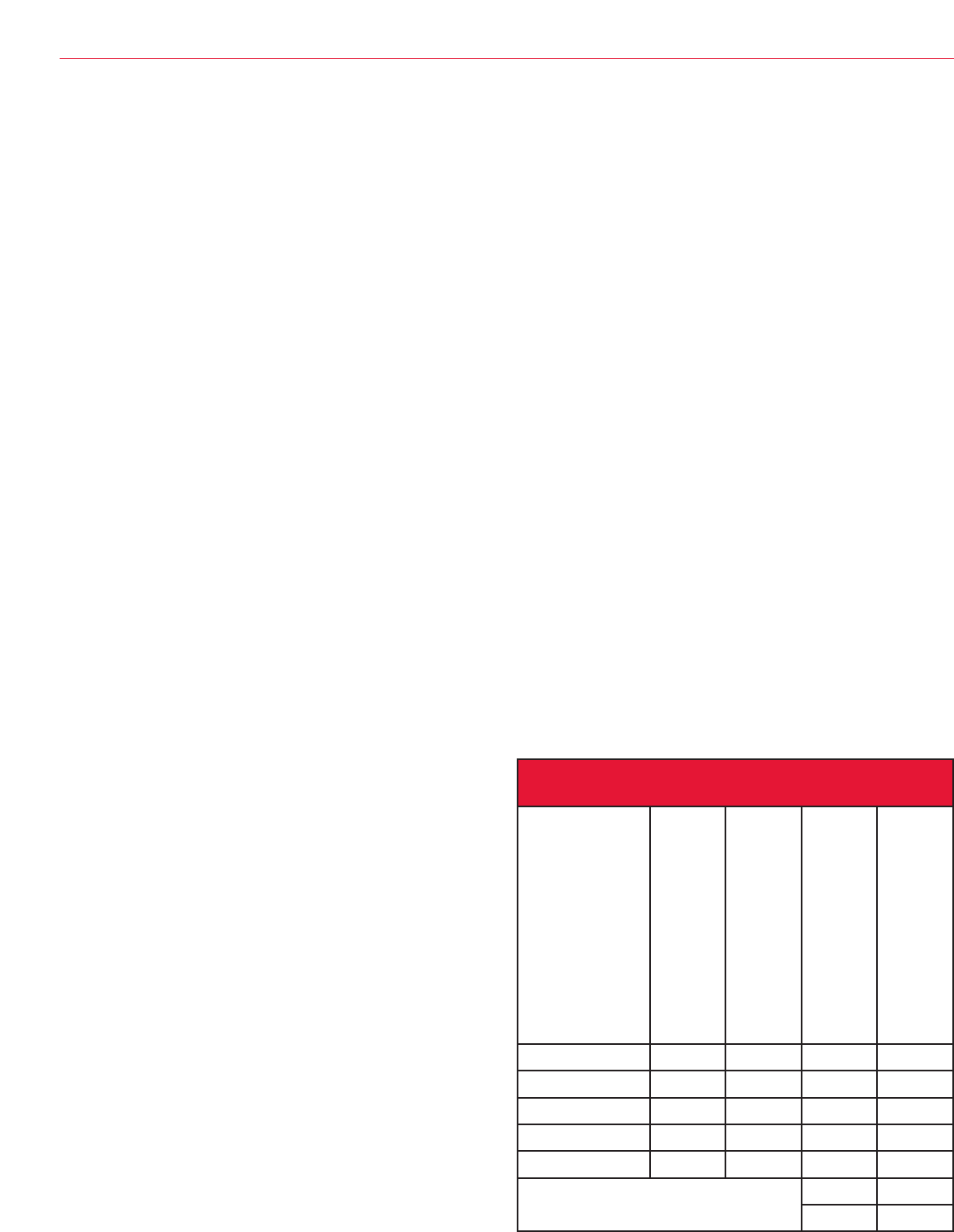
The Color Laser Printer Guide: Vendor & Product Profiles
Entire Contents © 2006 Prog
ressiv
e Business Publications. Copying of Pages Prohibited.To Order: 800 247 2185 or www.betterbuys.com 51
m
odels are rated at 30ppm. Numbers don’t tell the com-
plete story here — 24ppm or 30ppm are achieved in the
“
fast color” mode, which is 225 x 400dpi. The default
mode is “enhanced” mode, which is 1,200dpi interpolat-
ed. On the 8500 printers, that runs at 12ppm, half the
speed of fast mode. On the 8550 models, enhanced mode
runs at 16ppm.
In addition, the Phaser 8550 models have two other
modes. The “standard” mode prints at 300 x 450dpi at a
speed of 24ppm. The “photo mode” has an interpolated
resolution of 2,400dpi and prints at 10ppm.
You select a printing mode (other than the default) as an
option in the print dialog box. Because solid ink technol-
ogy is so different from toner, it is hard to make exact
comparisons between these resolutions and those of
other color printers in this guide. To our eyes, the
enhanced mode is also quite acceptable for all office work
and the faster speeds are totally acceptable for drafts,
memos, and most other internal documents.
The standard resolution sounds low compared with the
1,200dpi claimed by some rivals, but we find that the res-
olution is totally acceptable, even in standard mode. This
high quality at seemingly low resolution may be due to
the difference between laser and solid ink,
so that direct
comparisons of resolution aren’t possible.
In any case, while photo-quality printing is not very
fast, it r
uns circles around the real-life photo printing
speeds on most r
egular (liquid) ink jet printers.
These models come with powerful 600MHz processors,
ensuring that the
y will handle images fast enough to keep
the engine cranking out pages. Indeed, this printer series
is very respectable for everyday black-and-white office
printing as w
ell.
The Phaser 8500/8550 printers are also very easy to
use. For example, when you have to change consumables,
you need only open the top cover of the machine and
slide in b
loc
ks of
ink tha
t look and f
eel lik
e disk-sha
ped
crayons. A Phaser printer melts those “crayons” and
sprays the melted extract onto the paper.
You can’t even make a mistake, as each of the four col-
ors has a unique shape that only fits in the appropriate
slot. Replacing supplies on color printers can be a daunt-
ing task,
b
ut not on these models
.
Per-page prices fall in the midrange, though a small dif-
ference in the capacity of the maintenance kit makes for
a notable difference between the 8500 and the 8550 mod-
els. For the 8500, an average page costs 11.3¢ in color,
w
hic
h is a
bo
v
e average, and 2.5¢ for black-and-white,
w
hic
h is a little high f
or similar color printers. For the
8550, prices are much more competitive: 10.8¢ for color,
1.95¢ for black-and-white.
Versions: There are two 24ppm Phaser 8500 models
and three 30ppm Phaser 8550 models. All of them come
w
ith both USB and Ethernet ports. They are:
● The Phaser 8500N (street price $899), which comes
with 128MB of memory, upgradeable to 512MB.
● The Phaser 8500DN (street price $1,099), which adds
duplexing.
● The Phaser 8550DP (at $1,299), a faster model that
has 256MB of memory upgradeable to 1GB. It also
offers an optional 20GB hard disk.
● The Phaser 8550DT (at $1,599), which comes with a
second 525-sheet paper tray standard.
● T
he Phaser 8550DX (at $2,399), with 512MB of
memory upgradeable to 1GB, a standard 20GB hard
disk,
and a third standard 525-sheet input tray.
Eac
h model star
ts with at least a 100-sheet bypass and
a 525-sheet standard paper tray. A second and a third
525-sheet paper tray are available (optional on the lower-
end models). The maximum input capacity for the mod-
els is 1,675 sheets. The bypass can handle up to 110lb.
card stock, quite unusual in this price range. Output
capacity is based on a simple 300-sheet tray.
PostScript and PCL ar
e standard fea
tures. USB and par-
allel connectivity are standard as well.
When it comes to pricing, the Phaser 8500/8550 series
is v
ery competitive with its laser and LED counterparts at
the lo
w end of the midrange level of the market. But the
Xerox Phaser 8500
Consumables costs at-a-glance
Price
Yield
Full-color cost per pa
g
e
Blac
k-and-white cost per pa
ge
Black toner $88.99 6,000 $ 0.015 $ 0.015
Cy
an toner
$88.99 3,000 $ 0.030 N/A
Magenta toner $88.99 3,000 $ 0.030 N/A
Yellow toner $88.99 3,000 $ 0.030 N/A
Maintenance kit $149.99 30,000 $ 0.005 $ 0.005
TOTAL PER-PAGE COSTS
$ 0.1088 $ 0.0198
10.88 1.98


















