Basic Configuration Protocol Configuration
4 - 3
A default domain name can also be conÞgured for the purpose of
name resolution. When a user types a host name, the MSS will add
the domain name and attempt the connection.
Ex: CHANGE DOMAIN Òbadger.incorp.comÓ
¥ Gateway: TCP/IP networks rely on gateways to transfer network
trafÞc to hosts on other networks. The MSS will learn which hosts
are gateways for the local network by listening to broadcasted IP
routing packets, or it can be explicitly told which hosts are
gateways.
Ex: CHANGE GATEWAY 192.0.1.66
¥ Loadhost: The MSS loads its operational software from the
speciÞed loadhost when an Initialize Reload command is entered
(see the Commands chapter of the MSS Reference Manual).
Ex: CHANGE LOADHOST 192.0.1.73
¥ IP Security: The serial port can be restricted to allow connections
only to and from certain hosts on the network. ConÞguration
involves adding entries to the local host table, and specifying
whether connections to/from those hosts should be allowed or
denied.
Ex: CHANGE IPSECURITY 192.0.1.255 DISABLED
4.3.2 IPX/SPX Parameters
¥ Internal Network Number: The MSS can advertise itself as a
router to the network using its pre-conÞgured internal network
number. This number should not have to be changed.
¥ Routing and Encapsulation: When internal routing is enabled (the
default), the MSS uses its internal network number to advertise
itself to the network as a router. It can then route packets that are
encapsulated into the following NetWare frame types: Ethernet v2
(Ether_II), 802.3 Native mode (Native), 802.2 (082_2), and 802.2
SNAP (Snap). All four frame types are enabled by default. Internal
routing must be enabled when more than one frame type is
enabled, and enabling routing enables all four frame types.
Ex: CHANGE NETWARE INTERNAL ROUTING DISABLED
CHANGE NETWARE ENCAPSULATION SNAP ENABLED