Serial Port Configuration Basic Configuration
4 - 6
¥ DTRwait: DTRwait delays the MSS from asserting DTR until the
port is actually in use, whether due to a login or a network
connection. It is disabled by default.
Ex: CHANGE DTRWAIT ENABLED
¥ DSRlogout: When a device connected to the MSS is disconnected
or powered off, the DSR signal is de-asserted. If DSRlogout is
enabled, the MSS will automatically log out the port when DSR is
de-asserted. It is disabled by default.
Ex: CHANGE DSRLOGOUT ENABLED
¥ Inactivity Logout: The MSS can be conÞgured to automatically log
out the serial port if it is idle for a speciÞed period of time. This
feature is disabled by default. See Inactivity Timer.
Ex: CHANGE INACTIVE LOGOUT ENABLED
¥ Inactivity Timer: When Inactivity Logout is enabled, the port will
automatically log out after an idle period of 1 to 120 minutes,
depending upon the speciÞed timer value. The default is 30
minutes.
Ex: CHANGE INACTIVE TIMER 2
¥ Preferred Services: If preferred services are conÞgured, the MSS
will attempt to use those services for connections when no service
names are speciÞed in Telnet (TCP), Rlogin, SPX, or LAT
connection commands. A preferred service can be deÞned for each
protocol, or the None keyword can be use to denote that there is
no preferred service for that protocol. No preferred services are
enabled by default.
Ex: CHANGE PREFERRED TCP 192.0.1.233
CHANGE PREFERRED SPX NONE
NOTE: Both the Change Preferred and Change Dedicated commands can
take environment strings. For complete command syntax, refer to
the Commands chapter on CD-ROM.
¥ Dedicated Service: The MSS can be conÞgured to only provide
connections to a single dedicated service. When a dedicated
service is conÞgured, users will be connected to the service
immediately upon login, and will be disconnected from both the
service and the MSS upon logout. They will never see the MSS
Local> prompt.