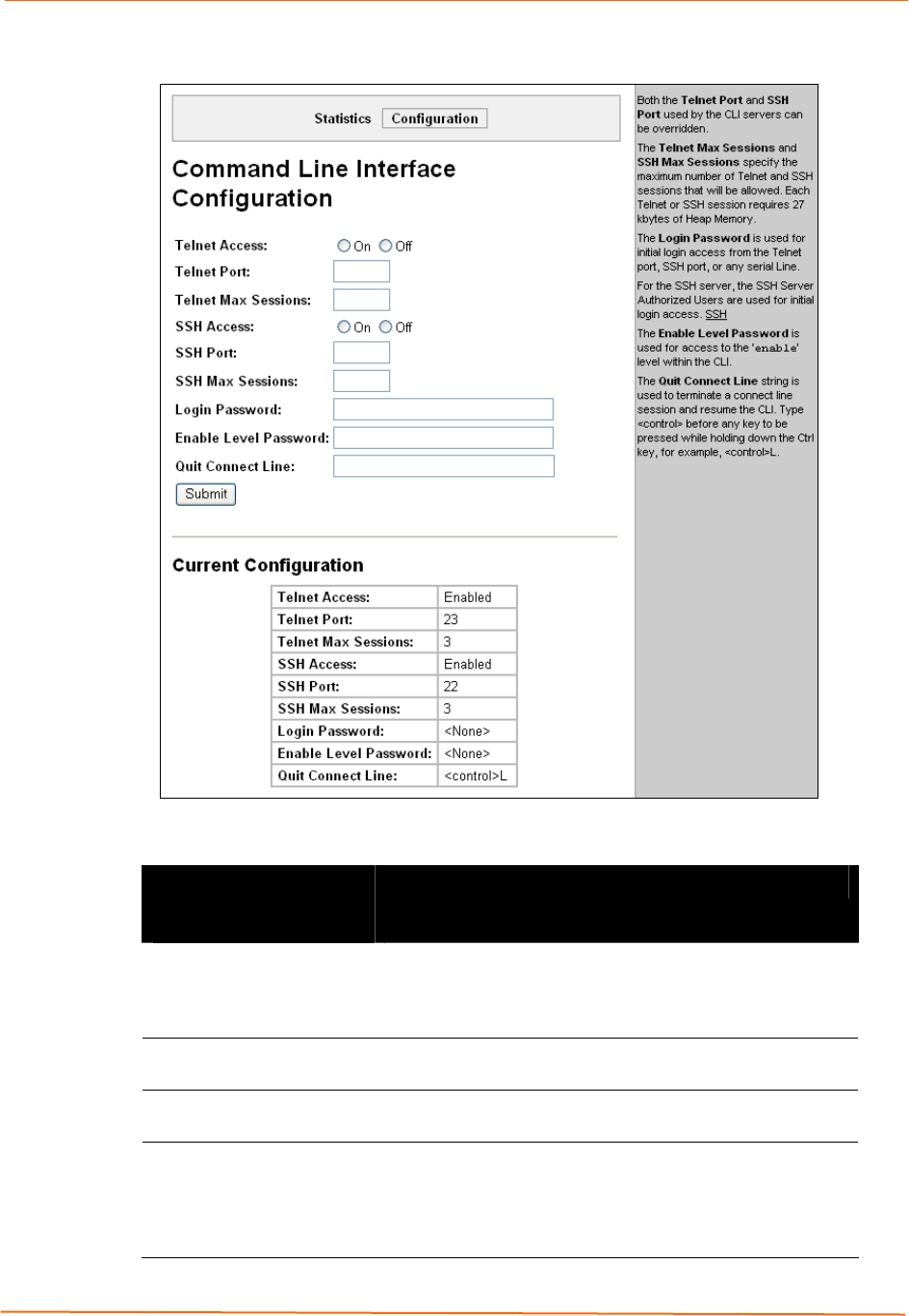
11: Advanced Settings
EDS Device Servers User Guide 130
Figure 11-4. Command Line Interface Configuration Page
Command Line Interface Configuration Page
Command Line
Interface Configuration
Page Settings
Description
Telnet Access Select whether Telnet access is enabled. Choices are:
On = Telnet access is enabled. (default)
Off = Telnet access is disabled.
Telnet Port Enter the number of the port on which the EDS listens for
incoming Telnet connections. Default is 23.
Telnet Max Sessions Specify the maximum number of Telnet sessions that will
be allowed. Each session requires 27 KB of Heap Memory.
SSH Access Select whether Secure Shell (SSH) access is enabled.
Choices are:
On = SSH access is enabled. (default)
Off = SSH access is disabled.


















