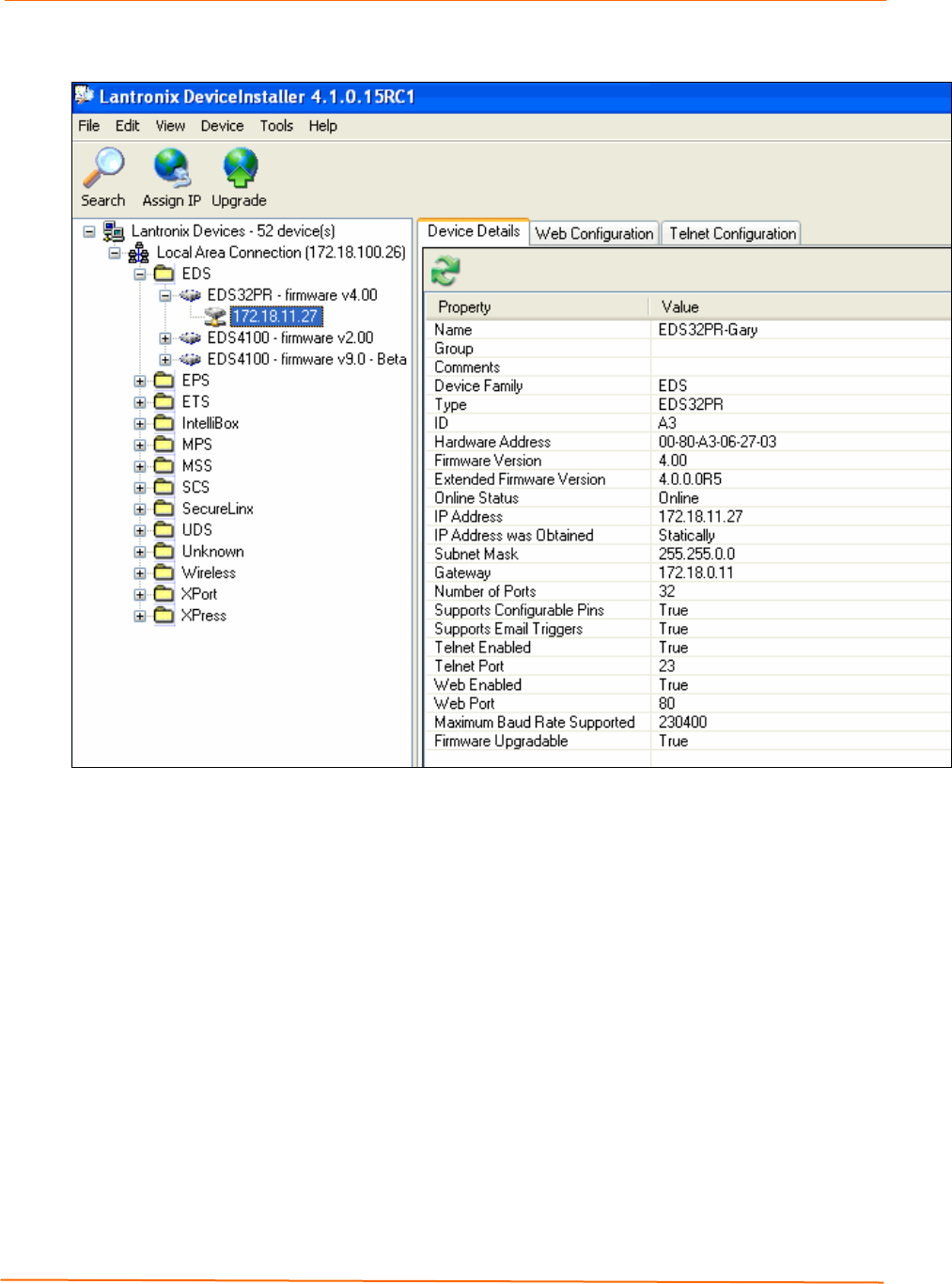
5: Getting Started
EDS Device Servers User Guide 32
Figure 5-1. Lantronix DeviceInstaller
Viewing EDS Properties
To view the EDS’s properties, in the right window, click the Device Details tab. The
current properties for the EDS display. Figure 5-2 lists the EDS properties and whether
they are user configurable or read only. The properties of the other EDS models are
similar except for the number of ports.
Note: On this screen, you can change Group and Comments. You can only
view the remaining properties. To change them, use one of the EDS
configuration methods described on page 34.


















