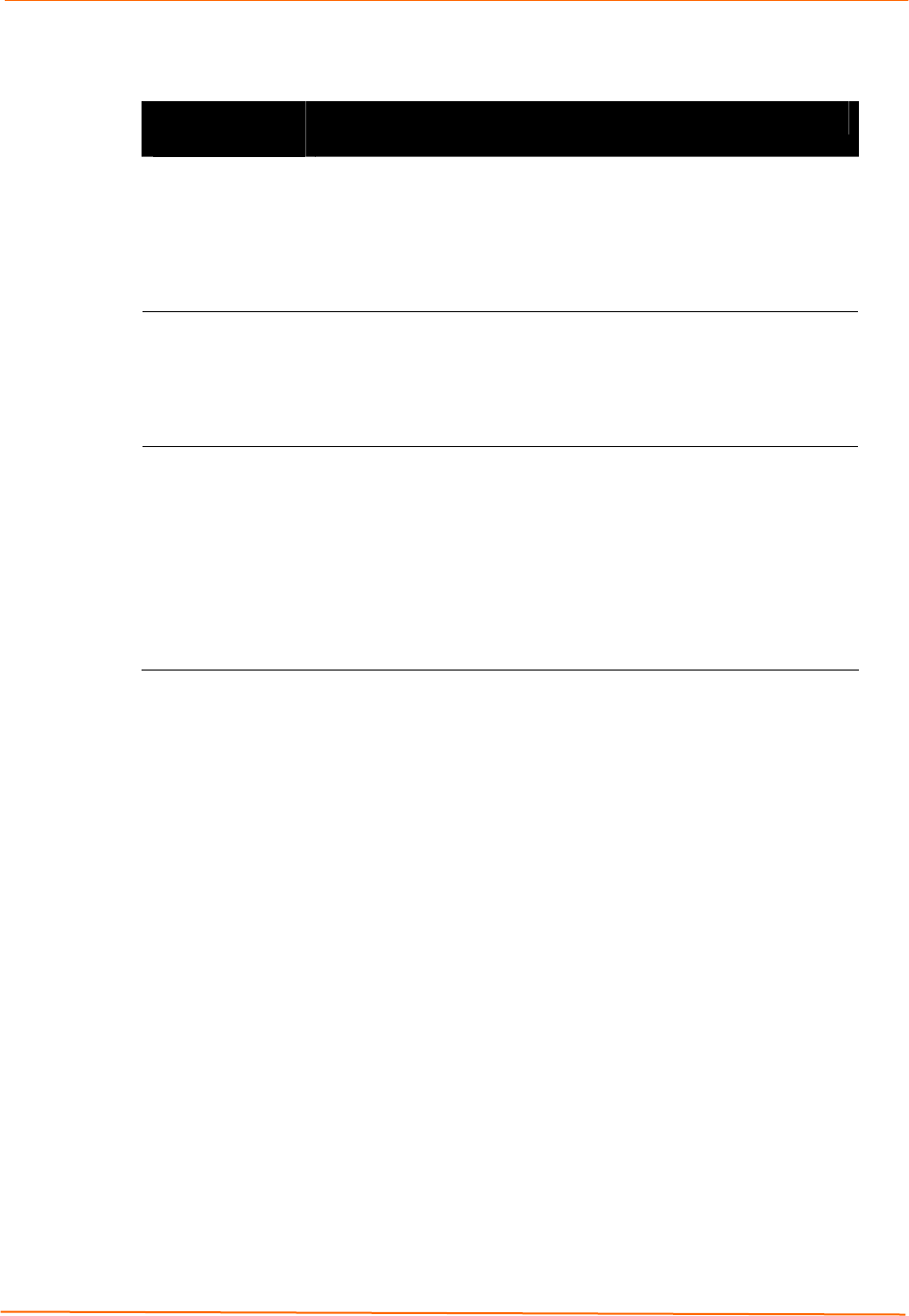
8: Services Settings
EDS Device Servers User Guide 83
HTTP RSS Page
HTTP RSS Page
Settings
Description
RSS Feed Select whether an RSS feed is enabled or disabled. An RSS
syndication feed is served by the HTTP server. This feed contains
up-to-date information about configuration changes that occur on
the EDS. Choices are:
On = RSS feed is enabled.
Off = RSS feed is disabled. (default)
Persistent Select whether the RSS feed is persistent. Choices are:
On = data is stored on the filesystem, in the file “/cfg_log.txt.” This
allows feed data to be available across reboots or until the factory
defaults are set.
Off = data is not stored on the filesystem. (default)
Max Entries Enter the maximum number of log entries. The RSS feed is a
scrolling feed, with only the last Max Entries entries cached and
viewable. To be notified automatically about any configuration
changes that occur, register the RSS feed within your favorite RSS
aggregator. Default is 100.
Each RSS feed entry is prefixed with a timestamp
"[BC:HH:MM:SS]". BC is the Boot Cycle value and indicates the
number of times the EDS has rebooted since factory defaults were
last loaded. The resulting "HH:MM:SS" is the time since the EDS
booted.


















