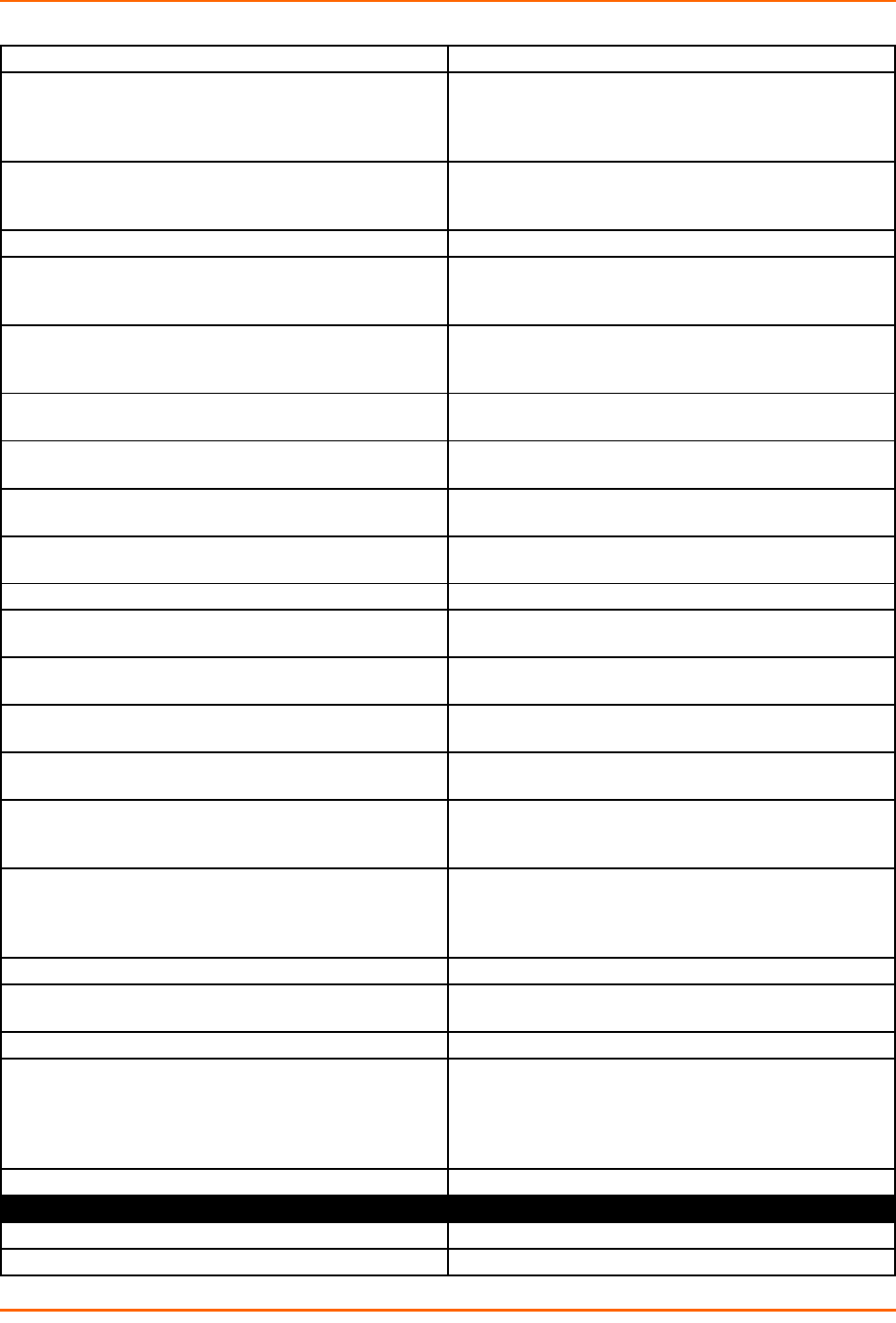
5: Commands and Levels
EDS-MD Command Reference 66
default start character
Defaults the connect mode start character.
email connect <number>
Sets an email profile to use to send an email alert upon estab-
lishing
a connect mode tunnel.
<number> = the number of the email profile to use.
email disconnect <number>
Sets an email profile to use to send an email alert upon closing
a connect mode tunnel.
<number> = the number of the email profile to use.
exit
Returns to the tunnel level.
flush serial disable
Characters already in the serial data buffer are retained upon
establishing
a connect mode tunneling connection.
flush serial enable
Flushes the serial data buffer upon establishing a connect
mode tunneling
connection.
flush start character disable
Enables forwarding of the connect start character into the net-
work.
flush start character enable
Disables forwarding of the connect start character into the
network.
host <instance>
Enters the next lower level.
Specify the instance for the next lower level.
host mode sequential
Connects to the first host in the list that accepts the connec-
tion.
host mode simultaneous
Selects simultaneous connections to all hosts on the host list.
kill connection
Disconnects the active connect mode tunneling connection or
connections.
local port <number>
Sets a specific port for use as the local port.
<number> = the number of the port to use.
no email connect
Discontinues sending email alerts upon establishing a connect
mode tunnel.
no email disconnect
Discontinues sending email alerts upon closing a connect mode
tunnel.
promote host <number>
Promotes the identified host, exchanging it place with the host
above it,
to adjust the order of the defined hosts.
reconnect time <milliseconds>
Sets the reconnect time value for tunneling connections estab-
lished by the
device in milliseconds.
<milliseconds> = timeout in milliseconds.
show
Displays the current configuration.
show history
Displays the last 20 commands entered during the current CLI
session.
show status
Displays tunnel connect status.
start character <control>
Sets the connect mode start character.
The character may be input as text, control, decimal, or hex.
A control character has the form <control>C.
A decimal value character has the form \99.
A hex value character has the form 0xFF.
write
Stores the current configuration in permanent memory.
connect (tunnel-connect:7) level commands
block network disable
Forwards (tunnels) network data in connect mode tunneling.
block network enable
Discards all data coming in from the connect mode tunnel be-


















