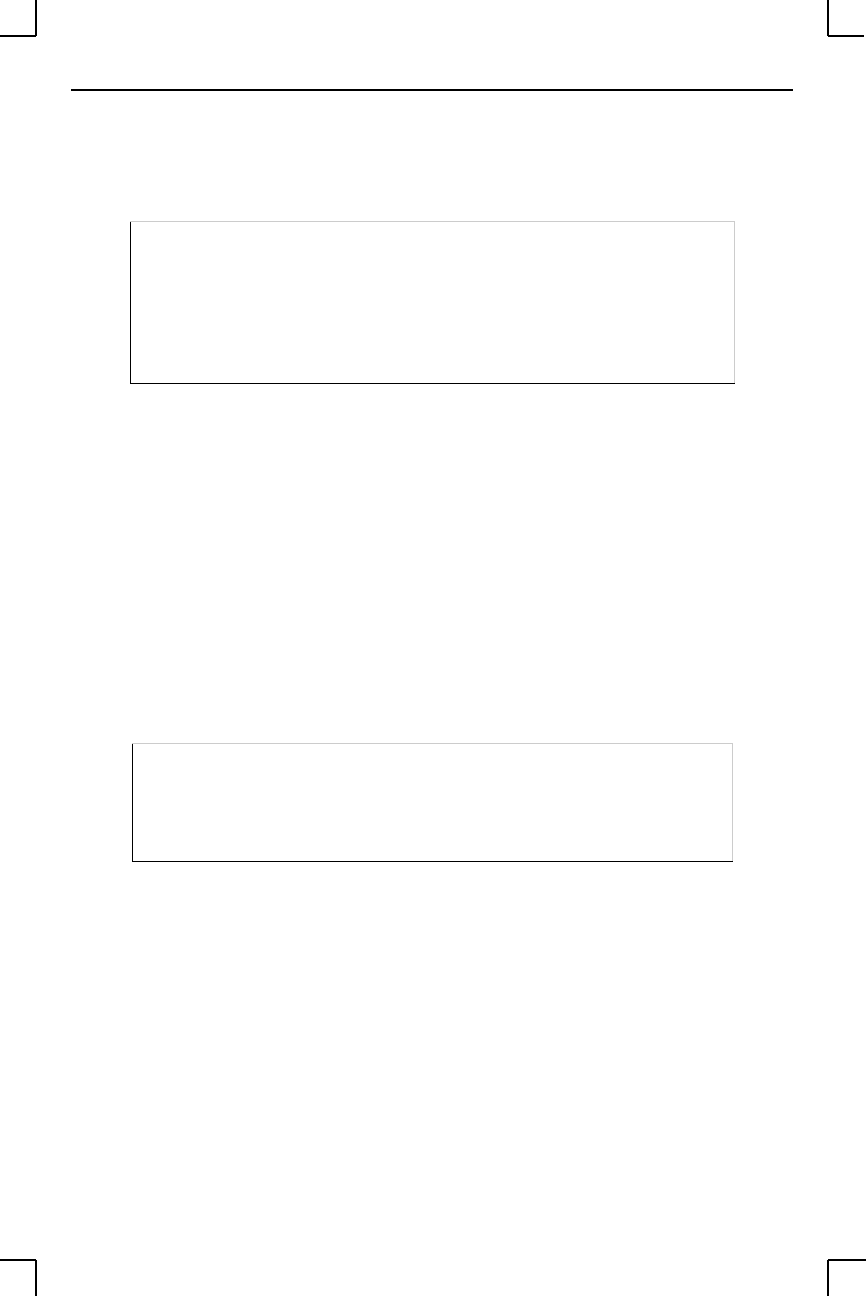
Updating Software Reloading Software
D-3
To manually configure the MPS IP parameters for software reload, use the following
commands.
Figure D-2: Configuring TCP/IP Reload
Note:
For instructions on how to log into the MPS to enter these commands,
see the Getting Started chapter.
The path and filename are case-sensitive and must be enclosed in quotation marks. When
attempting to boot across an IP router, you must configure the router to proxy-ARP for the
MPS, or use the bootgateway feature. For more information, see Set/Define Bootgateway
in the Commands chapter of the Print Server Reference Manual located on the CD-ROM.
D.2.1.2 NetWare
The MPS.SYS file should be placed in the login directory on the NetWare file server. The
MPS cannot actually log into the file server (since it knows no username/password); it can
only access files in the login directory itself. On the MPS, specify the file server name,
filename, and path.
Figure D-3: Configuring NetWare Reload
D.2.1.3 MOP
The MPS.SYS filename is the only parameter that the MPS needs to reload via MOP. Make
sure the service characteristic is enabled on the host’s Ethernet circuit, copy the MPS.SYS
file to the MOM$LOAD directory, and reload the MPS using the Initialize Reload
command. Be sure to use binary mode for the file transfer.
Local> SET PRIVILEGED
Password> SYSTEM (not echoed)
Local>> DEFINE SERVER IPADDRESS nnn.nnn.nnn.nnn
Local>> DEFINE SERVER SOFTWARE “/tftpboot/MPS.SYS”
Local>> DEFINE SERVER LOADHOST nnn.nnn.nnn.nnn
Local>> LIST SERVER BOOT
Local>> INITIALIZE RELOAD
Local> SET PRIVILEGED
Password> SYSTEM (not echoed)
Local>> DEFINE SERVER NETWARE LOADHOST fileserver
Local>> DEFINE SERVER SOFTWARE SYS:\LOGIN\MPS.SYS
Local>> INITIALIZE RELOAD