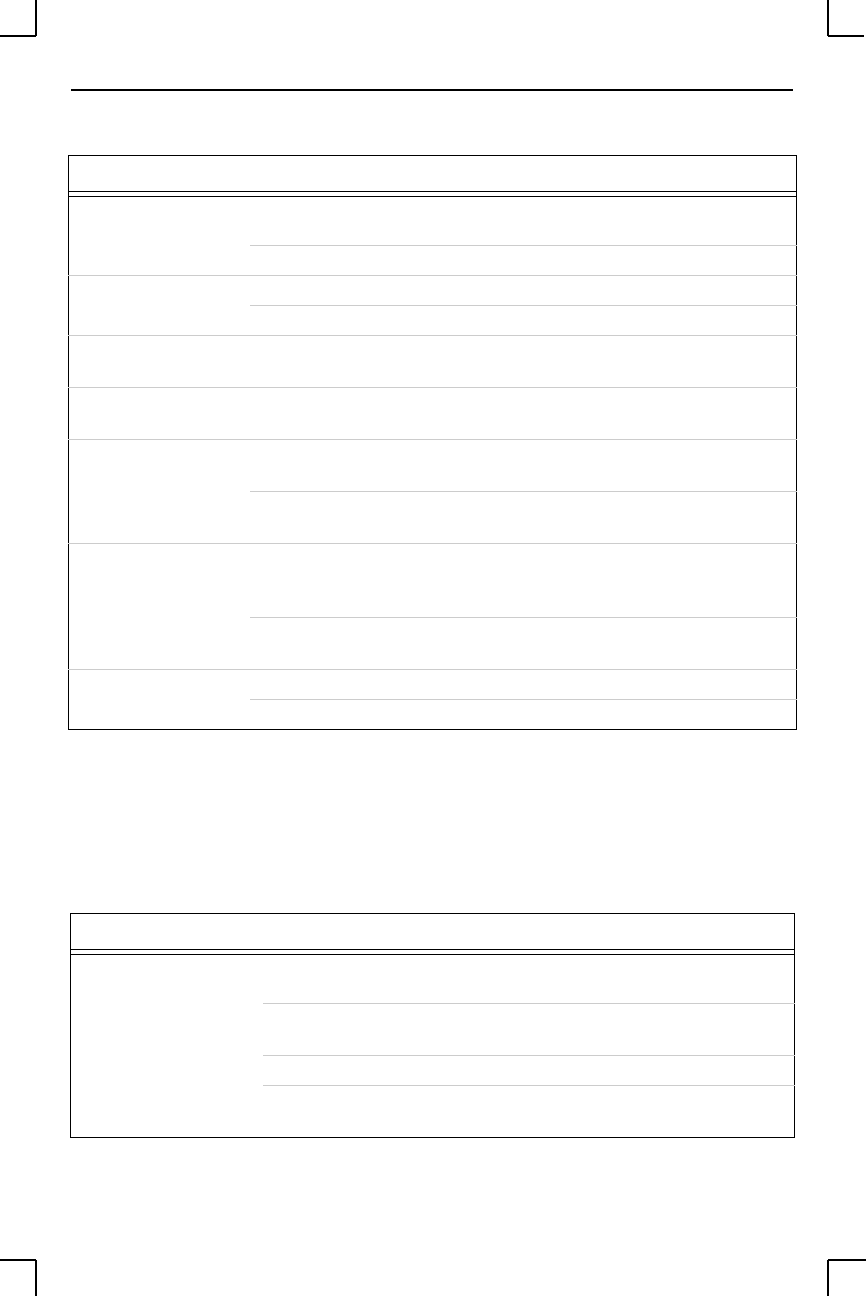
Frequently-used Commands Port Commands
F-5
F.3 Port Commands
LOGOUT option <nothing> Logs out the current port (the port that issued
the command).
PORT num Logs out the specified port.
PURGE SERVICE
option
LOCAL Removes the definitions of all local services.
“service” Removes the definition of the specified service.
SET PRIVILEGED Enters privileged mode, provided the user enters
the proper privileged password when prompted.
{SHOW/MONITOR} QUEUE Displays the status of MPS queues once (Show)
or continually every three seconds (Monitor).
{SHOW/MONITOR}
SERVER
<nothing> Displays MPS information once (Show) or con-
tinually every three seconds (Monitor).
COUNTERS Displays characteristics related to the various
counters kept by the MPS.
{SHOW/MONITOR}
SERVICE option
<nothing> Displays characteristics about all configured
services once (Show) or continually every three
seconds (Monitor).
“service” Displays only characteristics related to the
named service.
ZERO COUNTERS
option
ALL Zeroes all port, node, and server counters.
PORT num Zeroes port counters for the specified port.
Table F-2: Port Commands
Command Option(s) Description
DEFINE PORT 1
ACCESS option
DYNAMIC The port can initiate and receive connection
requests.
LOCAL The port can initiate connection requests, and local
logins are permitted.
NONE The port is unusable.
REMOTE The port can receive host-initiated connection
requests.
Table F-1: Frequently-used Server Commands, cont.
Command Option(s) Description