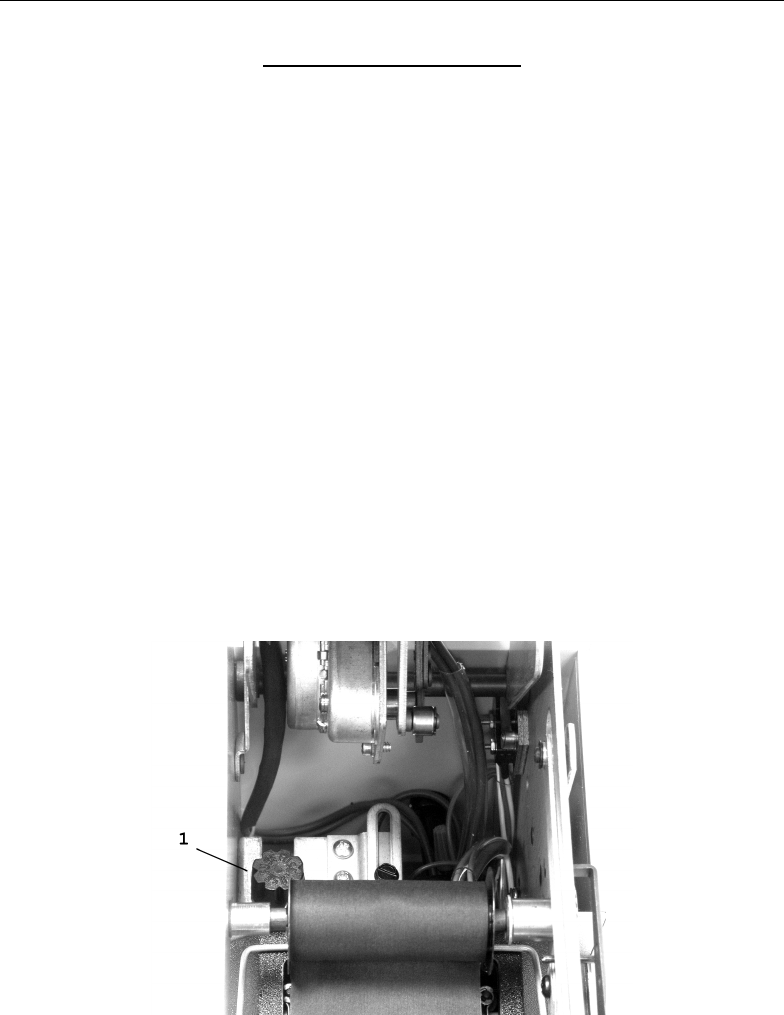
12 - LT Series Operations Manual
CHANGING THE FUSE
Each model of the LT Series comes equipped with a fuse. The fuse protects the
unit from damage in case of a power surge or electrical overload. If too much
power reaches the fuse, the fuse burns out, or is "blown," stopping operation of
the unit and avoiding costly damage.
To change the fuse:
1. Disconnect the power source.
2. Remove top cover and frame locking pin as described on Page 6. Lift top
frame.
3. Locate the Fuse Holder Cap (Figure 9, Number 1).
4. Remove the fuse cap by turning counterclockwise. Remove the old fuse.
5. Insert a 3 Amp replacement fuse (Type 3AG or equivalent). Press down on
fuse holder cap and turn clockwise until it locks in place.
6. Close the top frame, install the frame locking pin, and install the top cover.
7. Connect the power source.
8. Make a sample registration. Reset the type wheels (Setting the Type
Wheels, Page 6) and digital display (Setting the Digital Display, Page 7).
Figure 9


















