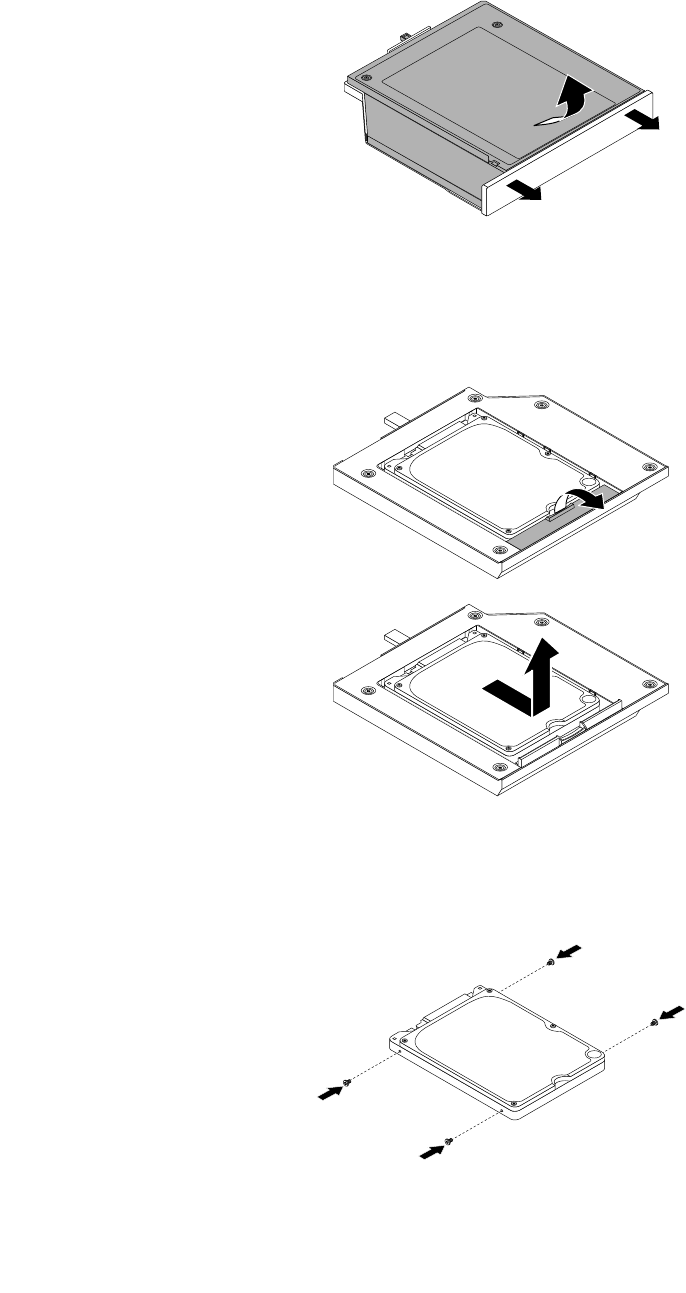
5. Flex the sides of the hard disk drive adapter bracket and then pivot the hard disk drive adapter to
remove the adapter from the adapter bracket.
Figure 27. Removing the hard disk drive adapter from the adapter bracket
6. To remove the hard disk drive from the adapter, lift the adapter retaining latch. Slide the hard disk drive
towards the retaining latch and then lift the hard disk drive out of the adapter.
Figure 28. Removing the secondary hard disk drive from the adapter
7. Install the four screws to the new hard disk drive.
Figure 29. Installing the four screws to the hard disk drive
46 ThinkCentre M93/p Tiny User Guide


















