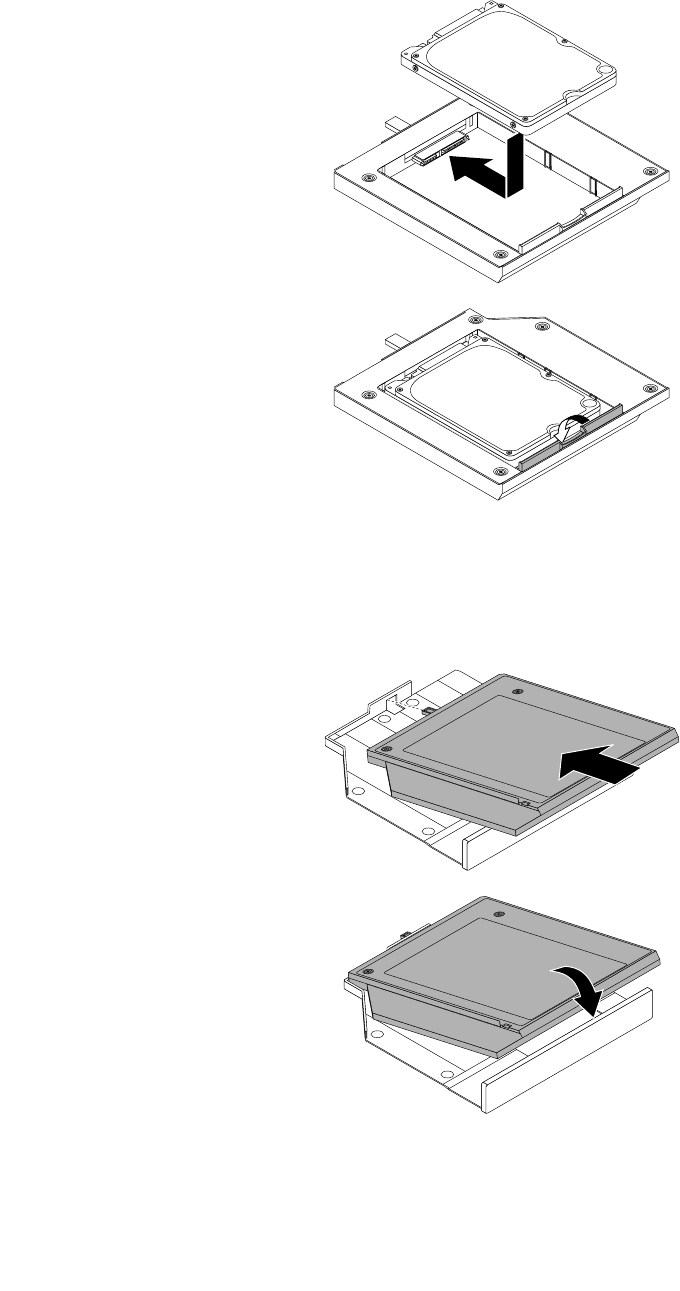
8. Install the new hard disk drive into the adapter as shown. Then, lower the adapter retaining latch until
it snaps into position.
Figure 30. Installing the hard disk drive into the adapter
9. Position the adapter into the adapter bracket and then pivot the adapter downward until it snaps into
position.
Figure 31. Installing the hard disk drive adapter into the adapter bracket
Chapter 5. Installing or replacing hardware 47


















