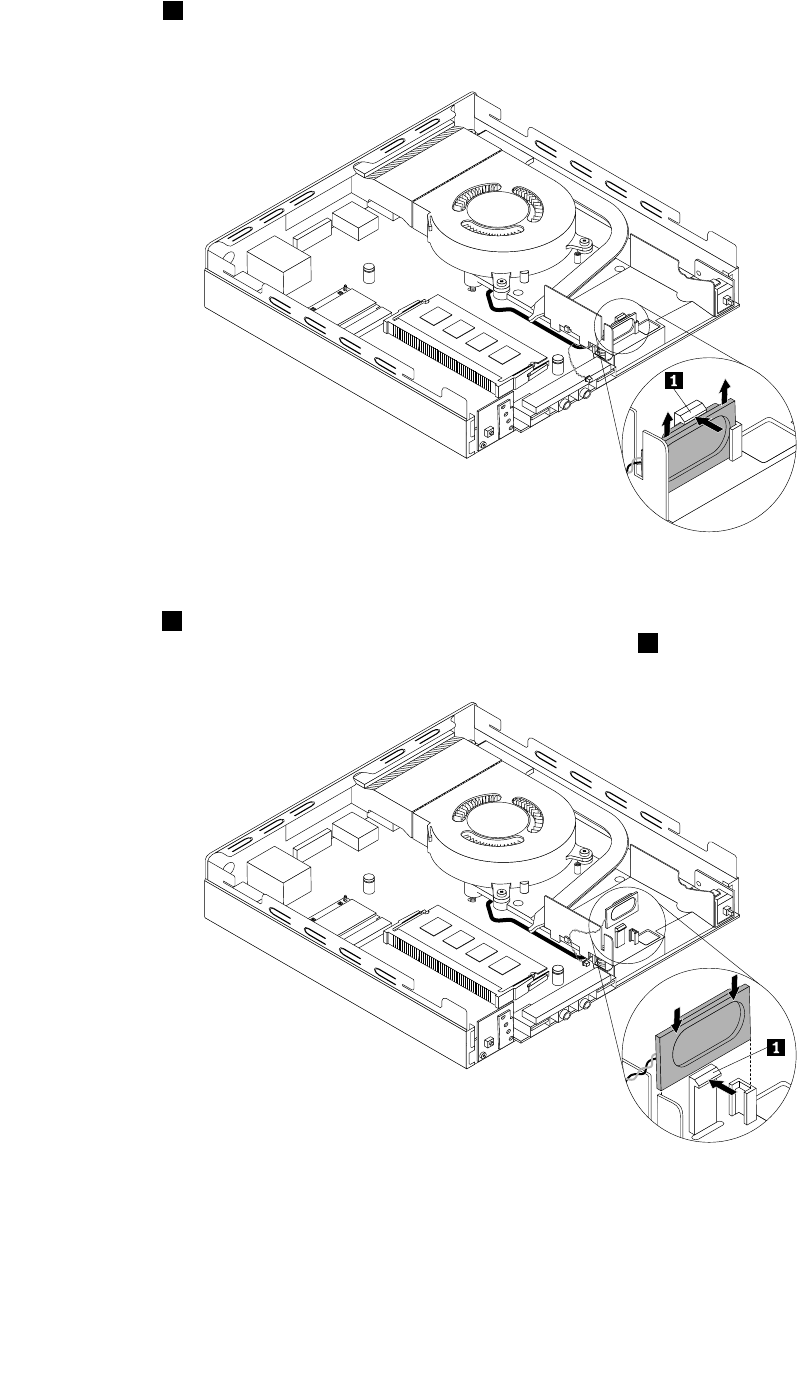
7. Press the tab 1 that secures the internal speaker as shown and then lift the internal speaker out of
the internal speaker holder.
Figure 61. Removing the internal speaker
8. Press the tab 1 as shown and insert the new internal speaker into the internal speaker holder until the
new internal speaker snaps into position and is secured by the tab 1 .
Figure 62. Installing the internal speaker
68 ThinkCentre M93/p Tiny User Guide


















