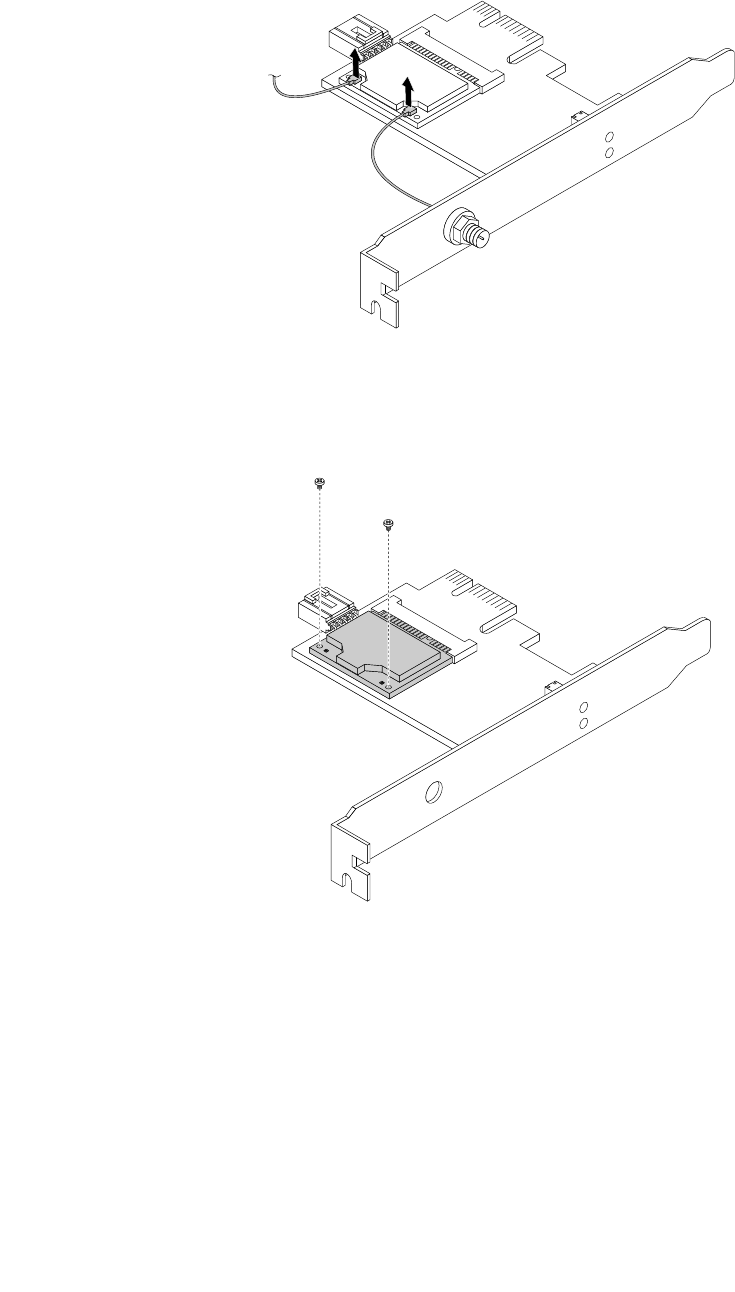
1. Remove the WiFi adapter card from the computer, and then disconnect the front and rear WiFi antenna
cables from the WiFi card module.
Figure 37. Removing the WiFi antenna cables
2. Remove the two screws that secure the WiFi card module to the WiFi adapter card.
Figure 38. Removing the screws that secure the WiFi card module
58 ThinkCentre User Guide


















