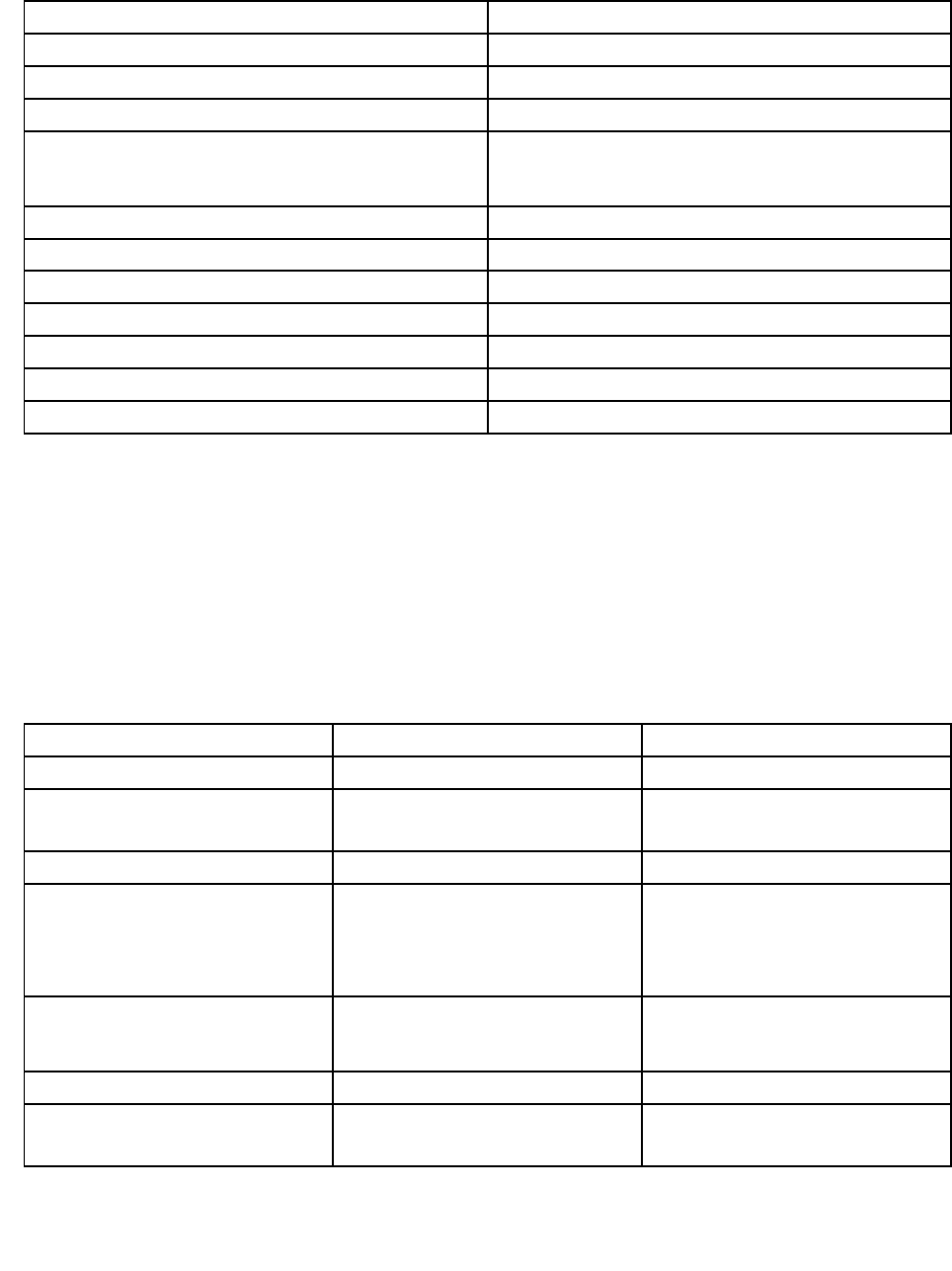
the application icon. Then, follow the instructions on the screen. When the installation process completes,
the application icon will be activated.
Table 1. Applications in the Lenovo ThinkVantage Tools program
Application Icon name
Access Connections Internet Connection
Active Protection System
Airbag Protection
Fingerprint Software
Fingerprint Reader
Lenovo ThinkVantage Toolbox
or
Lenovo Solution Center
System Health and Diagnostics
Mobile Broadband Activate
3G Mobile Broadband
Password Manager Password Vault
Power Manager
Power Controls
Recovery Media Factory Recovery Disks
Rescue and Recovery Enhanced Backup and Restore
System Update
Update and Drivers
ThinkVantage GPS GPS
• Access applications from Control Panel
Click Start ➙ Control Panel. Depending on the application you want to access, click the corresponding
section and then click the corresponding green text.
Note: If you do not nd the application you need in Control Panel, open the Lenovo ThinkVantage Tools
application navigation window and double-click the dimmed icon to install the application you need.
Then, follow the instructions on the screen. When the installation process completes, the application icon
will be activated, and you can nd the application in Control Panel.
The sections in Control Panel, the green texts, and the applications are listed in the following table.
Table 2. Applications in Control Panel
Application
Control Panel section Green text in Control Panel
Access Connections
Network and Internet
Lenovo - Internet Connection
Active Protection System System and Security
Hardware and Sound
Lenovo - Airbag Protection
Communications Utility Hardware and Sound Lenovo - Web Conferencing
Fingerprint Software System and Security
Hardware and Sound
Lenovo - Fingerprint Reader
or
Lenovo - Notebook Fingerprint
Reader
Lenovo ThinkVantage Toolbox
or
Lenovo Solution Center
System and Security Lenovo - System Health and
Diagnostics
Mobile Broadband Activate Network and Internet
Lenovo - 3G Mobile Broadband
Password Manager
System and Security
User Accounts and Family Safety
Lenovo - Password Vault
20 User Guide


















