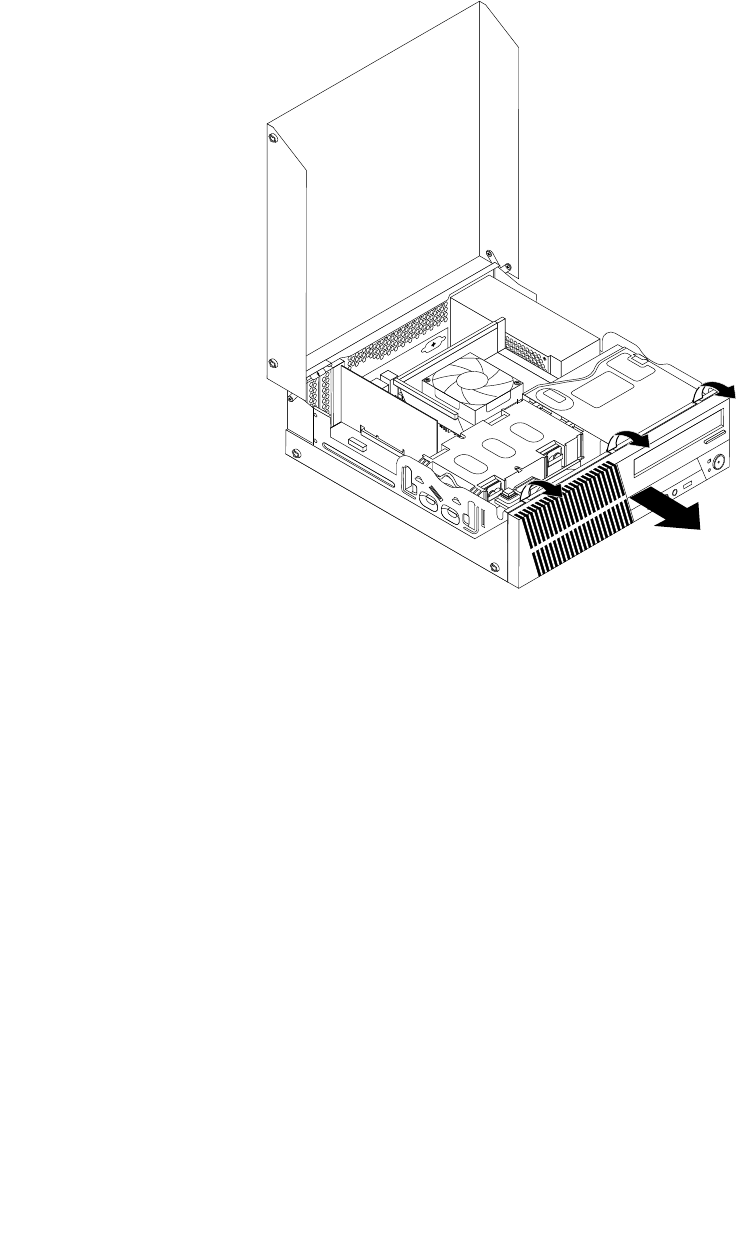
2. Open the computer cover. See “Opening the computer cover” on page 28.
3. Remove the front bezel by releasing the three plastic tabs on the top of the front bezel and pivoting the
front bezel outward to remove it from the computer.
Figure 9. Removing the front bezel
Chapter 5. Installing or replacing hardware 29


















