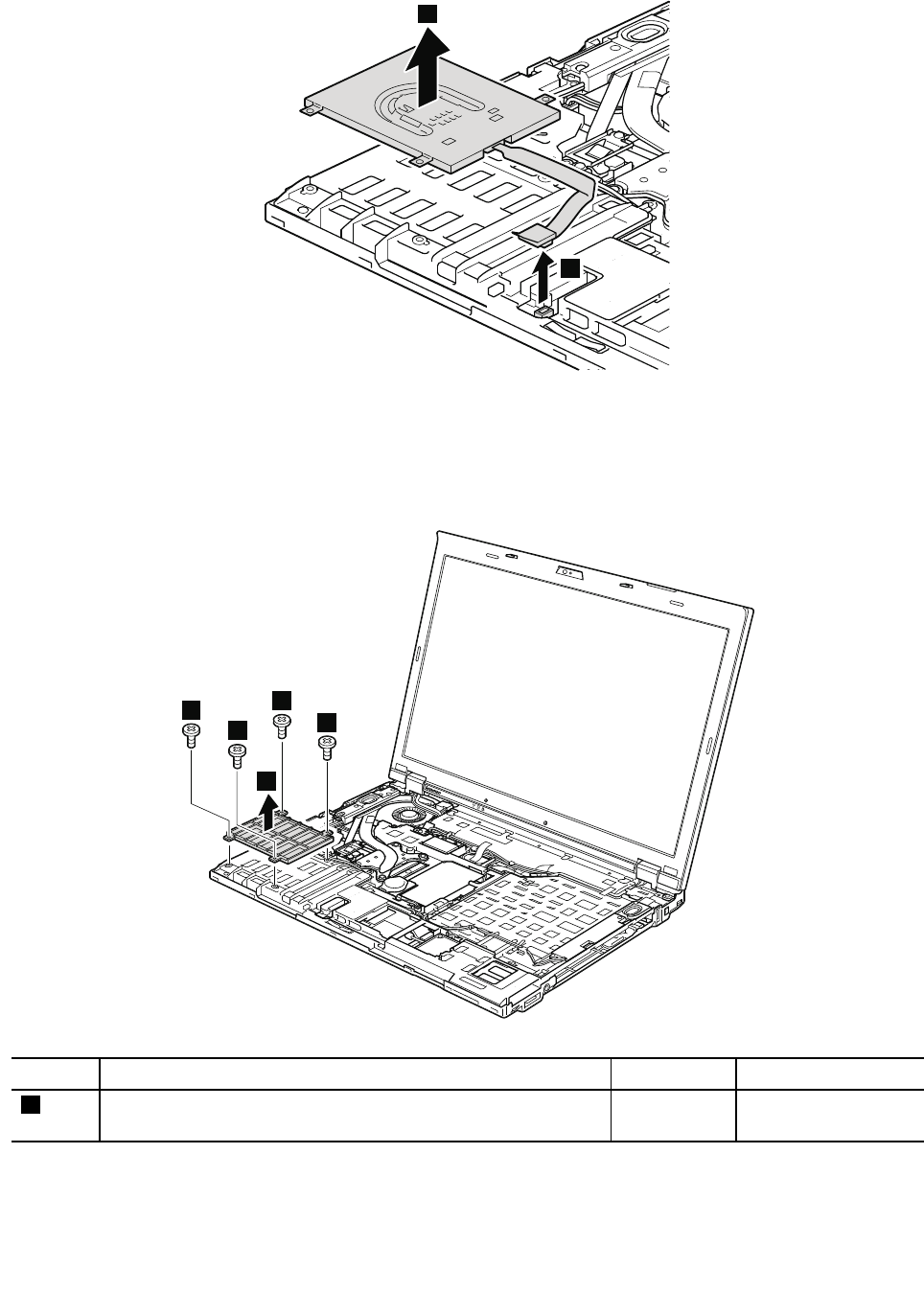
Table 22. Removal steps of SmartCard or Contactless SmartCard (continued)
2
3
When installing: Make sure that the connector is attached rmly.
Table 23. Removal steps of SmartCard dummy spacer
Some models have SmartCard dummy spacer as a miscellaneous part. For those models, remove the spacer
as follows:
1
2
1
1
1
Step Screw (quantity) Color
Torque
1
M2 × 3 mm, wafer-head, nylon-coated (4)
Black 0.181 Nm
(1.85 kgfcm)
110 ThinkPad T410 and T410i Hardware Maintenance Manual


















