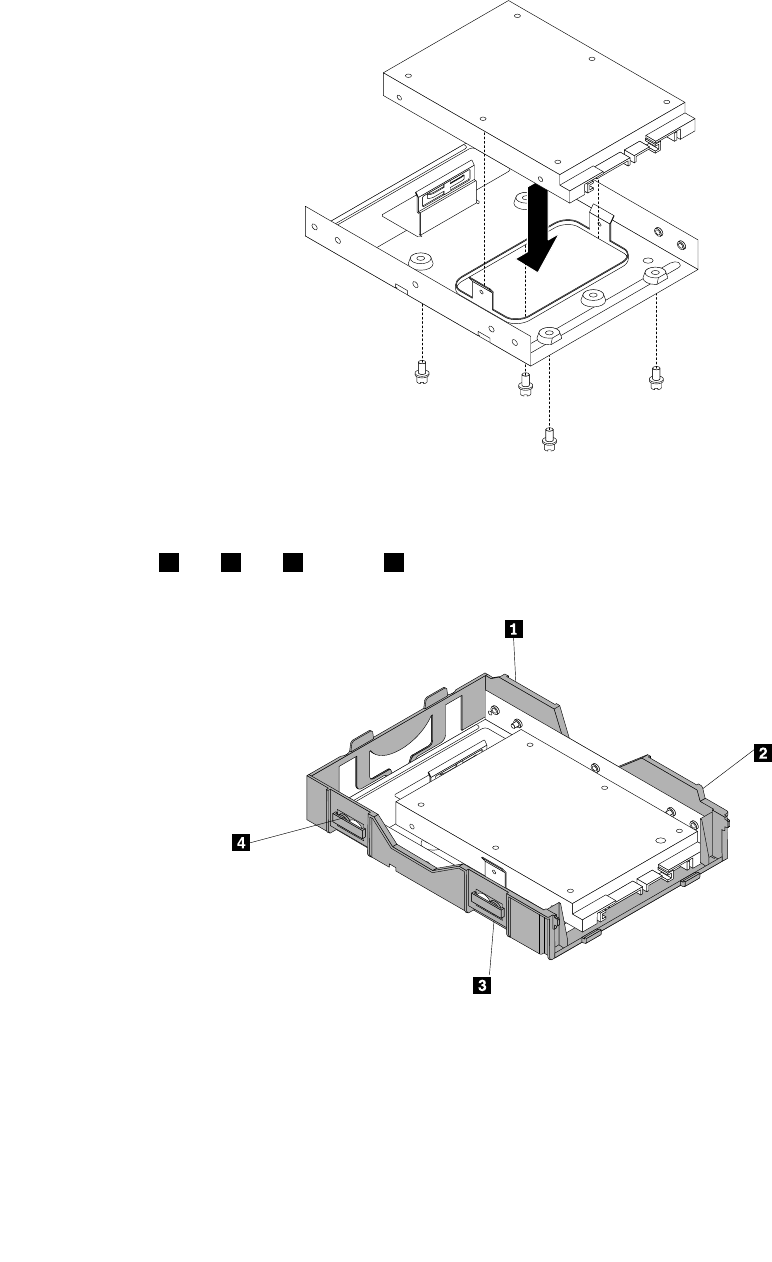
To install the solid state disk, do the following:
1. Install the solid state disk into the adapter. Then, install the four screws to secure the solid state disk to
the adapter.
Figure 36. Installing the solid state disk into the adapter
2. To install the solid state disk with the adapter into the 3.5-inch hard disk drive bracket, ex the bracket
and align pin 1 , pin 2 , pin 3 , and pin 4 on the bracket with the corresponding holes in the adapter.
Figure 37. Installing the solid state disk with the adapter into the hard disk drive bracket
3. Connect the signal cable and the power cable to the solid state disk.
4. Install the solid state disk into the hard disk drive bay. See “Replacing the hard disk drive” on page 54.
Chapter 5. Installing or replacing hardware 53


















