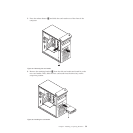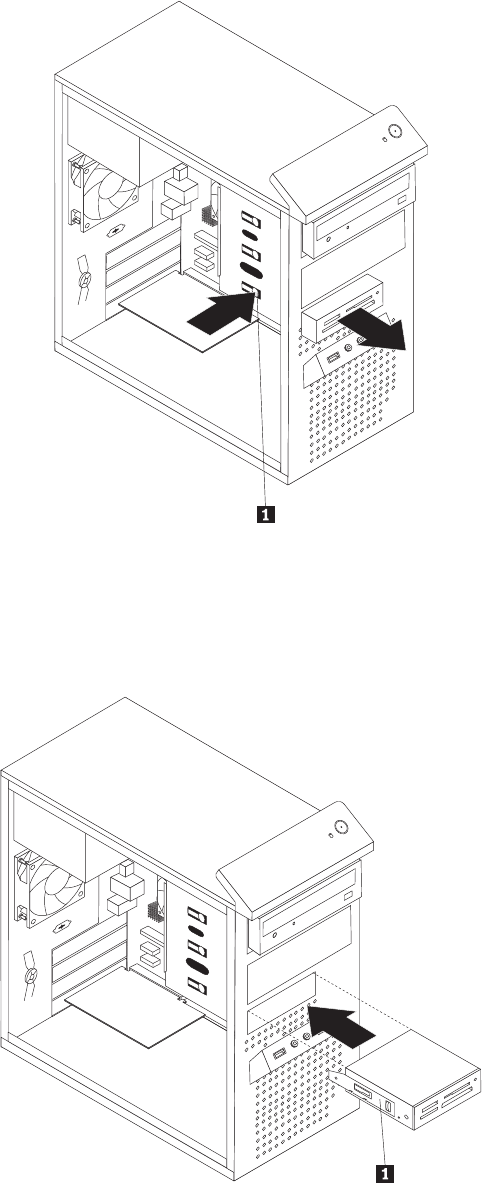
5. Press the release button 1 and slide the card reader out of the front of the
computer.
6. Remove the retaining bracket 1 from the old card reader and install it on the
new card reader. Then, slide the new card reader into the drive bay until it
snaps into position.
Figure 29. Removing the card reader
Figure 30. Installing the card reader
Chapter 2. Installing or replacing hardware 39