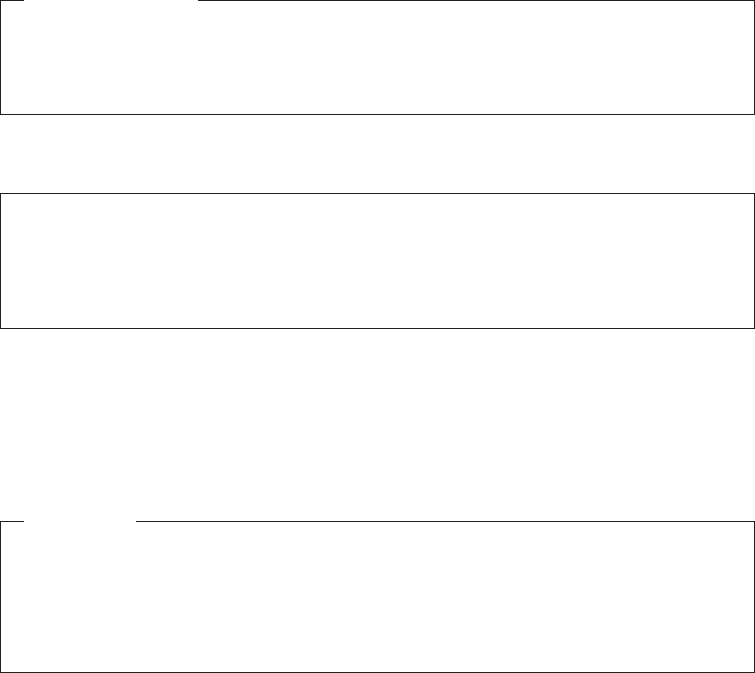
What to do next:
v To work with another option, go to the appropriate section.
v To complete the installation, go to “Completing the parts replacement” on
page 35.
Replacing the hard disk drive
Attention
Do not open your computer or attempt any repair before reading and understanding the
“Important safety information” in the ThinkCentre Safety and Warranty Guide that came with
your computer. To obtain a copy of the ThinkCentre Safety and Warranty Guide, go to:
http://www.lenovo.com/support
This section provides instructions on how to replace the hard disk drive if your
computer has one. For computer models that do not have an internal hard disk
drive and use a remote hard disk drive accessed through the SMC - Storage Array,
contact your network or storage administrator.
Important
When you receive a new hard disk drive, you also receive a set of Product
Recovery discs. The set of Product Recovery discs enables you to restore the
contents of the hard disk drive to the factory-installed state. For more
information on recovering factory-installed software, refer to Chapter 3,
“Recovery information,” on page 39.
To replace the hard disk drive:
1. Open the computer cover. See “Opening the computer cover” on page 12.
2. You might need to pivot the optical drive bay assembly upward to gain easy
access to the hard disk drive.
3. Locate the hard disk drive.
22 User Guide


















