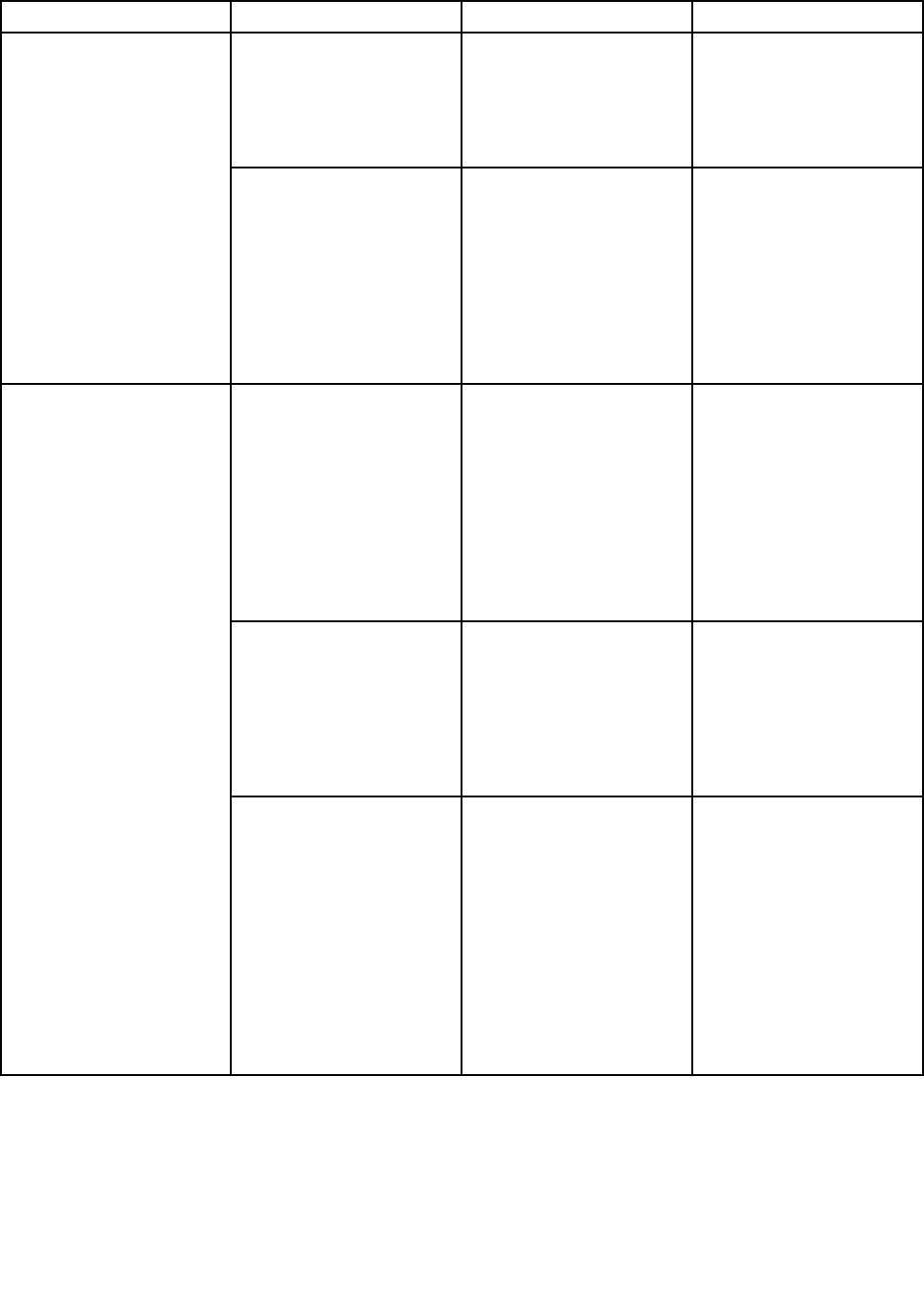
Table 6. Security menu items (continued)
Menu item
Submenu item Selection Comments
Intel Virtualization
Technology
• Disabled
• Enabled
If you select Enabled, a
Virtual Machine Monitor
(VMM) can utilize the
additional hardware
capabilities provided by
Virtualization Technology.
Virtualization
Intel VT-d Feature • Disabled
• Enabled
Intel VT-d is Intel
Virtualization Technology
for Directed I/O. When
enabled, a VMM can utilize
the platform infrastructure
for I/O virtualization.
Note: This submenu is not
supported in models with
an AMD CPU.
Intel AT Module Activation • Disabled
• Enabled
• Permanently Disabled
Enable or disable the UEFI
BIOS interface to activate
the Intel AT module, which
is an optional Anti-Theft
service from Intel.
Note: If you set the Intel
AT module activation to
Permanently Disabled,
you will be unable to enable
this setting again.
Intel AT Suspend
• Enter This option is displayed
only when the anti-theft
function is activated.
The Intel anti-theft suspend
screen will be displayed
at next boot to enter the
suspend mode.
Anti-Theft
Computrace Module
Activation
• Disabled
• Enabled
• Permanently Disabled
Enables or disables the
UEFI BIOS interface to
activate the computrace
module. Computrace is an
optional monitoring service
from Absolute Software.
Note: If you set the
computrace module
activation to Permanently
Disabled, you will be
unable to enable this
setting again.
80 User Guide


















