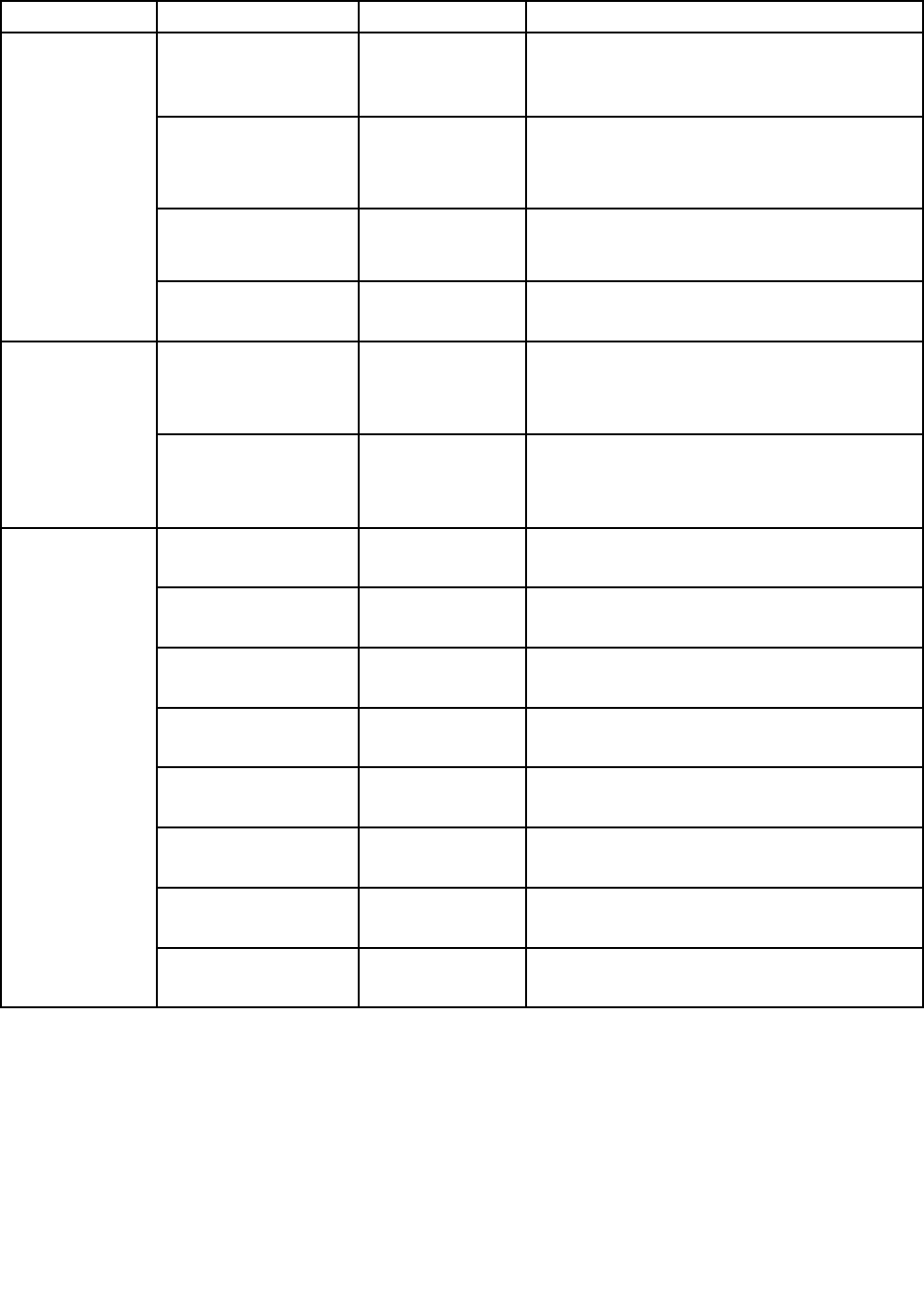
Table 1. Security menu items (continued)
Menu item
Submenu item
Value
Comments
• NVRAM Reporting: Security data stored in
the Asset ID
• SMBIOS Reporting: SMBIOS data
Clear Security Chip
• Enter
Clear the encryption key.
Note: This item is displayed only if you have
selected Active for the Security Chip option.
Physical Presence for
Provisioning
• Disabled
• Enabled
This option enables or disables the conrmation
message when you change the settings of the
security chip.
Physical Presence for
Clear
• Disabled
• Enabled
This option enables or disables the conrmation
message when you clear the security chip.
Flash BIOS Updating
by End-Users
• Disabled
• Enabled
If you select Enabled, all users can update the
UEFI BIOS. If you select Disabled, only the
person who knows the supervisor password can
update the UEFI BIOS.
UEFI BIOS
Update Option
Secure RollBack
Prevention
• Disabled
• Enabled
If you select Disabled, you can ash to the
previous version of UEFI BIOS. If you select
Enabled, you can not ash to the previous
version of UEFI BIOS.
Wireless LAN • Disabled
• Enabled
If you select Enabled, you can use the Wireless
LAN device.
Wireless WAN • Disabled
• Enabled
If you select Enabled, you can use the Wireless
WAN device.
Bluetooth • Disabled
• Enabled
If you select Enabled, you can use Bluetooth
devices.
USB Port
• Disabled
• Enabled
If you select Enabled, you can use USB
connectors.
Memory Card Slot
• Disabled
• Enabled
If you select Enabled, you can use the memory
card slots.
Integrated Camera
• Disabled
• Enabled
If you select Enabled, you can use the integrated
camera.
Microphone • Disabled
• Enabled
If you select Enabled, you can use the
microphones (internal, external, or line-in).
I/O Port Access
NFC
• Disabled
• Enabled
If you select Enabled, you can use the NFC.
Chapter 9. Advanced conguration 41


















